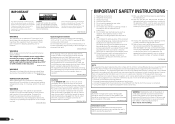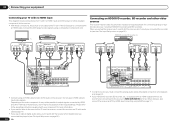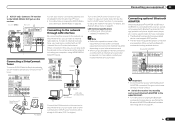Pioneer VSX-50 Support Question
Find answers below for this question about Pioneer VSX-50.Need a Pioneer VSX-50 manual? We have 1 online manual for this item!
Question posted by Jeffmoore on February 25th, 2012
I Have A Pioneer Vsx-504s Receiver. Can I Plug A Digital Optical Cord From My Tv
The person who posted this question about this Pioneer product did not include a detailed explanation. Please use the "Request More Information" button to the right if more details would help you to answer this question.
Current Answers
Related Pioneer VSX-50 Manual Pages
Similar Questions
Adjusting Front/rear Levels Without Remote
hi...i have a pioneer vsx 505s receiver...loss my remote...now the problem of checking and adjusting...
hi...i have a pioneer vsx 505s receiver...loss my remote...now the problem of checking and adjusting...
(Posted by voiescopete 3 years ago)
How Do I Hook Up My Tv To Pioneer 1021 Receiver Via Digital Antenna
(Posted by Amantlovel 10 years ago)
How Do I Connect The Surround Sound Receiver, The Blu Ray Player, Tv & Cable Box
None of the pictures in the owner's manual cover all 4 devices. When I connect them, I receive a mes...
None of the pictures in the owner's manual cover all 4 devices. When I connect them, I receive a mes...
(Posted by mjhyde 11 years ago)
Zone 2 Speakers
I have a pioneer vsx-50 receiver. I have two outside rock speakers hooked up with the zone 2 termina...
I have a pioneer vsx-50 receiver. I have two outside rock speakers hooked up with the zone 2 termina...
(Posted by Kennyg54 11 years ago)