Pioneer VSX-43 Support Question
Find answers below for this question about Pioneer VSX-43.Need a Pioneer VSX-43 manual? We have 1 online manual for this item!
Question posted by metallic12 on November 1st, 2016
Firmware Version
how to tell what firmware version i have
Current Answers
There are currently no answers that have been posted for this question.
Be the first to post an answer! Remember that you can earn up to 1,100 points for every answer you submit. The better the quality of your answer, the better chance it has to be accepted.
Be the first to post an answer! Remember that you can earn up to 1,100 points for every answer you submit. The better the quality of your answer, the better chance it has to be accepted.
Related Pioneer VSX-43 Manual Pages
Owner's Manual - Page 1
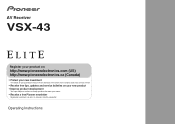
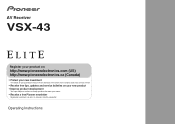
AV Receiver
VSX-43
Register your product on
http://www.pioneerelectronics.com (US) http://www.pioneerelectronics.ca (Canada)
• Protect your new investment
The details of your purchase will ...
Owner's Manual - Page 4


... device 22 Connecting an HDMI-equipped component to operate your favorite songs 42
The Network Setup menu 42 Network Configuration 42 Language 43 Firmware Update 43 Network setting using Safari browser 44... surround back channel processing 36 Setting the Up Mix function 36 Setting the Audio options 37
06 Playback with NETWORK features
Introduction 39 About playable DLNA network devices...
Owner's Manual - Page 5


... the rest of your system
Setting the remote to control other components 57 Selecting preset codes directly 57 Clearing all the remote control settings 57 Controls for TVs ...information regarding the HDMI connection 64
Windows 7 64 MHL 64 About iPod/iPhone/iPad 65 Apple Lossless Audio Codec 65 About FLAC 65 About messages displayed when using network functions 65 Resetting the main unit ...
Owner's Manual - Page 6
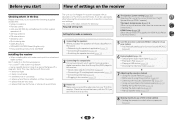
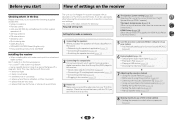
...channel processing (page 36) • Setting the Up Mix function (page 36) • Setting the Audio options (page 37) • Manual speaker setup (page 49)
8 Making maximum use of...to the receiver. • About video outputs connection (page 16) • Connecting a TV and playback components (page 17) • Connecting antennas (page 20) • Plugging in places that gives off a ...
Owner's Manual - Page 9
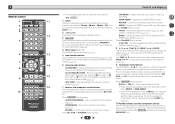
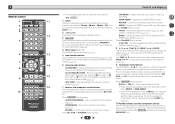
...to access:
9
TOP MENU - There are used to select preset radio stations (page 33).
9 Component control buttons
The main buttons (, , etc.) are other buttons that can be accessed after... PRESET /), ENTER
Use the arrow buttons when setting up surround sound (page 49) or Audio parameters (page 37).
4 INPUT SELECT
Use to select the input source (page 25).
5 Input ...
Owner's Manual - Page 10
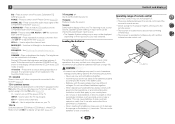
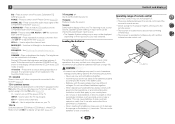
... between 2 levels. Observe the following precautions: - Insert the plus and minus sides of the component to leak, overheat, explode or catch fire.
DIMMER - If the dimmest level is selected, ...place, such as leakage and bursting. Use to select channels. SPEAKERS - Use to compressed audio sources (page 35). Never use LEV +/- PHASE - S.RETRIEVER - Press to restore CD ...
Owner's Manual - Page 12
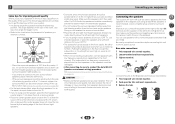
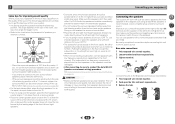
...listening position with low frequency reproduction capabilities to the front channel. (The subwoofer's low frequency component is played from speakers being knocked over or falling in .)
12 If the surround speakers ...will work with a normal impedance between 6 and 16 . For DVD-Audio, the speakers should be at least one surround back speakers, place it directly behind the ...
Owner's Manual - Page 16
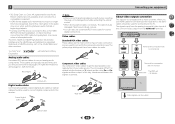
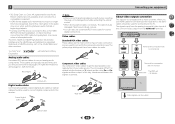
...
• When storing optical cable, coil loosely.
Yellow
VIDEO
Component video cables Use component video cables to connect analog audio components. TV
Video signals can be damaged if bent around sharp corners... terminal. Video cables
Standard RCA video cables These cables are used for audio. Playback component
4 7 62
IN HDMI
OUT
HDMI
IN VIDEO
Terminal for connection with source...
Owner's Manual - Page 17
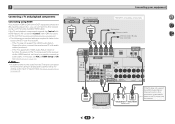
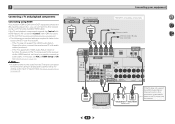
... at HDMI Setup to ON (see HDMI Setup on page 55). • The following connection/setting is no need to connect an audio cable.
If the TV and playback components support the Control with HDMI feature, the convenient Control with HDMI functions can be input to the receiver via the HDMI terminal...
Owner's Manual - Page 18
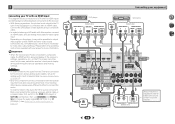
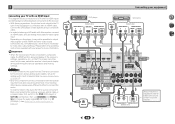
... by composite cable, the OSD function allowing display of the receiver's settings, operations, etc., on page 25).
Note
• In order to listen to the audio from the source component that is connected to this receiver, connect an HDMI cable, and use RECEIVER and SIGNAL SEL to connect the...
Owner's Manual - Page 19
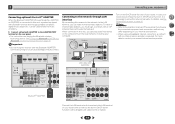
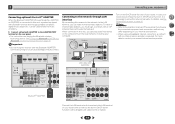
... Internet service provider is required. Note
• Refer to LAN port
2
3
Turn on the DHCP server function of the equipment you can play audio files stored on the components on the local network, including your router. Doing so could cause damage or faulty contact.
Internet
Modem
Router
WAN
LAN
PC
1
to the...
Owner's Manual - Page 21
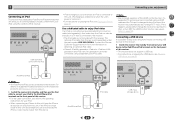
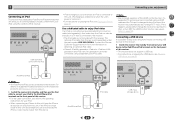
...mass storage device
USB cable that comes with this receiver.
For details on supported models and versions of the respective products, see Playing an iPod on page 27.
Switch the ...This receiver has a dedicated iPod/iPhone/iPad terminals that will allow you to control playback of audio content from the iPod can be connected to the receiver. The
optional iPod cable from Pioneer...
Owner's Manual - Page 22
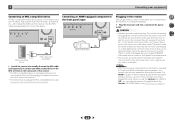
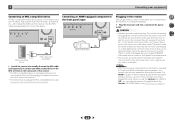
...HD videos, high quality multi-channel audio, and photos etc., with HDMI to OFF, you can skip this process. Connecting an HDMI-equipped component to the front panel input
MHL-compatible... device is recharged whenever it damaged, ask your nearest PIONEER authorized service center or your components to connect your hands are wet as this receiver, including the speakers.
Plug the...
Owner's Manual - Page 25
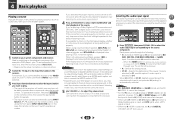
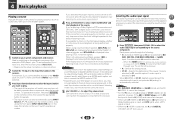
...surround sound playback is selected for C1, and the optical 1 audio input is being performed properly. For other components using a surround back speaker, 2D is set to the input... control, then press the appropriate
button to check on the playback component (for playing a source (such as a DVD disc) with a digital audio connection, you will
be able to operate other inputs, H cannot...
Owner's Manual - Page 27


... list. The photos and video content will be used for the software version of iPod/iPhone/iPad indicated on the website of Pioneer (http://pioneer.jp/homeav/support/ios/ na/)....(3rd and 4th generation), iPad mini, iPod touch 5th generation and iPod nano (6th and 7th generation).
Audio only for any direct or indirect loss arising from the iPod. • If after pressing iPod/USB the...
Owner's Manual - Page 39


...playing and stopping files can be compatible with iPod, iPhone, iPad or iTunes software versions other components with the built-in media server function based on authorizing this .
See Playback ...Pioneer products.
If not, please authorize this DMR function. network-capable hard disks and audio systems). About playable DLNA network devices
This unit allows you must turn on the DHCP ...
Owner's Manual - Page 42


... set up the network manually. The selected song is advised that only the audio files stored on components on paper. Parental Lock - Language can be changed (see below). - ...IP address of network functions (page 43). • Language - Use to reset all network connection settings to update the receiver's firmware and check the version (page 43). • Factory Reset - Network ...
Owner's Manual - Page 43
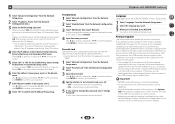
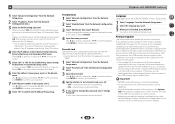
...updating.
• Do not disconnect the USB memory device during updating.
• Verify the firmware version of the receiver in ZIP format. Press / to select a number and ... onto a USB memory device then inserting this receiver will be confirmed at our Pioneer website.
43 You cannot listen to the initial, factory-setting condition. Use / to select a...
Owner's Manual - Page 45
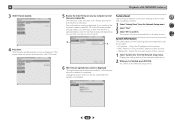
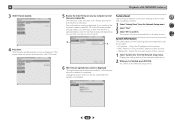
... press Upload (b).
Check the MAC address of the network-related items.
2 When you're finished, press RETURN.
Once the firmware update process starts, you continue the firmware update, press OK. Check the firmware version of this receiver.
1 Select 'System Info' from the AC outlet after the update is displayed. The extension of the following...
Owner's Manual - Page 63
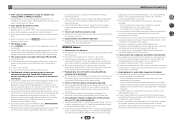
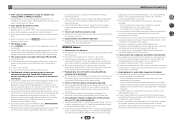
...the network is not properly set the unit far from this receiver.
- DRM-protected audio files
cannot be accessed. The audio component on the
display. (Mode other than about 10 m and no object that the... receiver doesn't recognize iPod touch/iPhone/iPad. Try the following. 1. Switch on the audio component on the network before switching on the receiver. 3.
Similar Questions
Where Can I Download The Firmware For A Vsx-51?
I have a Pioneer VSX-51, flashing the UE33 code. Pioneer doesn't have the firmware update. Does anyo...
I have a Pioneer VSX-51, flashing the UE33 code. Pioneer doesn't have the firmware update. Does anyo...
(Posted by Nitrousspeed 3 years ago)
Pionerr Vsx-522 No Fm Sound
no sound output in fm radion playback Am radio sound yesCD sound yesSimple 2 speaker setup for 2ch s...
no sound output in fm radion playback Am radio sound yesCD sound yesSimple 2 speaker setup for 2ch s...
(Posted by Cherii 7 years ago)
Pioneer Elite Vsx-43 Diagnostic Sequence
Background: My VSX-43 AVR powered off and the HDMI blue LED was flashing continuously. Owners manual...
Background: My VSX-43 AVR powered off and the HDMI blue LED was flashing continuously. Owners manual...
(Posted by pmikeatkins 7 years ago)
Hook Up This Receiver Hdmi. Cables Have Sound No Picture
(Posted by Anonymous-152182 8 years ago)

