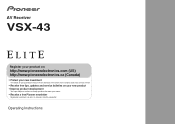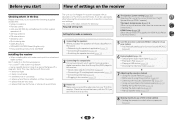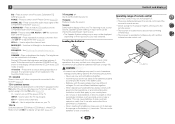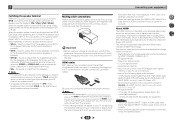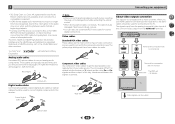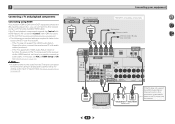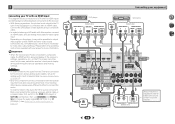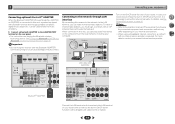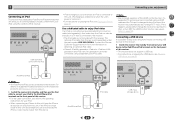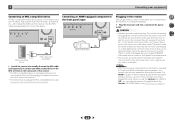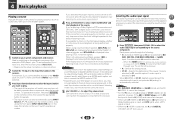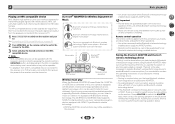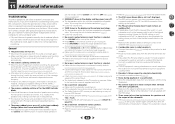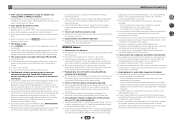Pioneer VSX-43 Support Question
Find answers below for this question about Pioneer VSX-43.Need a Pioneer VSX-43 manual? We have 1 online manual for this item!
Question posted by pmikeatkins on May 29th, 2016
Pioneer Elite Vsx-43 Diagnostic Sequence
Current Answers
Answer #1: Posted by BusterDoogen on May 29th, 2016 9:19 AM
I hope this is helpful to you!
Please respond to my effort to provide you with the best possible solution by using the "Acceptable Solution" and/or the "Helpful" buttons when the answer has proven to be helpful. Please feel free to submit further info for your question, if a solution was not provided. I appreciate the opportunity to serve you!
Related Pioneer VSX-43 Manual Pages
Similar Questions
Why is my pioneer elite VSX-31 flashing blue light and wont POWER ON
HDMI FLASHING and I can't starting the receiver when i push the standby/on buttonwhat can i do?
please help me figure out how to reset Pioneer Elite vsx 41 unit to factory