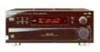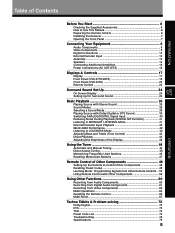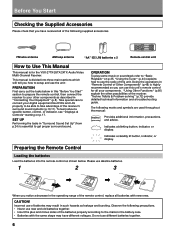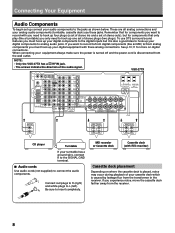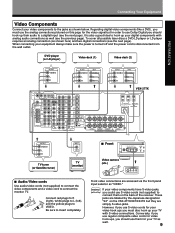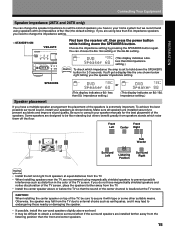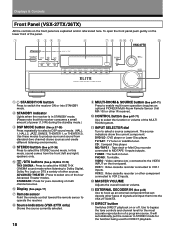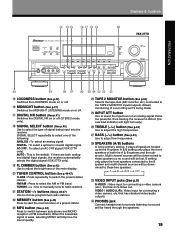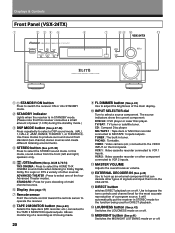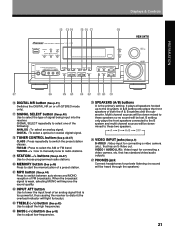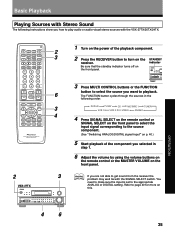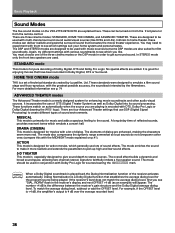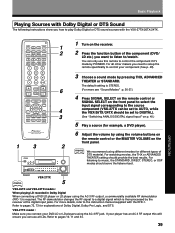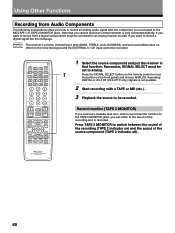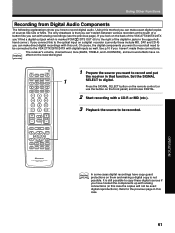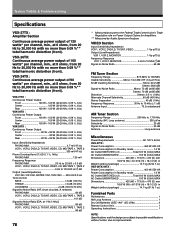Pioneer VSX-26TX Support Question
Find answers below for this question about Pioneer VSX-26TX.Need a Pioneer VSX-26TX manual? We have 1 online manual for this item!
Question posted by juliomayer4 on April 20th, 2020
Help Me Fix It Please
VSX-26TX Powers up, then after a few seconds goes into protect mode and powers
Current Answers
Related Pioneer VSX-26TX Manual Pages
Similar Questions
How To Take A Pioneer Vsx-1022 Receiver Out Of Demo Mode?
(Posted by BriLIrishl 10 years ago)
Please See Question Details For My Question. Thanks.
Hi, I have a VSX 26TX and a new Samsung Smart TV. Everything is working on both units. I have connec...
Hi, I have a VSX 26TX and a new Samsung Smart TV. Everything is working on both units. I have connec...
(Posted by gsirota 10 years ago)
How To Get Pioneer Receiver Vsx-1022-k Out Of Demo Mode
(Posted by seveda 10 years ago)
How Do I Get The Vsx-1022-k Out Of Demo Mode If The Hdmi Is Not Working?
How do I get the VSX-1022-K out of demo mode if the HDMI is not working? HDMI cable is good. Works w...
How do I get the VSX-1022-K out of demo mode if the HDMI is not working? HDMI cable is good. Works w...
(Posted by spamsucks 11 years ago)