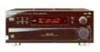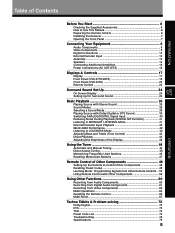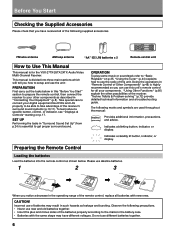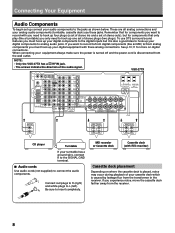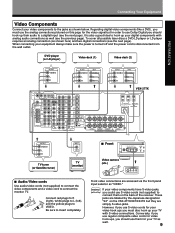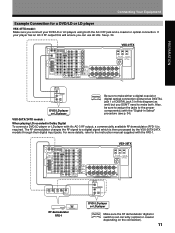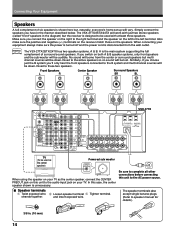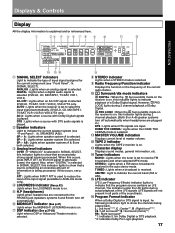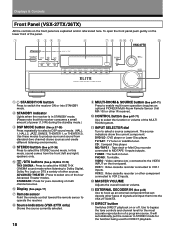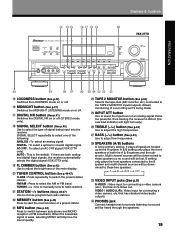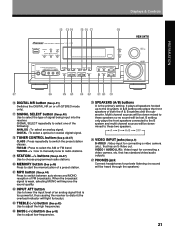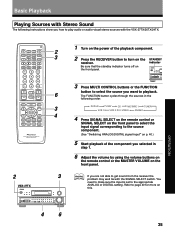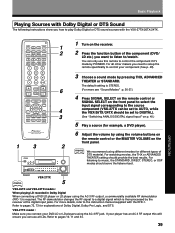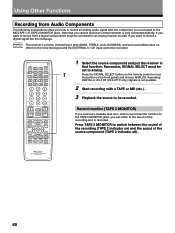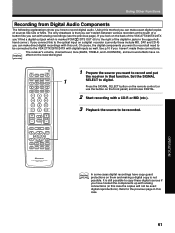Pioneer VSX-26TX Support Question
Find answers below for this question about Pioneer VSX-26TX.Need a Pioneer VSX-26TX manual? We have 1 online manual for this item!
Question posted by gsirota on January 15th, 2014
Please See Question Details For My Question. Thanks.
Hi, I have a VSX 26TX and a new Samsung Smart TV. Everything is working on both units. I have connected an optical digital capble from the TV out to the VSX optical in (there are three inputs, and I have tired them all). The manual says it should go to input 4. But I am not getting audio from the receiver in any configuration. First question is, which input? Then, should I select "TV" mode or some other mode on the receiver to test the connection. Lastly, and I suppose this is likely the culprit, is there an on screen setup switch that needs to be turned on to enable this feature? Thanks for any help. Gary
Current Answers
Related Pioneer VSX-26TX Manual Pages
Similar Questions
Vsx-811s Is Sensing The Optical Input But No Sound.
VSX-811S is sensing the Optical input but no sound. When I connect and remove the optical inut cable...
VSX-811S is sensing the Optical input but no sound. When I connect and remove the optical inut cable...
(Posted by sajimonjoseph 1 year ago)
Help Me Fix It Please
VSX-26TX Powers up, then after a few seconds goes into protect mode and powers
VSX-26TX Powers up, then after a few seconds goes into protect mode and powers
(Posted by juliomayer4 4 years ago)
I Have A New Samsung Smart Tv And I Have Run An Optical Digital Cable From The T
(Posted by gsirota 10 years ago)
Connecting A Smart Tv To A Pioneer Vsx-d711 Receiver
We just bought a Samsung smart tv and want to power our audio system with a pioneer VSX-D711 receive...
We just bought a Samsung smart tv and want to power our audio system with a pioneer VSX-D711 receive...
(Posted by m2romano 10 years ago)