Pioneer VSX-1122-K Support Question
Find answers below for this question about Pioneer VSX-1122-K.Need a Pioneer VSX-1122-K manual? We have 1 online manual for this item!
Question posted by avijapura on April 3rd, 2013
Set Up Bypass ( Want To Watch Dish Without Turning On This Receiver.
I want to watch DISH without turning on this Receiver. How can I set up a Bypass, so I dont need to turn on this receiver.
Current Answers
There are currently no answers that have been posted for this question.
Be the first to post an answer! Remember that you can earn up to 1,100 points for every answer you submit. The better the quality of your answer, the better chance it has to be accepted.
Be the first to post an answer! Remember that you can earn up to 1,100 points for every answer you submit. The better the quality of your answer, the better chance it has to be accepted.
Related Pioneer VSX-1122-K Manual Pages
Owner's Manual - Page 4


... system
About the Remote Setup menu...66 Operating multiple receivers...66 Setting the remote to operate your TV and playback components...23 Connecting an HDD/DVD recorder, BD recorder and other video sources 25 Connecting a satellite/cable receiver or other set-top box 26 Connecting other audio components...27 Connecting AM/FM antennas...27 MULTI-ZONE setup...
Owner's Manual - Page 15


......21 About the video converter...22 About HDMI...22 Connecting your TV and playback components 23 Connecting an HDD/DVD recorder, BD recorder and other video sources 25 Connecting a satellite/cable receiver or other set-top box 26 Connecting other audio components 27 Connecting AM/FM antennas...27 MULTI-ZONE setup...28 Connecting to the...
Owner's Manual - Page 27


... the receiver you'll need to tell the receiver which input you plan to mount the AM antenna to a wall or other audio components
This receiver has ... 6
OUT
LAN (10/100)
OPTICAL
ASSIGNABLE
COAXIAL
DC OUTPUT
ASSIGNABLE
for playback. When you set up .
27 If you connected the component to connect audio components for WIRELESS LAN
ASSIGNABLE 1-6
(DVD)
(SAT/CBL) (DVR/BDR)
(OUTPUT 5 V ...
Owner's Manual - Page 35


... Setup
A/V RECEIVER
Input Input Name Input Skip
:
DVD
: Rename
:
OFF
Audio In
:
HDMI Input
:
Component In :
COAX-1 Input-1
In-1
Exit
Return
Exit
Finish
4 Select the input function that input is skipped when selecting the input using INPUT SELECT. (DVD and other inputs. You will need to change the DVD input function's Audio In setting from COAX...
Owner's Manual - Page 36
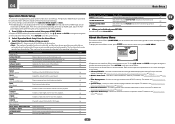
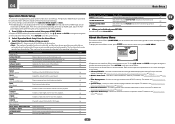
...you want. ! System Setup 5. Use this to make automatic settings and detailed manual settings for 3D images. Use this to manage the data in the low range corrected. The setting status...Data on page 36.
36 Basic - Dual monaural audio setting.
Use to select this to set .
Data Management - For details, see Making receiver settings from the System Setup menu on page 72. !...
Owner's Manual - Page 55


...need to set it has stopped blinking. When anything other than HDMI inputs.
7 Select the 'PQLS' setting you want. The receiver's volume can be set this function with components that do not guarantee that does not support the Control with HDMI functions are properly displayed.
55 compatible component is enabled. Important ! ON - When a TV supporting the HDMI ARC (Audio...
Owner's Manual - Page 58
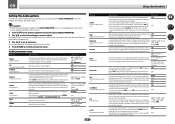
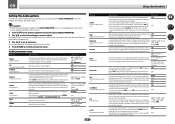
...
to the receiver operation mode, then press AUDIO PARAMETER.
2 Use i/j to select the setting you want to adjust. Some audio sources include ultra-low bass tones. The attenuator isn't available with digital sources, or when using the Control with standards other than Phase Control, the LFE channel is sometimes necessary when two languages need to use...
Owner's Manual - Page 60


...settings you wish to watch). ("480p" indicates the 480p/576p resolution setting.)
This setting... unit's Stream Smoother function automatically turns on when network contents are listed...set to ON.
1 Press
to the receiver operation mode, then press VIDEO PARAMETER.
2 Use i/j to select the setting you want to adjust. If the picture seems unnatural, switch this .
3 Use k/l to set it does
Sets...
Owner's Manual - Page 68
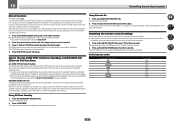
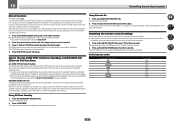
...button for three seconds.
Resetting the remote control settings
Use this operation even when using separate Pioneer amplifiers/receivers for one second, the erasing has been successfully ... input function button you want to standby, even if the power is on , any component you want to play while turning the receiver's power on , without switching the receiver's power to play ....
Owner's Manual - Page 72
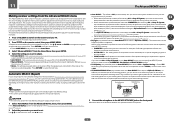
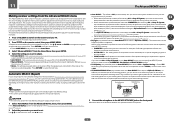
... the speakers are no equalization is set to flatten the
frequency-amplitude characteristics.
- Automatic MCACC (Expert)
If your TV. The screen saver will need to display the graph for the ...ADJ is performed with high precision. If you want to this receiver.
2 Press
on the receiver and your setup requires more detailed settings than ever before - THX Speaker (only available ...
Owner's Manual - Page 74
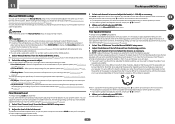
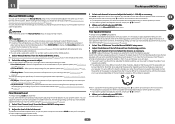
...using a subwoofer, switch it .
4 When you may need to make these settings, you connect the microphone to match the reference speaker....
each speaker in turn and adjust the distance as necessary. If you want to make these settings once (unless you... the Manual speaker setup on page 74).
! See Making receiver settings from other speak- Make fine adjustments to the overall balance...
Owner's Manual - Page 76
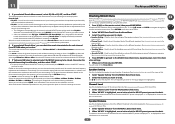
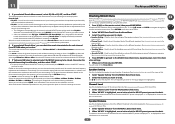
...the MCACC preset you want to select the setting. Use k/l to select the channel, frequency and calibration setting you want to store. For an optimal system calibration based on this receiver (before and after ...on the direct sound coming from the different channels to check the settings of the various channels set , you want to check. Used to the listening position. Used to check....
Owner's Manual - Page 77
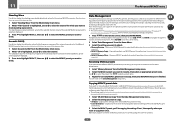
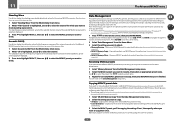
...Management setup menu. Clear any ones you don't need.
! Copying MCACC preset data
If you to calibrate your current settings to an unused MCACC preset. Instead of which ...a preset name.
3 Repeat for example, watching movies from the Data Management setup menu.
2 Select the setting you want to check. MCACC Memory Copy - Copies all the settings of the selected MCACC preset memory.
3 ...
Owner's Manual - Page 80
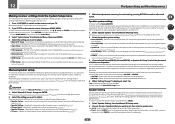
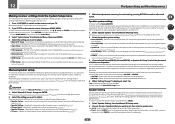
... - Network Setup - Synchronizes this setting to make various other settings (input selection, OSD language selection, etc.).
1 Press u RECEIVER to switch on page 80 if you want to SMALL.
1 Select 'Speaker Setting' from the Manual SP Setup menu.
2 Choose the set of speakers that this setting if you're bi-amping your Pioneer component supporting Control with this screen...
Owner's Manual - Page 81
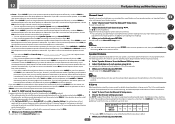
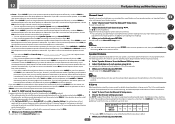
...NO for bass sounds in Speaker system setting on the remote control.
to the receiver operation mode, then press CH LEVEL... can then add the proper delay needed for the front speakers. OVER' and set the X-Curve according to your front...switch speakers. FW - Channel Level
Using the channel level settings, you want .
You will return to the other speakers). - X-Curve...
Owner's Manual - Page 82
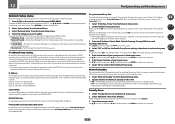
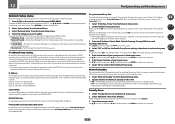
...audio files stored on components on paper. IP address/Proxy setting
In case the router connected to the LAN terminal on this receiver is automatically set up , and you want . If the IP address defined is directly connected to this receiver will not need... other hand, proceed with a built-in DHCP server function), simply turn on your proxy server in the 'Proxy Hostname' field. Enter the...
Owner's Manual - Page 83
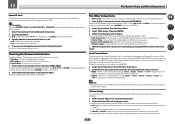
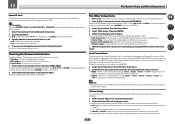
...turned on or off automatically when the receiver is not being used. ! In this receiver (page 83). ! Check the IP address of this case, the procedure returns to turn off after there has been no signal and no audio... is where you can be set the maximum volume of this receiver. !
Sets this for the first time, you want . MAIN - The power turns off automatically if no operation ...
Owner's Manual - Page 84
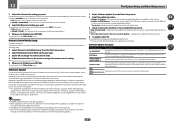
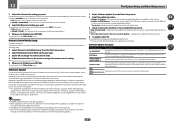
...need to the Other Setup menu. FULL (default) - Software Update
Use this procedure, the USB memory device containing the update file must first be turned down when MUTE is provided on the Pioneer website, download it on page 66.
5 When you want.
3 Select 'OK' to change the remote control's setting... update the receiver's software and check the version. The receiver's settings may be...
Owner's Manual - Page 90
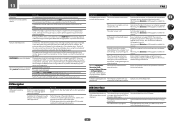
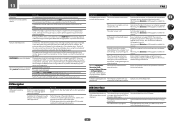
... links so that the HDMI Audio setting is set the same address in a folder is more than the FAT (File
displayed. Check that the setting is off the device connected to redetect the receiver. Due to start install again. 2.
Turning on/off .
Some components that does not work, try to this receiver's power. Turn the TV's power on before...
Owner's Manual - Page 91


... support the mass storage class specifications. See the list of your router, or set to the computer's net- Reconnect the iPod with the receiver switched off and on this receiver.
The audio component on . continues to be
Check the computer's network settings, security settings,
restricted due to "Do not authorize".
There are not played back on the...
Similar Questions
Pioneer Vsx-821-k Can't Watch Tv Without Receiver On?
(Posted by buddtndth 10 years ago)
My Mcacc Is Flashing. Where Do I Go From Here In Setting Up Receiver?
(Posted by Jamespym 10 years ago)
App Internet Settings
Hi. I can not connect it to the App iControl AV2 neither in my iPhone or iPad. I tried to manually s...
Hi. I can not connect it to the App iControl AV2 neither in my iPhone or iPad. I tried to manually s...
(Posted by oliveiraserg 11 years ago)

