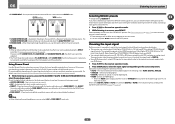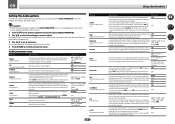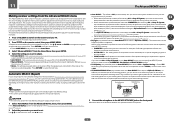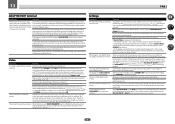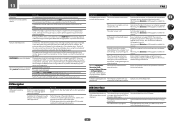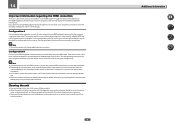Pioneer VSX-1122-K Support Question
Find answers below for this question about Pioneer VSX-1122-K.Need a Pioneer VSX-1122-K manual? We have 1 online manual for this item!
Question posted by Jamespym on September 24th, 2013
My Mcacc Is Flashing. Where Do I Go From Here In Setting Up Receiver?
The person who posted this question about this Pioneer product did not include a detailed explanation. Please use the "Request More Information" button to the right if more details would help you to answer this question.
Current Answers
Related Pioneer VSX-1122-K Manual Pages
Similar Questions
Pioneer Vsx-1122-k Wont Play Sound In Multizone Setting
(Posted by riHow 9 years ago)
How To Set Up A Pioneer Vsx-822 Home Theater Receiver For The Best Surround
sound
sound
(Posted by brookalejan 9 years ago)
Set Up Bypass ( Want To Watch Dish Without Turning On This Receiver.
I want to watch DISH without turning on this Receiver. How can I set up a Bypass, so I dont need to ...
I want to watch DISH without turning on this Receiver. How can I set up a Bypass, so I dont need to ...
(Posted by avijapura 11 years ago)
Having Trouble Setting Up On Pioneer Vsx-920.....any Tips...is As-bt200 Better
(Posted by mwnoonan 12 years ago)