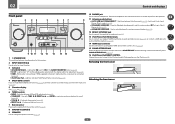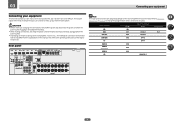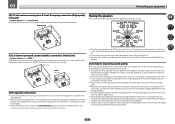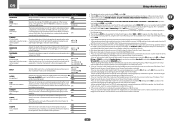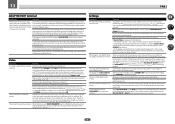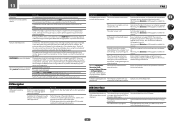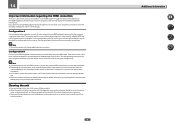Pioneer VSX-1122-K Support Question
Find answers below for this question about Pioneer VSX-1122-K.Need a Pioneer VSX-1122-K manual? We have 1 online manual for this item!
Question posted by Lantzz3 on July 5th, 2013
Having Problem Connecting To Icontrolav Can Someone Please Assist
The person who posted this question about this Pioneer product did not include a detailed explanation. Please use the "Request More Information" button to the right if more details would help you to answer this question.
Current Answers
Related Pioneer VSX-1122-K Manual Pages
Similar Questions
Network Problems
my receiver was connected to the network, after a power drop it gave error network problem. I cant r...
my receiver was connected to the network, after a power drop it gave error network problem. I cant r...
(Posted by wmanoth 10 years ago)
How To Connect Pioneer 1122 Receiver To Wireless Network
(Posted by tmptmg4si 10 years ago)
Connecting A Zune To A Vsx-522
How do I connect a Zune MP3 player to a vsx-522 receiver? I tried using the USB port but got a No De...
How do I connect a Zune MP3 player to a vsx-522 receiver? I tried using the USB port but got a No De...
(Posted by thunderwolf33 11 years ago)
What Is The Problem When ' Power Off ' Is Indicated Vsx -d510
(Posted by dwgraham 12 years ago)