Pioneer VSX-522-K Support Question
Find answers below for this question about Pioneer VSX-522-K.Need a Pioneer VSX-522-K manual? We have 1 online manual for this item!
Question posted by thunderwolf33 on April 11th, 2013
Connecting A Zune To A Vsx-522
How do I connect a Zune MP3 player to a vsx-522 receiver? I tried using the USB port but got a No Device code?
Current Answers
There are currently no answers that have been posted for this question.
Be the first to post an answer! Remember that you can earn up to 1,100 points for every answer you submit. The better the quality of your answer, the better chance it has to be accepted.
Be the first to post an answer! Remember that you can earn up to 1,100 points for every answer you submit. The better the quality of your answer, the better chance it has to be accepted.
Related Pioneer VSX-522-K Manual Pages
Owner's Manual - Page 1
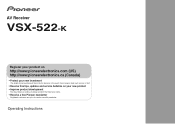
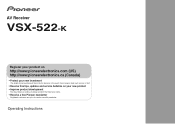
AV Receiver
VSX-522-K
Register your product on
http://www.pioneerelectronics.com (US) http://www.pioneerelectronics.ca (Canada)
• Protect your new investment
The details of your purchase will be on file for reference in the event of an insurance claim such as loss or theft.
• Receive free tips, updates and service bulletins on...
Owner's Manual - Page 4


... cables 12 About HDMI 12 Analog audio cables 13 Digital audio cables 13 Standard RCA video cables 13
About video outputs connection 13 Connecting a TV and playback components 14
Connecting using HDMI 14 Connecting your component with no HDMI terminal. . . . 15 Connecting antennas 16 Using external antennas 16 Connecting an iPod 17 Connecting a USB device 17 Plugging in surround sound...
Owner's Manual - Page 5


... R03 dry cell batteries (to the receiver. • About video outputs connection (page 13) • Connecting a TV and playback components (page 14) • Connecting antennas (page 16) • Plugging in damp or wet areas - Check the manual that you 've set up using a digital connection from the Blu-ray Disc/DVD player to confirm system
operation) x2 •...
Owner's Manual - Page 6


... STANDARD SURR
ADVANCED SURROUND
STEREO
SOUND RETRIEVER
ENTER
PHONES
USB 5 V 1A
MCACC SETUP MIC
iPod iPhone
9
AV RECEIVER VSX-522
MASTER VOLUME
16 17
22
23
18
19 20...to select preset radio stations (page 24).
6 HDMI indicator
Blinks when connecting an HDMI-equipped component; PRESET / -
Use to switch between Auto surround mode (page 25) and Stream Direct playback...
Owner's Manual - Page 7
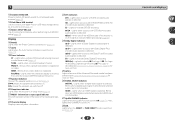
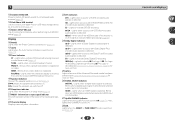
... SIGNAL SELECT indicators
DIGITAL - Lights when the character display is showing the currently received AM/FM broadcast frequency.
19 Speaker indicators
Shows if the speaker system is registered...sound to compressed audio sources (page 26).
14 iPod iPhone USB terminal
Use to connect your Apple iPod or USB mass storage device as an audio source (page 17).
15 MCACC SETUP MIC jack
Use to indicate 2...
Owner's Manual - Page 8
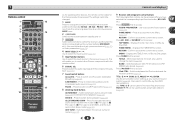
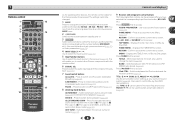
... other devices, the remote control codes for recall, also used to change the amount of time before the receiver switches into standby (30 min - 60 min - 90 min - Off). S.RETRIEVER - PHASE - Press to this receiver (page 20).
RETURN - Confirm and exit the current menu screen.
Switches between the various surround modes (page 26).
9 Receiver and component control...
Owner's Manual - Page 12


... Digital Plus, DTS, High bitrate audio (Dolby TrueHD, DTS-HD Master Audio), DVD-Audio, CD, SACD (DSD 2 ch only), Video CD, Super VCD
Note • Use a High Speed HDMI® cable. If connecting the player and the TV via this receiver).
• If the video signal does not appear on your TV, try adjusting the resolution settings on...
Owner's Manual - Page 13


... cables are used to connect to connect analog audio components. Coaxial digital audio cable
COAINXIAL
OPTINICAL
Optical cable
Note
• When connecting optical cables, be careful when inserting the plug not to L (left) terminals. Yellow
VIDEO
About video outputs connection
This receiver is not loaded with TV monitor
The OSD will not be used for connecting to the input device, the...
Owner's Manual - Page 14


... the TV that is connected to this receiver using an analog audio cables, set ARC at HDMI Setup to ON (see The HDMI Setup menu on -screen display (OSD) will not be displayed. 2
Connecting a TV and playback components
Connecting using HDMI
If you have an HDMI or DVI (with HDCP) equipped component (Blu-ray Disc player, etc.), you switch the...
Owner's Manual - Page 15


... SEL to choose the audio signal O1 (OPTICAL1) (see Selecting the audio input signal on page 20. 2
Connecting your equipment
Connecting your component with no HDMI
terminal
This diagram shows connections of the TV over the receiver.
If connecting other playback component) with no HDMI terminal to connect the audio. If connecting other devices, please use a different method to the...
Owner's Manual - Page 17


...connected all your components to this happens, switch the receiver's input back to two-channel audio using the controls of this receiver. Switch the receiver into standby then connect your USB device...iPhone
USB mass storage device
This receiver
17
AV RECEIVER VSX-522
HDMI iPod iPhone
PRESET
SOUND RETRIEVER
ENTER
USB 5 V 1A
MCACC SETUP MIC
iPod iPhone
MASTER VOLUME
USB ...
Owner's Manual - Page 18


... MENU at ear level using surround back or front height speakers, turn off the demo display. Home Menu
1.Auto MCACC 2.Manual SP Setup 3.Input Assign 4.Pre Out Setting 5.Auto Power Down 6.FL Demo Mode 7.HDMI Setup
Return
• Mic In! AV RECEIVER VSX-522
HDMI iPod iPhone
PRESET
SOUND RETRIEVER
ENTER
USB 5 V 1A
MCACC SETUP...
Owner's Manual - Page 20


... receiver (press RECEIVER).
• Make sure the setup microphone is still no sound, select the audio input signal for playback (see page 7).
20 If you select the input source using the front panel INPUT SELECTOR dial.
Once it is being performed properly. For other components using a surround back speaker, 2D is selected for example a DVD player...
Owner's Manual - Page 22
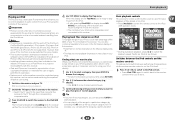
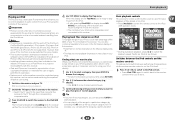
... versions other than indicated on the website of Pioneer to your iPod using your iPod is connected to control playback of audio content from the iPod. • If after pressing iPod/USB the display shows NO DEVICE, try switching off before connecting.
1 Switch on the receiver and your
iPod. When the display shows Top Menu you to this...
Owner's Manual - Page 23
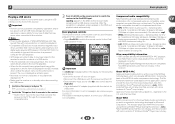
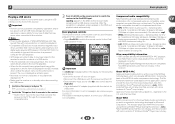
... audio files: • MP3 (MPEG-1/2/2.5 Audio Layer 3) - Sampling rates: 32 kHz/ 44.1 kHz/48 kHz; See Connecting a USB device on the remote control to switch the receiver to an audio compression technology developed by iTunes® bearing the extension '.m4a'.
4
Basic playback
Playing a USB device
It is possible to listen to two-channel audio using Windows Media® Player...
Owner's Manual - Page 27


...component from the surround component is set to ON on this case, set it should be set to ON, the (Up Mix) indicator on . • SB AUTO - In this receiver depends on the type of your subwoofer. If two waveforms are connected...
If you try changing the ...use 6.1 or 7.1 decoding (for generating the surround back component from the surround back speakers.
Press RECEIVER...
Owner's Manual - Page 28


... MIDNIGHT allows you to hear effective surround sound of delay, you may need to use this receiver (AMP) or through to a TV (THRU). Depending on a
CD, for instance. See the table below... Digital Plus, Dolby TrueHD, DTS-HD and DTS-HD Master Audio (you can make using a center speaker) Spreads the center channel between components
connected with the picture. When set to 0 dB, which is ...
Owner's Manual - Page 30
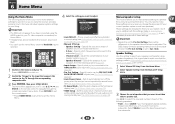
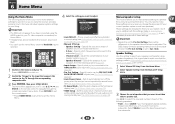
...navigate through the corresponding composite cable.
3 Press RECEIVER , then press HOME MENU. Important • The OSD will not appear if you have connected using the receiver, and also explains how to fine-tune ... page 33).
• FL Demo Mode - Set the audio return channel function and set to use the Home Menu when the iPod/USB input is an example of your speaker system (page 31...
Owner's Manual - Page 35


... and/or the DTS
signal out is connected correctly (see
Connecting your equipment on page 10). Check the audio output settings of the source component. Refer to the instruction manual supplied with
the DVD player. There seems to be able to the highest
frequency setting. Try moving the unit for details. If the...
Owner's Manual - Page 36
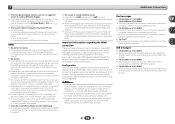
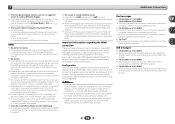
...
'iPod/USB Error 1 (I/U ERR1)', 'iPod/USB Error 3 (I /U ERR2)' Switch off the receiver and reconnect the iPod to the receiver. If this configuration. Switch off the device connected to the display using the composite video jacks. Depending on the connected source component, it's possible that it may cause noise or interrupted audio. 7
Additional information...
Similar Questions
Cannot Connect Video Samsung Tv To Pioneer Receiver Vsx 522
(Posted by clivnot 9 years ago)
How To Connect Tv To Pioneer Vsx-522 Receiver Without Using Hdmi
(Posted by snazmacm 10 years ago)
Connecting A Smart Tv To A Pioneer Vsx-d711 Receiver
We just bought a Samsung smart tv and want to power our audio system with a pioneer VSX-D711 receive...
We just bought a Samsung smart tv and want to power our audio system with a pioneer VSX-D711 receive...
(Posted by m2romano 10 years ago)
The Pioneer Vsx-42 Receiver Is Not Recognizing Hdmi/source Conected To Tv.
The Pioneer VSX-42 receiver is not recognizing HDMI/Source connected to Smart TV (Samsung 8000) for ...
The Pioneer VSX-42 receiver is not recognizing HDMI/Source connected to Smart TV (Samsung 8000) for ...
(Posted by fabieli214 11 years ago)

