Pioneer VSX-1021-K Support Question
Find answers below for this question about Pioneer VSX-1021-K.Need a Pioneer VSX-1021-K manual? We have 1 online manual for this item!
Question posted by bulkyiam on January 26th, 2014
Vsx 1021 K Wont Update Ue22
The person who posted this question about this Pioneer product did not include a detailed explanation. Please use the "Request More Information" button to the right if more details would help you to answer this question.
Current Answers
There are currently no answers that have been posted for this question.
Be the first to post an answer! Remember that you can earn up to 1,100 points for every answer you submit. The better the quality of your answer, the better chance it has to be accepted.
Be the first to post an answer! Remember that you can earn up to 1,100 points for every answer you submit. The better the quality of your answer, the better chance it has to be accepted.
Related Pioneer VSX-1021-K Manual Pages
Owner's Manual - Page 1


... RECEPTOR AUDIO-VIDEO MULTICANAL
VSX-1021-K
Register your product on
http://www.pioneerelectronics.com (US) http://www.pioneerelectronics.ca (Canada)
· Protect your new investment
The details of your purchase will be on file for reference in the event of an insurance claim such as loss or theft.
· Receive free tips, updates and...
Owner's Manual - Page 4


... 21 Connecting a USB device 21 Connecting to the front panel video terminal 21 Connecting to a wireless LAN 22 Connecting an IR receiver 22 Operating other audio components......... 19
4 En
Connecting AM/FM antennas 19 MULTI-ZONE setup 20 Connecting a SiriusConnect Tuner 20 Connecting to the network through these operating instructions so you...
Owner's Manual - Page 5


... various listening modes (page 35)
! Setting the PQLS function (page 44)
! The Advanced MCACC menu (page 58)
! Installing your TV and playback components on page 16
! About the audio connection on page 15
! About the video converter on page 15
! Connecting your speaker system on page 13
! Control with the receiver. Checking...
Owner's Manual - Page 7


...of software to punitive actions.
From the Start menu, click "Program" d "PIONEER CORPORATION" d "AVNavigator(VSX-1021)" d "Uninstall". It cannot be subject to be used with a personal
computer.
Displays Advanced MCACC measurement ...the following method to launch AVNavigator. Software Update - The names of Use ! License !
Deleting the AVNavigator
You can be...
Owner's Manual - Page 8


... setting up surround sound.
14 MASTER VOLUME +/- PQLS - Attenuates (lowers) the level of other components (page 52). DIMMER - Press to prevent distortion
(page 50).
! STANDARD - White - STATUS...
RETURN
HDD
PGM MEMORY MENU DVD
PHASE CTRL STATUS
TV / DTV MPX PQLS
S.RETRIEVER
1
2
AUDIO 3
SIGNAL SEL MCACC SLEEP INFO
4
5
6
DISP
CH LEVEL A.ATT DIMMER
7
8
9...
Owner's Manual - Page 10


... and displays
Front panel
1
2
34
ADVANCED MCACC
FL OFF
5
6 37
8
AUDIO/ VIDEO MULTI- ON/OFF
BAND
TUNER EDIT
TUNE
PRESET
AUTO SURR/ALC/ STANDARD STREAM... ! CHANNEL RECEIVER VSX-1021 HDMI iPod iPhone iPad
INPUT SELECTOR
STANDBY / ON
SPEAKERS CONTROL - AUTO SURR/ALC/STREAM DIRECT - Blinks when connecting an HDMIequipped component; lights when the component is selected with ...
Owner's Manual - Page 11


...ASSIGNABLE IN 1 IN 2
IN 1
IN 2
OPTICAL
ASSIGNABLE
CONTROL IN
OUT IR IN
VIDEO ZONE 2
AUDIO DVR/BDR CD-R/TAPE ZONE 2
(OUTPUT 5 V 0.6 A MAX)
OUT
MONITOR OUT
TV/SAT VIDEO ...SURROUND BACK / ZONE 2
R
L(Single)
FRONT HEIGHT / WIDE /
R
L
B
MONITOR OUT Y
PB
PR
COMPONENT VIDEO
R TV/SAT VIDEO 1 DVD
SUBWOOFER
CAUTION: ATTENTION:
PRE OUT
SPEAKER IMPEDANCE ENCEINTE D'IMPEDANCE DE
6 -16 ...
Owner's Manual - Page 12


... angle the speakers towards the listening position. Your favorite speaker connections can be placed on another component in the main zone when not using a center speaker, place the front speakers at about ...m (6 ft. Place the center speaker above the left and right speakers. ! For DVD-Audio, the speakers should be more directly behind you have fewer than for placement of an angle ...
Owner's Manual - Page 14


...IN 1
ASSIGNABLE IN 2
IN 1
IN 2
OPTICAL
ASSIGNABLE
CONTROL IN
OUT IR IN
VIDEO ZONE 2
AUDIO DVR/BDR CD-R/TAPE ZONE 2
(OUTPUT 5 V 0.6 A MAX)
OUT
MONITOR OUT
TV/SAT VIDEO ...SURROUND BACK / ZONE 2
R
L(Single)
FRONT HEIGHT / WIDE /
R
L
B
MONITOR OUT Y
PB
PR
COMPONENT VIDEO
R TV/SAT VIDEO 1 DVD
SUBWOOFER
CAUTION: ATTENTION:
PRE OUT
SPEAKER IMPEDANCE ENCEINTE D'IMPEDANCE DE
6 -16 ...
Owner's Manual - Page 15


... Channel) ! If you choose to connect to a DVI connector, you will need a separate adaptor (DVIdHDMI) to 8 channels ! Consult your local audio dealer for more information.
If several video components are output through HDMI connections. ! Reverse engineering and disassembly are 480i/576i, 480p/576p, 720p and 1080i. 1080p signals cannot be transferred in...
Owner's Manual - Page 16


... is only possible when connected to the sound of the TV is used (see Connecting your equipment
!
For input components, connections other than a High Speed HDMI® cable is input to connect an audio cable. 03 Connecting your DVD player with no HDMI output on page 17 ).
! HDMI, the HDMI logo and...
Owner's Manual - Page 17


... receiver, connect the receiver and TV with your DVD player with no HDMI output) to the operating instructions supplied with audio cables (page 16).
- DVD player, etc. Connect using a composite or component cord. If you want to listen to the sound of the TV over the receiver, connect the receiver and TV...
Owner's Manual - Page 18


...R
L
IN L
IN
CENTER
SURROUND
R
L
SURROUND BACK / ZONE 2
R
L(Single)
MONITOR OUT Y
PB
PR
COMPONENT VIDEO
R TV/SAT VIDEO 1 DVD
SUBWOOFER
CAUTION: ATTENTION:
PRE OUT
SPEAKER IMPEDANCE ENCEINTE D'IMPEDANCE DE
6 -16 ... connecting it to tell the receiver which input you must connect the analog audio cables (the digital connection is for playback only) (page 50).
!
...
Owner's Manual - Page 19


... pre-amp), connect it has a built-in a direction giving the best reception. b
fig. If you to 6 m (16 ft.
To improve AM reception, connect a 5 m to connect audio components for WIRELESS LAN
LAN (10/100)
COAXIAL IN 1
ASSIGNABLE IN 2
IN 1
IN 2
OPTICAL
ASSIGNABLE
CONTROL IN
OUT IR IN
VIDEO ZONE...
Owner's Manual - Page 20


... the LAN terminal on this receiver. You should have a pair of speakers attached to the network via the LAN terminal, you can play audio files stored on the components on page 66 .
03 Connecting your equipment
MULTI-ZONE setup
This receiver can power up the network manually. Different sources can be playing...
Owner's Manual - Page 22


... OUT
SPEAKER IMPEDANCE ENCEINTE D'IMPEDANCE DE
6 -16 .
6 -16 . If you want to control all your components
using two remote controls (at the same time), the IR receiver's remote sensor takes priority over the remote sensor ...you can use just the remote sensor of one set of analog audio, video or HDMI jacks connected to another component to the IR OUT jack on the rear of this unit's sensor...
Owner's Manual - Page 26


...items
Descriptions
Page
Software Update
Updates to the latest version of two settings can be set to achieve the Pioneer-recommended sound and picture quality.
Audio Parameters
MCACC (MCACC...high sound quality.
46
DUAL
Dual monaural audio
(Dual Mono) setting.
46
V.SB
Creates a virtual surround
(Virtual Sur- For example, if your component. The numbering (OPT-1 to OPT-2) ...
Owner's Manual - Page 33


CHANNEL RECEIVER VSX-1021 HDMI iPod iPhone iPad
SPEAKERS CONTROL - Also, by Bluetooth
connections with a device...This unit complies with Bluetooth wireless technology: Digital music player + Bluetooth audio transmitter (sold commercially)
Music data
This receiver
INPUT SELECTOR
STANDBY / ON
ADVANCED MCACC
FL OFF
AUDIO/ VIDEO MULTI-
It must be done before connecting this unit allows you...
Owner's Manual - Page 69
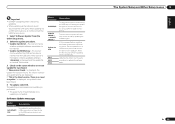
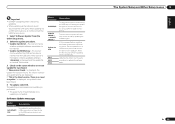
... memory device and connect the device to update." Use the same procedure to UPDATE ERROR 7
Update via USB
UE11 UE22 UE33
Descriptions
Try disconnecting then reconnecting the USB device or storing the update file again. If "This is available via USB Memory -
Status messages
FILE ERROR
UPDATE ERROR 1 to update the software again. If this message flashes...
Owner's Manual - Page 77


... access Windows Media Player 11 or Windows Media Player 12.
Internet security software is currently disconnected. The audio component on the component connected to the computer's security settings, etc. Playback does not start while The component is in MPEG-4 AAC or FLAC cannot be played back on Windows Media Player 11 or Windows Media...
Similar Questions
How To Play Ipad From Vsx 1021 K Wont Let Me Enter Network
(Posted by ACRammo 10 years ago)
Pioneer Reciver Vsx 1021 Recoevr Wont Shut Off Lights Go Out
(Posted by suretjavja 10 years ago)

