Pioneer VSX-1021-K Support Question
Find answers below for this question about Pioneer VSX-1021-K.Need a Pioneer VSX-1021-K manual? We have 1 online manual for this item!
Question posted by val58agab on February 6th, 2014
Pioneer Vsx 1021 K Wont Show Up On Network
The person who posted this question about this Pioneer product did not include a detailed explanation. Please use the "Request More Information" button to the right if more details would help you to answer this question.
Current Answers
There are currently no answers that have been posted for this question.
Be the first to post an answer! Remember that you can earn up to 1,100 points for every answer you submit. The better the quality of your answer, the better chance it has to be accepted.
Be the first to post an answer! Remember that you can earn up to 1,100 points for every answer you submit. The better the quality of your answer, the better chance it has to be accepted.
Related Pioneer VSX-1021-K Manual Pages
Owner's Manual - Page 1


...-CHANNEL RECEIVER RECEPTOR AUDIO-VIDEO MULTICANAL
VSX-1021-K
Register your product on
http://www.pioneerelectronics.com (US) http://www.pioneerelectronics.ca (Canada)
·...
Your input helps us continue to design products that meet your needs.
· Receive a free Pioneer newsletter
Registered customers can opt in to receive a monthly newsletter. Operating Instructions Manual de instrucciones
Owner's Manual - Page 4


...Connecting to a wireless LAN 22 Connecting an IR receiver 22 Operating other Pioneer components with this Pioneer product.
Contents
01 Before you have finished reading the instructions, put ...box 18 Connecting other audio components......... 19
4 En
Connecting AM/FM antennas 19 MULTI-ZONE setup 20 Connecting a SiriusConnect Tuner 20 Connecting to the network through these operating ...
Owner's Manual - Page 7


..."personal use of private corporations, products and other browsers, some functions may not appear properly. Displays glossary pages.
! From the Start menu, click "Program" d "PIONEER CORPORATION" d "AVNavigator(VSX-1021)" d "Uninstall". Handling the CD-ROM
Operating Environment ! Copyright to data provided on the desktop to uninstall (delete) the AVNavigator from the Interactive Manual...
Owner's Manual - Page 10


...AUDIO PARAMETER menu (page 46). ! BAND - Find radio frequencies (page 31). ! AUTO SURR/ALC/STREAM DIRECT - Switches between AM and FM radio bands (page 31). ! HDMI - lights when the component... with TUNE i/j, PRESET k/l and ENTER to connect headphones. TUNER EDIT - CHANNEL RECEIVER VSX-1021 HDMI iPod iPhone iPad
INPUT SELECTOR
STANDBY / ON
SPEAKERS CONTROL - iPod iPhone iPad -...
Owner's Manual - Page 14


...terminals have a removable crossover network, make sure you could ...
IN 1
IN 2
OPTICAL
ASSIGNABLE
CONTROL IN
OUT IR IN
VIDEO ZONE 2
AUDIO DVR/BDR CD-R/TAPE ZONE 2
(OUTPUT 5 V 0.6 A MAX)
OUT
MONITOR...2
R
L(Single)
FRONT HEIGHT / WIDE /
R
L
B
MONITOR OUT Y
PB
PR
COMPONENT VIDEO
R TV/SAT VIDEO 1 DVD
SUBWOOFER
CAUTION: ATTENTION:
PRE OUT
SPEAKER IMPEDANCE ENCEINTE D'IMPEDANCE...
Owner's Manual - Page 19


... plan to mount the AM antenna to a wall or other audio components
This receiver has both AM antenna wires.
2 Push open the tabs, then insert one
AUDIO OUT
DIGITAL OUT
R ANALOG L
COAXIAL OPTICAL
5 fig. To...extend the FM antenna fully and fix to 6 m (16 ft.
If you to connect audio components for WIRELESS LAN
LAN (10/100)
COAXIAL IN 1
ASSIGNABLE IN 2
IN 1
IN 2
OPTICAL
ASSIGNABLE
CONTROL ...
Owner's Manual - Page 20


... to the SiriusConnectTM tuner. ! Connecting a SiriusConnect Tuner
To receive SIRIUS Satellite Radio broadcasts, you can play audio files stored on the components on this setup.
% Connect a TV monitor to the VIDEO ZONE 2 OUT jack on the network, including your computer, using speaker terminals (ZONE 2) on your needs, the same source can also be...
Owner's Manual - Page 22


...IN jack of another zone, you can use the remote sensor of one set of analog audio, video or HDMI jacks connected to check for IR compatibility.
! Important ! HDMI
IN ...control signal is passed along the chain to the network is the remote sensor at least one component.
Closet or shelving unit
Pioneer component
Non-Pioneer component
CONTROL
IR
IN
OUT
IN
HDMI
IN 1
...
Owner's Manual - Page 26


...settings. When set all these functions and settings. Input
Input Terminals
function Digital HDMI Component
DVD
COAX-1 (DVD)
IN 1
BD
(BD)
k
TV/SAT
OPT-1
...input(s) to which you've connected your TV. Network Setup
Checks the receiver's IP address.
Input ...Only Pioneer-recommended modes can be selected.
35
PQLS
Plays using AS-BT100 or 33 AS-BT200.
Audio Parameters...
Owner's Manual - Page 28


... (page 36).
3 Press mode. Turn down the volume of Pioneer. ! Pioneer cannot under any inconvenience or loss of Pioneer to your TV so that the TV's video input is legally ...as the equalizer cannot be restricted for reproduction of the iPod nano (audio only for example a DVD player), your system components and receiver. See Connecting an iPod on page 29 ). To display ...
Owner's Manual - Page 33


...instructions of your system and Bluetooth wireless technology device. !
En 33 CHANNEL RECEIVER VSX-1021 HDMI iPod iPhone iPad
SPEAKERS CONTROL - Also, by the Bluetooth wireless technology ...: Digital music player + Bluetooth audio transmitter (sold commercially)
Music data
This receiver
INPUT SELECTOR
STANDBY / ON
ADVANCED MCACC
FL OFF
AUDIO/ VIDEO MULTI- Remote control operation...
Owner's Manual - Page 38


...Network Setup menu on page 66 for use with the Pioneer products. Authorizing this receiver, refer to the instruction manual of your router does not have the built-in DHCP server function, it is necessary to set up the network...38 En In this receiver to access the network.
When you cannot play back audio files stored on components on the network or listen to Internet radio stations. The ...
Owner's Manual - Page 39


... Your WebID/PW - Note that some buttons are not available for registration on the special Pioneer Internet radio site is displayed.
! To return to the section shown below.
! See Playing back audio files stored on components on the network on the computer's screen.
A list of Internet radio stations provided by the vTuner database service...
Owner's Manual - Page 40


... LOSS, CORRUPTION, ATTACK, VIRUSES, INTERFERENCE, HACKING, OR OTHER SECURITY INTRUSION, AND PIONEER DISCLAIMS ANY LIABILITY IN CONNECTION WITH THE FOREGOING.
You can also select the station ...Use or distribution of such technology outside of the Digital Living Network Alliance. DLNA
DLNA CERTIFIEDTM Audio Player The Digital Living Network Alliance (DLNA) is then registered in turn.
2 Use ...
Owner's Manual - Page 41
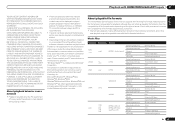
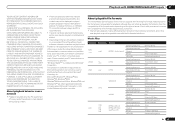
... WAV
WMA
AAC
Extension .mp3
- .wav
.wma
.m4a .aac .3gp .3g2
Stream MPEG-1 Audio Layer-3
LPCM LPCM
WMA2/7/8
WMA9
MPEG-4 AAC LC MPEG-4 HE AAC (aacPlus v1/2)
Sampling frequency ...OR USE OF CONTENT. Playback with your network connection and/or your PC manufacturer or Internet service provider. About playback behavior over a network
! Pioneer is switched off or any malfunction of ...
Owner's Manual - Page 43


... with HDMI function may not work
with Pioneer Control with HDMI-compatible components and components of the Control with HDMIcompatible components in step 6 below with a Control with HDMI-compatible Pioneer TV or Blu-ray disc player or with a component of HDMI cable is used. ! Be sure to connect the TV's audio cable to the receiver, the sound...
Owner's Manual - Page 77


... with Windows XP or Windows Vista installed.
The LAN cable is undesirably stopped or disturbed. Internet security software is automatically authorized, you need to the network. The audio component on this receiver. The PC or Internet radio is not The corresponding IP address is currently disconnected. Try using another server.
If the client...
Owner's Manual - Page 84


...and audio ... delivery of audio and/or ...to the network. To...audio format allows lossless...Audio ... within network connections.....radio-pioneer.com ...network functions to be played back on the PC through a wired or wireless network in the home. The WMDRM-protected content can be downloaded from over an IP network...network to another network. Audio...Network function DLNA
The Digital Living Network...
Owner's Manual - Page 86


...fonts licensed by Audio Spectrum Analyzer
Audio Section Input (...network)
LINE 100 dB Signal-to-Noise Ratio [EIA, at 8 ohms, from other remote controls on Power Output Claims for the manufacturer in . (D)) Weight (without notice, due to improvements. ! We do not guarantee the operations of NEC Corporation. TV
Pioneer... Video 1 Vp-p (75 W) Component Video ..... USB, and Video (Composite...
Owner's Manual - Page 88


..., 2113 Toshiba 2111
VCR
Pioneer 1035 ABS 1017 Adventura 1005 Aiwa 1005 Alienware 1017 American High 1004 Asha 1002 Audio Dynamics 1000 Audiovox 1003 Bang...1020, 1022, 1023, 1024, 1027, 1030, 1031 Dish Network 1029 Dishpro 1029 Durabrand 1018 Dynatech 1005 Echostar 1029 Electrohome 1003 ...Technics 1004 Teknika 1003, 1004, 1005
Tivo 1016, 1020, 1021, 1022, 1025 TMK 1002 Toshiba 1015, 1017, 1028 ...
Similar Questions
How To Play Ipad From Vsx 1021 K Wont Let Me Enter Network
(Posted by ACRammo 10 years ago)
Pioneer Reciver Vsx 1021 Recoevr Wont Shut Off Lights Go Out
(Posted by suretjavja 10 years ago)

