Pioneer VSX-1021-K Support Question
Find answers below for this question about Pioneer VSX-1021-K.Need a Pioneer VSX-1021-K manual? We have 1 online manual for this item!
Question posted by suretjavja on January 12th, 2014
Pioneer Reciver Vsx 1021 Recoevr Wont Shut Off Lights Go Out
The person who posted this question about this Pioneer product did not include a detailed explanation. Please use the "Request More Information" button to the right if more details would help you to answer this question.
Current Answers
There are currently no answers that have been posted for this question.
Be the first to post an answer! Remember that you can earn up to 1,100 points for every answer you submit. The better the quality of your answer, the better chance it has to be accepted.
Be the first to post an answer! Remember that you can earn up to 1,100 points for every answer you submit. The better the quality of your answer, the better chance it has to be accepted.
Related Pioneer VSX-1021-K Manual Pages
Owner's Manual - Page 1


...-CHANNEL RECEIVER RECEPTOR AUDIO-VIDEO MULTICANAL
VSX-1021-K
Register your product on
http://www.pioneerelectronics.com (US) http://www.pioneerelectronics.ca (Canada)
·...
Your input helps us continue to design products that meet your needs.
· Receive a free Pioneer newsletter
Registered customers can opt in to receive a monthly newsletter. Operating Instructions Manual de instrucciones
Owner's Manual - Page 4


...other video sources 18 Connecting a satellite/cable receiver or other set-top box 18 Connecting other audio components......... 19
4 En
Connecting AM/FM antennas 19 MULTI-ZONE setup 20 Connecting a SiriusConnect Tuner ... terminal 21 Connecting to control other components 52 Selecting preset codes directly 52 Programming signals from other Pioneer components with this Pioneer product.
Owner's Manual - Page 6


... is performed.
1 Switch the receiver into standby.
2 While holding down ENTER on or just after it on the Pioneer website. The display shows RESET c NO d.
3 Select 'FL DEMO' using TUNE i/j.
4 Use PRESET k/l to... have a longer life. Direct sunlight or fluorescent light is turned off a magnetic field). near a heater.
It can cause batteries to confirm
system operation) x2 !...
Owner's Manual - Page 7


.../Vista/7. ! Software Update - From the Start menu, click "Program" d "PIONEER CORPORATION" d "AVNavigator(VSX-1021)" d "Uninstall". This CD-ROM can damage speakers or cause impaired hearing due...to uninstall (delete) the AVNavigator from your computer's CD drive.
! In addition, Pioneer Corporation is also possible to personal computers using MCACC Application.
! Displays glossary pages.
!...
Owner's Manual - Page 8


... surround modes (page 35).
11 Remote control LED Lights when a command is sent from the remote control....15
RECEIVER
The remote has been conveniently color-coded according to component control using the following system: ! Use to switch between standby...(page 50).
! SIGNAL SEL - SLEEP - Press to compressed audio sources (page
46).
! Press to switch between Auto Surround (page...
Owner's Manual - Page 9


... the receiver is active (page 46).
7 Listening mode indicators ! Lights with DTS 96/24 decoding. ! Lights with DTS decoding. ! Lights with Dolby TrueHD decoding.
! STANDARD - Lights when one of DTS-HD
Master Audio signals.
4 MULTI-ZONE Lights when the MULTI-ZONE feature is active (page 49).
5 SOUND Lights when the DIALOG E (Dialog Enhancement) or TONE (tone controls...
Owner's Manual - Page 10


...switch various modes (2 Pro Logic, Neo:6, Stereo etc.) (page 35). ! FL OFF - lights when the component is connected (page 21).
4 MULTI-ZONE controls If you've made MULTI-ZONE connections (page...24).
13 AUDIO/VIDEO input See Connecting to indicate iPod/ iPhone/iPad is connected (page 16). ! Lights to the front panel video terminal on the iPod (page 29). CHANNEL RECEIVER VSX-1021 HDMI iPod ...
Owner's Manual - Page 13


... 1
IN 2
OPTICAL
ASSIGNABLE
CONTROL IN
OUT IR IN
VIDEO ZONE 2
AUDIO DVR/BDR CD-R/TAPE ZONE 2
(OUTPUT 5 V 0.6 A MAX)
OUT...R
L(Single)
FRONT HEIGHT / WIDE /
R
L
B
MONITOR OUT Y
PB
PR
COMPONENT VIDEO
R TV/SAT VIDEO 1 DVD
SUBWOOFER
CAUTION: ATTENTION:
PRE OUT
SPEAKER IMPEDANCE ENCEINTE...with banana plugs, screw the speaker terminal fully shut, then plug the banana plug into the ...
Owner's Manual - Page 21


...
L
R
VIDEO
AUDIO/VIDEO OUTPUT
Video camera (etc.)
En 21 The Bluetooth wireless technology enabled
device must support A2DP profiles. ! Connecting to this receiver. Pioneer does not guarantee ...Wiring SELECT
Important ! CONTROL
ON / OFF
MCACC SETUP MIC
VIDEO 2 INPUT
5V 2.1 A
L AUDIO R
iPod iPhone USB VIDEO iPad
USB keyboard
USB mass storage device
% Switch the receiver into standby...
Owner's Manual - Page 22


... a mini-plug cable), you can be possible if direct
light from a strong fluorescent lamp is possible through a wireless LAN...component in the chain, this receiver's remote control, see the manual supplied with your component to the appropriate component. !
Note that you can use just the remote sensor of one set of analog audio, video or HDMI jacks connected to another Pioneer component...
Owner's Manual - Page 23
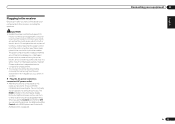
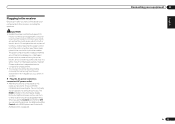
... 43 . Plugging in the receiver
Only plug in after you find it damaged, ask your nearest Pioneer authorized independent service company for a replacement. ! Do
not pull out the plug by the plug ... the unit, a piece of furniture, or other way. If you have connected all your components to 10 second HDMI initialization process begins. The HDMI indicator in any operations during this process....
Owner's Manual - Page 26


... you will return to the system default.
! Input
Input Terminals
function Digital HDMI Component
DVD
COAX-1 (DVD)
IN 1
BD
(BD)
k
TV/SAT
OPT-1
k
... to set the listening volume.
28
LISTENING MODE
Only Pioneer-recommended modes can be selected.
35
PQLS
Plays using ...Control with high sound quality.
46
DUAL
Dual monaural audio
(Dual Mono) setting.
46
V.SB
Creates a virtual...
Owner's Manual - Page 28


...
If you are playing a stereo source, you will allow you need to hear HDMI audio output from your component or display. It is coming from this receiver). ! When using a surround back speaker.... Set the HDMI parameter in incompatibility with the audio
and video of your iPod/iPhone/iPad may be restricted for some of Pioneer to PCM.
! Installing software versions other than ...
Owner's Manual - Page 29


...
PHASE CTRL STATUS
TV / DTV MPX PQLS
S.RETRIEVER
1
2
AUDIO 3
SIGNAL SEL MCACC SLEEP INFO
4
5
6
DISP
! Note ! Pioneer cannot guarantee compatibility (operation and/or bus power) with all the... Use i/j to select 'Music' from the USB device. Note ! Note If an Over Current message lights in full screen and a slideshow starts. Try following the points below ) is in one action by...
Owner's Manual - Page 33


...: Digital music player + Bluetooth audio transmitter (sold commercially)
Music data
This receiver
INPUT SELECTOR
STANDBY / ON
ADVANCED MCACC
FL OFF
AUDIO/ VIDEO MULTI-
Also, by ... that the same passcode is already established with Bluetooth wireless technology. CHANNEL RECEIVER VSX-1021 HDMI iPod iPhone iPad
SPEAKERS CONTROL - Pairing the Bluetooth ADAPTER and Bluetooth wireless...
Owner's Manual - Page 52


...performed even though you have multiple Pioneer receivers, amplifiers, etc., this setting can be operated discretely using this receiver's remote control when using the component's manufacturer preset code stored in ... LED flashes three times to erase remote control codes that have been learned. If the LED lights for one input function on page 68 ).
1 Press and hold RCU SETUP, then press...
Owner's Manual - Page 53


...MEMORY MENU DVD
PHASE CTRL STATUS
TV / DTV MPX PQLS
S.RETRIEVER
1
2
AUDIO 3
SIGNAL SEL MCACC SLEEP INFO
4
5
6
DISP
CH LEVEL A.ATT ...button after the LED flashes once. If the LED lights for one second and continues to flash, the ...Pioneer format only). Note that cannot be used .
1 Press and hold RCU SETUP, then press '2' for three seconds. Controlling the rest of your component...
Owner's Manual - Page 54


...SOURCE to flash.
! In some time to power up to five commands. Note ! With Pioneer components, you want to input.
For Multi operations, press the input function you wish to program ...the power on , any component you select (using your receiver to playback a different component. When direct function is done automatically. The LED continues to : 1. If the LED lights for three seconds. Be ...
Owner's Manual - Page 74


...preset code may be learned properly. Areas of other Pioneer components with this receiver's remote control.
These indicators do not work...see Operating other devices are recorded on page 60 do not light.
You can 't be registered on page 36 ).
This...appear entirely flat. Redo the procedure for details about the audio tracks available. In this is no obstacles between the ...
Owner's Manual - Page 88


...Sony 2105, 2108, 2109, 2110, 2113 Toshiba 2111
VCR
Pioneer 1035 ABS 1017 Adventura 1005 Aiwa 1005 Alienware 1017 American High 1004 Asha 1002 Audio Dynamics 1000 Audiovox 1003 Bang & Olufsen 1032 Beaumark 1002 ...Tandy 1001 Tashiko 1003 Teac 1005 Technics 1004 Teknika 1003, 1004, 1005
Tivo 1016, 1020, 1021, 1022, 1025 TMK 1002 Toshiba 1015, 1017, 1028 Totevision 1002, 1003 Touch 1017
UltimateTV...
Similar Questions
How To Play Ipad From Vsx 1021 K Wont Let Me Enter Network
(Posted by ACRammo 10 years ago)

