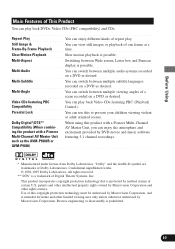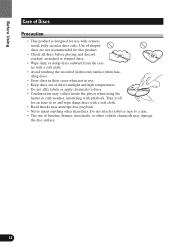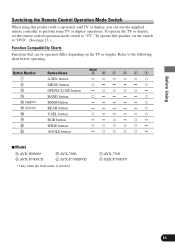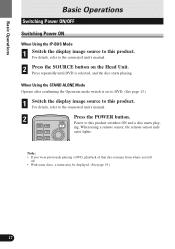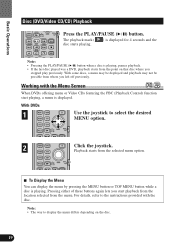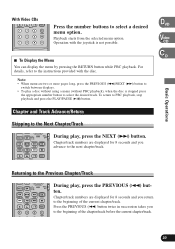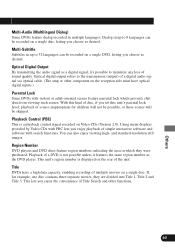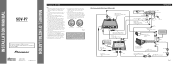Pioneer SDV-P7 Support Question
Find answers below for this question about Pioneer SDV-P7 - DVD Player - in-dash.Need a Pioneer SDV-P7 manual? We have 2 online manuals for this item!
Question posted by rmc1 on February 6th, 2012
Serpi Star Gr 46-cv Manuel
The person who posted this question about this Pioneer product did not include a detailed explanation. Please use the "Request More Information" button to the right if more details would help you to answer this question.
Current Answers
Related Pioneer SDV-P7 Manual Pages
Similar Questions
Dvd Player Wont Play Videos While Car Is Moving
(Posted by pelwacky2 9 years ago)
How To Enable Dvd Player In Car While Driving In Avh-p1400dvd
(Posted by Solomdead 10 years ago)
Sdv-p7 - Remote Control Not Communicating
Just purchased a vehicle and it had a Pioneer SDV-P7 DVD player in it. However, I can not get the un...
Just purchased a vehicle and it had a Pioneer SDV-P7 DVD player in it. However, I can not get the un...
(Posted by modad 11 years ago)
Where Can I Get A Manuel For A Serpi Star Gr 46 Car Alarm
(Posted by rmc1 12 years ago)
I Need A Free Instalation Manuel For A Pioneer Sdv-p7 Dvd Player
(Posted by rmc1 12 years ago)