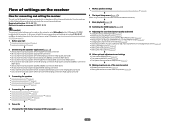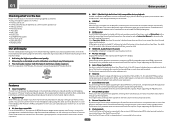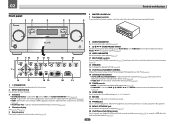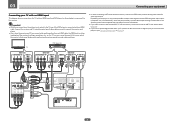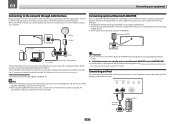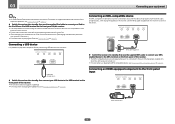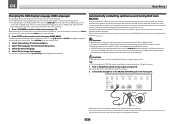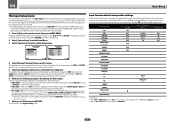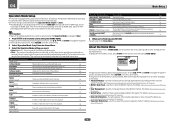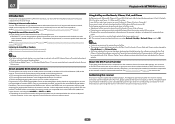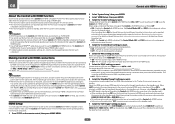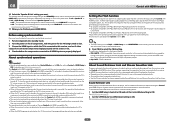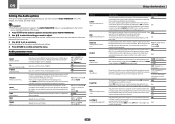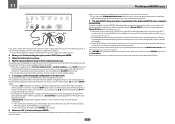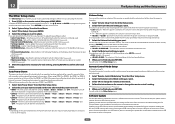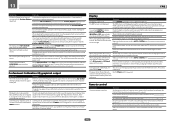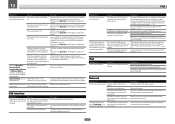Pioneer SC-67 Support Question
Find answers below for this question about Pioneer SC-67.Need a Pioneer SC-67 manual? We have 1 online manual for this item!
Question posted by hillcountrypool on October 13th, 2020
Sc-67 Display
this receiver I just bought used: the display displays "POWER ON" momentarily and then the display goes dark with the exception of blue light flashing under the ipod/iphone/ipad heading.Thanks!
Current Answers
Answer #1: Posted by INIMITABLE on October 13th, 2020 11:13 PM
Possible causes/solutions:
- Overheating. Allow the unit to cool down in a well-ventilated place before switching back on.
- Check that there are no loose strands of speaker wire touching the rear panel or another set of wires. If so, re-attach the speaker wires, making sure there are no stray strands.
- The receiver may have a serious problem. Disconnect from the power and call a Pioneer authorized independent service company. (For referral, use the contact information at https://www.contacthelp.com/pioneer/customer-service.)
I hope this is helpful? PLEASE "ACCEPT" and mark it "HELPFUL" to complement my little effort. Hope to bring you more detailed answers
-INIMITABLE
Related Pioneer SC-67 Manual Pages
Similar Questions
Ue22 Flashing On My Pioneer Sc-1522-k Receiver
I just bought this Pioneer SC-1522-K receiver from eBay and after I factory reset it and was trying ...
I just bought this Pioneer SC-1522-K receiver from eBay and after I factory reset it and was trying ...
(Posted by wlunn777 9 months ago)
Whatis An Alternatife Wifi Adapter For The Pioneer Sc-2020 Receiver
I cannot find or afford th AS-WL300 wifi adaptere suggested in the manual for the SC-2020. I want to...
I cannot find or afford th AS-WL300 wifi adaptere suggested in the manual for the SC-2020. I want to...
(Posted by fransdad 3 years ago)
I Cant Get Audio Out From My Receiver And Im Using An Optical Cable?
(Posted by Anonymous-119743 10 years ago)