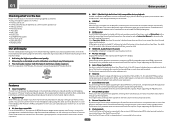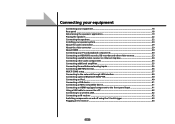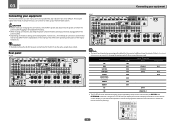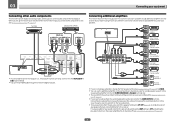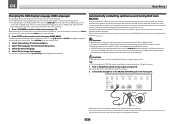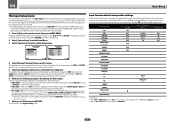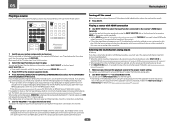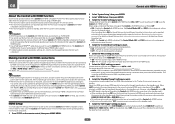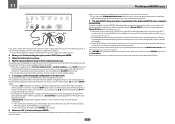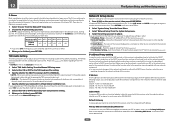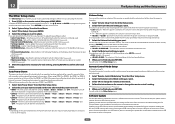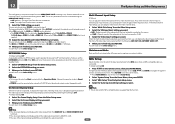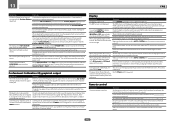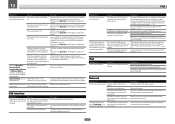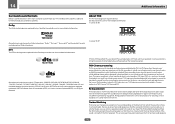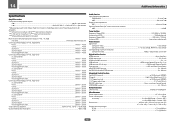Pioneer SC-67 Support Question
Find answers below for this question about Pioneer SC-67.Need a Pioneer SC-67 manual? We have 1 online manual for this item!
Question posted by tastacarol on February 15th, 2014
Will I Like Pioneer Elite Sc-67
The person who posted this question about this Pioneer product did not include a detailed explanation. Please use the "Request More Information" button to the right if more details would help you to answer this question.
Current Answers
Related Pioneer SC-67 Manual Pages
Similar Questions
My Pioneer Elite Sc-55, Do Not Come Up Dts Lights
I do have from a friend of mine, a pioneer elite SC-55, and DTS LIGHTS do not come up, as well as I ...
I do have from a friend of mine, a pioneer elite SC-55, and DTS LIGHTS do not come up, as well as I ...
(Posted by Macvig 2 years ago)
Sc-67 Display
this receiver I just bought used: the display displays "POWER ON" momentarily and then the display g...
this receiver I just bought used: the display displays "POWER ON" momentarily and then the display g...
(Posted by hillcountrypool 3 years ago)
Pioneer Elite Sc 35 Shutting Down After Startups
Turn on my Pioneer Elite sc-35 is Flash's power on then it says HDMI 5 and then it shuts itself down...
Turn on my Pioneer Elite sc-35 is Flash's power on then it says HDMI 5 and then it shuts itself down...
(Posted by thedillbert 4 years ago)
Resetting A Pioneer Elite Sc-35
need to do a hard reset on my pioneer elite sc-35 having problems with hdmi. reset it a year ago for...
need to do a hard reset on my pioneer elite sc-35 having problems with hdmi. reset it a year ago for...
(Posted by kgerrity92 7 years ago)
How Do You Turn On The Network Standby Setting On The Pioneer Elite Sc-61
(Posted by asanladyz 10 years ago)