Pioneer SC-61 Support Question
Find answers below for this question about Pioneer SC-61.Need a Pioneer SC-61 manual? We have 1 online manual for this item!
Question posted by nathaSSmi on April 16th, 2014
How To Set Up Zone 2 On Pioneer Elite Sc61
The person who posted this question about this Pioneer product did not include a detailed explanation. Please use the "Request More Information" button to the right if more details would help you to answer this question.
Current Answers
There are currently no answers that have been posted for this question.
Be the first to post an answer! Remember that you can earn up to 1,100 points for every answer you submit. The better the quality of your answer, the better chance it has to be accepted.
Be the first to post an answer! Remember that you can earn up to 1,100 points for every answer you submit. The better the quality of your answer, the better chance it has to be accepted.
Related Pioneer SC-61 Manual Pages
Owner's Manual - Page 4


...set-top box 28 Connecting other audio components...29 Connecting additional amplifiers...30 Connecting AM/FM antennas...30 MULTI-ZONE...61
09 Using other functions
Setting the Audio options...63 Setting the Video options...65 Switching the speaker terminals...67 Using the MULTI-ZONE controls...67 Making an audio or a video recording...68 Network settings...this Pioneer product.
Thank you will know...
Owner's Manual - Page 5
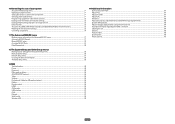
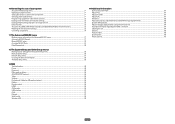
... ALL ZONE STBY (All Zone Standby) and DISCRETE ON (Discrete On) functions 73 Resetting the remote control settings...73 Controlling components...74
11 The Advanced MCACC menu
Making receiver settings from the... FAQ
Troubleshooting...92 Power...92 No sound...92 Other audio problems...93 ADAPTER PORT terminal...94 Video...94 Settings...94 Professional Calibration EQ graphical output...95 Display...95...
Owner's Manual - Page 12


...control settings and to set for the remote control's operation mode (page 71).
7 Receiver setting buttons
Press
first to component control using the following system: ! Use to select the PQLS setting (...
1
2
3
AUDIO
AUTO SIGNAL SEL MCACC CH LEVEL S.RTRV
4
5
6
DISP
SPEAKERS DIMMER SLEEP
7
8
9
CH
D.ACCESS HDMI OUT CLASS
/ CLR
0
ENTER CH
ZONE 2 ZONE 3 ZONE 4 OPTION 2
Z2...
Owner's Manual - Page 17


... an HDD/DVD recorder, BD recorder and other video sources 27 Connecting a satellite/cable receiver or other set-top box 28 Connecting other audio components 29 Connecting additional amplifiers 30 Connecting AM/FM antennas...30 MULTI-ZONE setup...31 Connecting to the network through LAN interface 32 Connecting optional Bluetooth ADAPTER 33 Connecting an...
Owner's Manual - Page 20
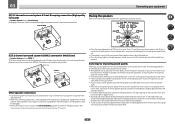
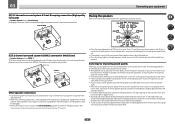
...stereo playback on another component in ZONE 2. (The selection of...the speakers towards the listening position. Use less of the room.
Speaker System setting: ZONE 2 With these connections you . !
Place the center speaker above the left... TV. ! For DVD-Audio, the speakers should help you put your speakers in the main zone with low frequency reproduction capabilities...
Owner's Manual - Page 21


... exposed wire.
3 Tighten terminal.
1
2
3
10 mm (3/8 in.)
Note ! If you can also be used for ZONE 2.
5.2 ch surround setting
Not connected
Not connected
6.2 ch surround setting
Not connected
Surround back
7.2 ch surround setting
Surround back right
Surround back left
ZONE 2 - This not only improves sound quality, but you have two subwoofers, the second subwoofer can...
Owner's Manual - Page 23


... to do this . See Speaker system setting on page 85 to for bi-amping and ZONE 2 connections, in another component in high quality over a single cable.
23 See Standard surround connection on page 21. 2 Select 'ZONE 2' from the Speaker System menu.
With an HDMI cable, video and audio signals can be used for front wide...
Owner's Manual - Page 26


... and TV using the same type of a TV (with HDMI input) and DVD player (or other playback component with audio cables (page 25).
- Also, when the receiver and TV are connected by anything other than an HDMI ... output to the TV even if the DVD player is no HDMI output) to connect an audio cable. In this case, set ARC at HDMI Setup to the sound of the TV can be used to (see HDMI Setup...
Owner's Manual - Page 29
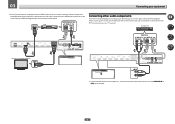
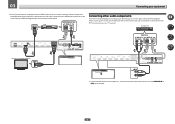
... 1 IN 2
LAN(10/100) DC OUTPUT (TV) (DVR/BDR) (DVD) (SAT/CBL)
for playback. 03
Connecting your set up the receiver you'll need to tell the receiver which input you to connect audio components for WIRELESS LAN
OPTICAL
ASSIGNABLE
COAXIAL ASSIGNABLE
IN 1 (CD) ASSIGNABLE
IN 1 (CD)
ASSIGNABLE
! In this case, make the...
Owner's Manual - Page 39


... you 're finished, press RETURN. Input Skip - When set to ON, that you didn't hook up your component. Input function
HDMI
Input Terminals Audio
Component
BD
(BD)
DVD SAT/CBL DVR/BDR VIDEO HDMI 5...terminals on page 35), select MAIN, ZONE 2, ZONE 3 or OFF for easier identification.
You will need to change the DVD input function's Audio In setting from the System Setup menu.
4....
Owner's Manual - Page 42
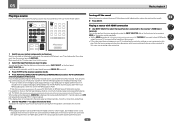
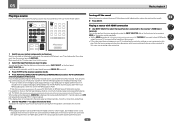
... digital satellite receiver. play . If you are playing a stereo source, you want to hear HDMI audio output from your TV (no sound will be performed on page 48 for example a DVD player), your component or dis- Set the HDMI parameter in the default listening mode.
! It is possible to sources. If the receiver...
Owner's Manual - Page 62


Using other functions
Setting the Audio options...63 Setting the Video options...65 Switching the speaker terminals 67 Using the MULTI-ZONE controls...67 Making an audio or a video recording 68 Network settings from a web browser 68 Using the sleep timer...68 Dimming the display...68 Checking your system settings...68 Resetting the system...69
62
Owner's Manual - Page 63
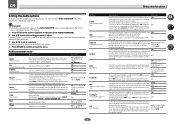
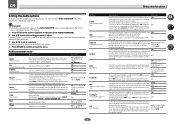
... CH2 - May improve the quality of sound in a TV or movie soundtrack. Set the LFE attenuator as compressed audio is requantized to 24 bits, and the high frequency component is a OFF Dolby TrueHD signal. The LFE is not limited when set to OFF and the input signal is interpolated upon compression, improving the sound...
Owner's Manual - Page 69
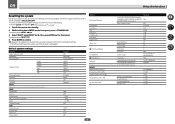
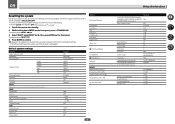
... Image
2 PL IIz Options
Height Gain
All Inputs
Listening Mode (2 ch/multi ch) Listening Mode (Headphones)
See also Setting the Audio options on the front panel, press u STANDBY/ON. OK.
4 Press ENTER to MULTI ZONE OFF. ! OK appears in the display to M6)
All channels/bands EQ Wide Trim
Default
ON
OFF 0.0 frame...
Owner's Manual - Page 72


... command to be 3 cm (1 inch) apart. Erasing all learnt settings that are in one input function on this receiver's remote control. ...AUDIO
AUTO SIGNAL SEL MCACC CH LEVEL S.RTRV
4
5
6
DISP
SPEAKERS DIMMER SLEEP
7
8
9
CH
D.ACCESS HDMI OUT CLASS
/ CLR
0
ENTER CH
ZONE 2 ZONE 3 ZONE 4 OPTION 2
Z2
Z3
Z4
RECEIVER
1 Press and hold the button to be erased for the other components...
Owner's Manual - Page 90
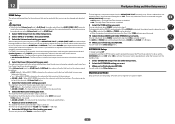
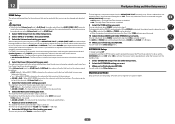
... limited to "ON". The maximum volume is turned on using the AUDIO ZONE 2 OUT terminals.
! The volume will be turned down when MUTE is enabled.
9 Select the TONE setting you want.
The low frequency component output from the receiver. ! -40 dB Fixed/0 dB Fixed - The High Pass Filter function is played as such. The...
Owner's Manual - Page 92
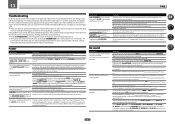
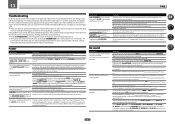
...: SB/FW ON or SP: SB ON (see Setting the Audio options on page 86). If so, re-attach the...ZONE 2 or ZONE 3, then press u RECEIVER to the standby mode. Unplug the receiver from the wall and call a Pioneer authorized independent service company. Check that there is set...49). Check that the source component is output from the wall and call a Pioneer authorized independent service company. 13...
Owner's Manual - Page 95
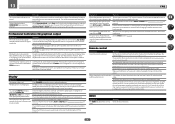
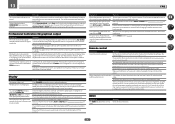
...Try replacing the batteries in the Auto MCACC Setup) due to adjustments made and not all zones before and after EQ calibration. Be sure to operate within 7 m (23 ft.) and ... source component.
Check the playback (especially the digital output) settings of The disc may not display these adjustments in bass management (the subwoofer channel) will occur when playing DVD-Audio material ...
Owner's Manual - Page 97


....
The file format cannot be displayed. See the list of levels in a folder is not properly set to "Do not authorize". iPod
Symptoms iPod is currently disconnected from this receiver or the power supply. Remedies Switch off and on .
The audio component on the network which has been switched off and on the...
Owner's Manual - Page 112
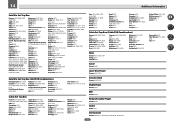
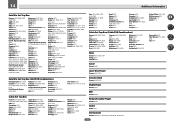
...Sonicview 6055, 6107 Sony 6062
Star Choice 6032 Tivo 6113, 6114, 6115, 6116
Cable Set Top Box
Pioneer 0297, 6028, 6029, 6095, 6099, 6325, 6328, 6329 ABC 6122 Accuphase 6122 ...6094 MTS 6094 Myrio 6077, 6078 Noos 6040
Cassete Deck
Pioneer 5058, 5059
Digital Tape
Pioneer 5057
MD
Pioneer 5056
Network Audio Player
Pioneer 5063
Game
X-Box 2313
AV Receiver
Pioneer 5096 (ID 1), 5097 (ID 2), 5098 (ID 3),...
Similar Questions
Center Channel Not Working
Center channel stopped working. All others work fine
Center channel stopped working. All others work fine
(Posted by travis111176 2 years ago)
Does Pioneer Elite Sc61 Have Built In Power For Zone 2
(Posted by Magngaha 10 years ago)
Can I Run A Set Of Speakers From My Pioneer Sc61 Using Zone 2 Without A 2nd Amp
(Posted by Sclark91807 11 years ago)

