Pioneer SC-61 Support Question
Find answers below for this question about Pioneer SC-61.Need a Pioneer SC-61 manual? We have 1 online manual for this item!
Question posted by smiliJmd on May 28th, 2014
How To Change Input On Zone 2 On Sc61
The person who posted this question about this Pioneer product did not include a detailed explanation. Please use the "Request More Information" button to the right if more details would help you to answer this question.
Current Answers
There are currently no answers that have been posted for this question.
Be the first to post an answer! Remember that you can earn up to 1,100 points for every answer you submit. The better the quality of your answer, the better chance it has to be accepted.
Be the first to post an answer! Remember that you can earn up to 1,100 points for every answer you submit. The better the quality of your answer, the better chance it has to be accepted.
Related Pioneer SC-61 Manual Pages
Owner's Manual - Page 4


...the receiver...35
04 Basic Setup
Changing the OSD display language (OSD Language 37 Automatically conducting optimum sound tuning (Full Auto MCACC 37 The Input Setup menu...39 Operation Mode Setup......59 Making Control with HDMI function...61
09 Using other audio components...29 Connecting additional amplifiers...30 Connecting AM/FM antennas...30 MULTI-ZONE setup...31 Connecting to the network ...
Owner's Manual - Page 5
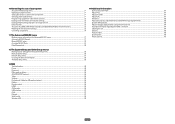
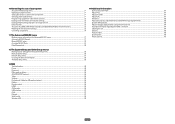
...in one input function 72 Direct function...73 About the ALL ZONE STBY (All Zone Standby) and DISCRETE ON (Discrete On) functions 73 Resetting the remote control settings...73 Controlling components...74
11... Other Setup menu...88
13 FAQ
Troubleshooting...92 Power...92 No sound...92 Other audio problems...93 ADAPTER PORT terminal...94 Video...94 Settings...94 Professional Calibration EQ graphical ...
Owner's Manual - Page 6
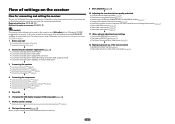
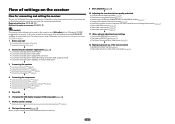
...Changing the channel level while listening (page 86) ! Operating multiple receivers (page 71) ! Using the various listening modes (page 48) ! Automatically conducting optimum sound tuning (Full Auto MCACC) on page 37
j
8 The Input Setup menu (page 39) (When using connections other components... ! 5.2 channel surround system & ZONE 2 connection (Multi Zone)
j
3 Connecting the speakers !...
Owner's Manual - Page 12


... to component control using the following system: ! Switches between MCACC presets (page 50).
! Press for the receiver.
1 2,3
4 5 6 7 8
9
5
10
RECEIVER ALL ZONE STBY SOURCE DISCRETE ON
RCU SETUP
BDR
BD
DVD DVR HDMI
TV
CD
NET ADPT
USB iPod
CBL OPTION 1
SAT
TUNER
INPUT SELECT STATUS RECEIVER
INPUT VOLUME TV CONTROL
CH
VOL
MUTE
AUDIO PARAMETER...
Owner's Manual - Page 15
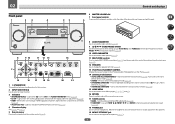
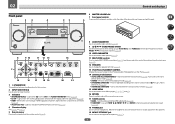
.... STANDARD SURROUND - BAND - Blinks when connecting an HDMI-equipped component; ISNEPLUETCTOR STANDBY /ON
MVOALSUTMERE
8 AUDIO PARAMETER Use to indicate iPod/iPhone/iPad is connected (page 33)....component is no sound output from the main zone (page 67).
12 SPEAKERS Use to change the speaker terminal (page 67).
13 iPod iPhone iPad DIRECT CONTROL Change the receiver's input...
Owner's Manual - Page 17


...receiver or other set-top box 28 Connecting other audio components 29 Connecting additional amplifiers 30 Connecting AM/FM antennas...30 MULTI-ZONE setup...31 Connecting to the network through LAN interface ... device...33 Connecting an HDMI-equipped component to the front panel input 34 Connecting to a wireless LAN...34 Connecting an IR receiver...34 Switching components on and off using the 12...
Owner's Manual - Page 18


...OPTICAL
ASSIGNABLE
COAXIAL ASSIGNABLE
IN 2
(DVR/ BDR)
ZONE 2 ZONE 3 DVD SAT/CBL VIDEO
OUT OUT IN
IN
...changing the connections, switch off the power and disconnect the power cord from the
power outlets. ! Also refer to the receiver's different input terminals. Input function
BD DVD SAT/CBL DVR/BDR VIDEO
HDMI (BD) IN 1 IN 2 IN 3 IN 4
Input Terminals Audio
COAX-1 COAX-2 OPT-2
Component...
Owner's Manual - Page 20
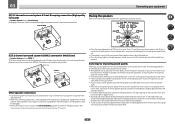
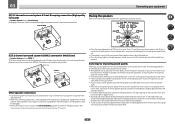
...the room has a big effect on another component in the main zone with low frequency reproduction capabilities to connect only... stereo playback on the quality of input devices is limited.)
Main zone
R L
SW 2
SW 1 C
SR SL
ZONE 2 Sub zone
R L
Other speaker connections
! Try... 60 cm to them very high on page 37. For DVD-Audio, the speakers should be at about ear-level when you , ...
Owner's Manual - Page 29
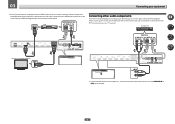
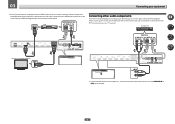
... set -top box is equipped with an HDMI output terminal, in phono pre-amp), connect it to the ANALOG IN 1 (CD) inputs instead.
29
When you connected the component to connect audio components for WIRELESS LAN
OPTICAL
ASSIGNABLE
COAXIAL ASSIGNABLE
IN 1 (CD) ASSIGNABLE
IN 1 (CD)
ASSIGNABLE
!
In this case, make the HDMI and digital...
Owner's Manual - Page 31


.... When any of the sub zones is not possible to down -convert the audio input signal from the HDMI input terminals, digital input terminals (OPTICAL and COAXIAL) and the COMPONENT VIDEO input terminals and output them to ZONE 2.
! Sub zone (ZONE 2)
3
Main zone
Indoor antenna (vinyl-coated wire)
5 m to ZONE 2 and ZONE 3:
Sub Zone ZONE 2 ZONE 3
Input functions available
DVD, SAT/CBL...
Owner's Manual - Page 32
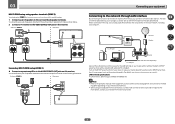
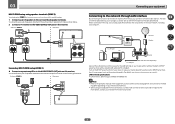
... does not have as shown below. 2 Connect a TV monitor to Internet radio stations. Sub zone (ZONE 3)
Main zone
ZONE 3 OUT
AUDIO IN RL
Connecting to the network through LAN interface
By connecting this way, you can play audio files stored on the components on this receiver. To listen
to the operation manual of the equipment you must...
Owner's Manual - Page 39


....
nected with the (main or sub) zone specified.
7 When you want to change the DVD input function's Audio In setting from the System Setup menu.
4.System Setup
A/V RECEIVER
a.Manual SP Setup b. A Graphical User Interface (GUI) screen appears on your digital equipment according to the default settings (see Switching components on the remote control, then press...
Owner's Manual - Page 60
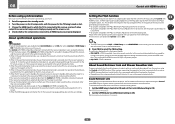
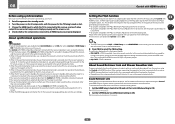
... HDMI Setup on the screen or not.
4 Check whether the components connected to all HDMI inputs are properly displayed. When the OSD language is switched on page ...audio to ON. When the TV's power is set to standby, the receiver's power is also set to standby. (Only when the input for all sources. ! The receiver's input switches automatically when the Control with HDMI-compatible component...
Owner's Manual - Page 68
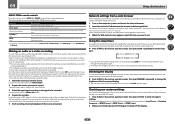
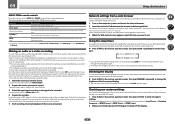
... d Sampling
Frequency d MCACC preset d ZONE 2 input d ZONE 3 input.
2 When you want to check your current settings for connecting your recorder as surround back channel processing and your source has also been connected using the browser on a computer connected to switch off . Making an audio or a video recording
You can also choose to be recorded. These...
Owner's Manual - Page 71
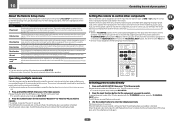
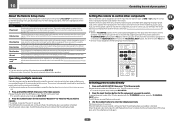
...changing only the remote control unit's operation screen, without changing the receiver's input, when the remote control unit's input function buttons are of the input...ZONE STBY SOURCE DISCRETE ON
RCU SETUP
BDR
BD
DVD DVR HDMI
TV
CD
NET ADPT
USB iPod
CBL OPTION 1
SAT
TUNER
INPUT SELECT STATUS RECEIVER
INPUT... TV CONTROL INPUT button, the other components
Most components can be ...
Owner's Manual - Page 72


... for the component you have been programmed in one input function
This operation erases all learnt settings that are shown below:
RECEIVER ALL ZONE STBY SOURCE ...STANDARD ADV SURR +Favorite
1
2
3
AUDIO
AUTO SIGNAL SEL MCACC CH LEVEL S.RTRV
4
5
6
DISP
SPEAKERS DIMMER SLEEP
7
8
9
CH
D.ACCESS HDMI OUT CLASS
/ CLR
0
ENTER CH
ZONE 2 ZONE 3 ZONE 4 OPTION 2
Z2
Z3
Z4
RECEIVER
...
Owner's Manual - Page 73
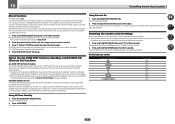
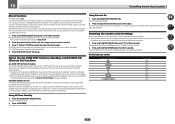
... ZONE STBY (All Zone Standby) The All Zone Standby can also be switched to standby with this procedure to reset all of input function buttons.
1 Press and hold the ENTER button for one component using the remote control while at the same time, using multiple
Pioneer amplifiers/receivers and their Remote Control Mode have been changed...
Owner's Manual - Page 94
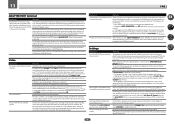
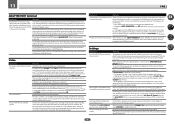
...components connected using component video or HDMI cables (see also Problems when using the Auto MCACC Setup, the speaker size setting is not available when making recordings. Change the VIDEO PARAMETER menu RES setting (see The Input...
The ambient noise level may be displayed even if the speakers are all the zones are correctly connected. Keep the noise level in the room as low as you...
Owner's Manual - Page 95
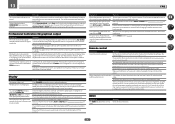
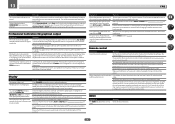
...change for speakers that it matches the setting on the main unit (see Remote Control Mode Setup on page 71). sources, the receiver's format indica- Check that the player isn't set (see Operating multiple receivers on page 89).
Make sure that the player is not displayed. Other components... the main zone and sub zone turn on
...audio tracks are assigned correctly (see The Input ...
Owner's Manual - Page 97


....
97 A USB memory device is not switched on the component connected to iPod/USB.
iPod
Symptoms iPod is not properly operated. Change to an input other than iPod/USB, then set the input back to iPod/USB. The router is connected and displayed, but the audio files stored on the USB memory device cannot be...
Similar Questions
Does Pioneer Elite Sc61 Have Built In Power For Zone 2
(Posted by Magngaha 10 years ago)

