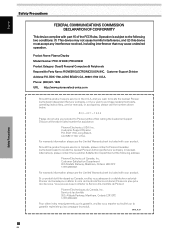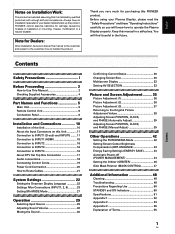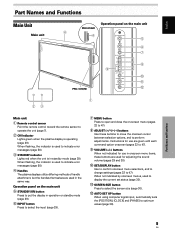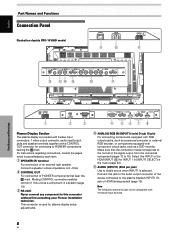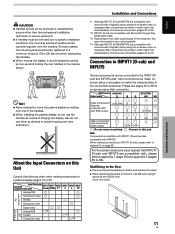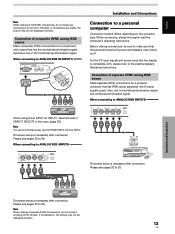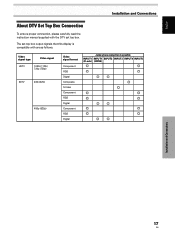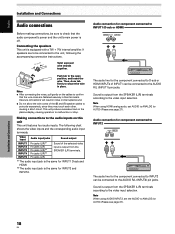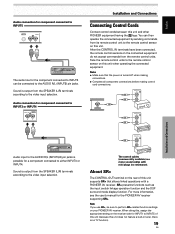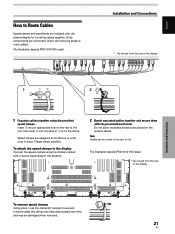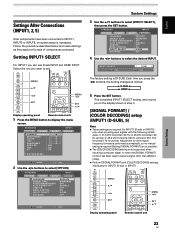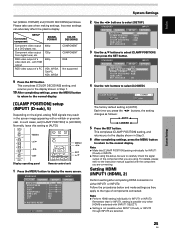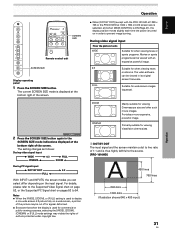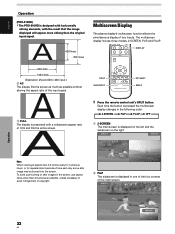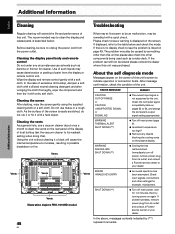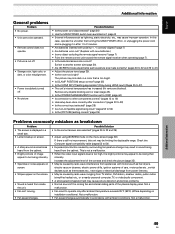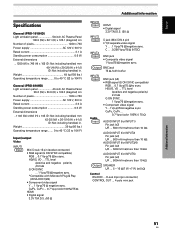Pioneer PRO-810HD Support Question
Find answers below for this question about Pioneer PRO-810HD.Need a Pioneer PRO-810HD manual? We have 1 online manual for this item!
Question posted by Anonymous-112843 on June 1st, 2013
How Do I Cut On The Tv Speaker Usin Hdmi
The person who posted this question about this Pioneer product did not include a detailed explanation. Please use the "Request More Information" button to the right if more details would help you to answer this question.
Current Answers
Related Pioneer PRO-810HD Manual Pages
Similar Questions
How To Get Hdmi For My Pioneer Pdp-505cmx Plasma Tv
I was wondering how to get hdmi input because it don't have the hdmi cord
I was wondering how to get hdmi input because it don't have the hdmi cord
(Posted by Demorrismommy 3 years ago)
How Do I Get Sound Using An Hdmi Cable?
I have connected my Xbox via HDMI cable in the port behind the tv labeled "HDMI 1".Next to the HDMI ...
I have connected my Xbox via HDMI cable in the port behind the tv labeled "HDMI 1".Next to the HDMI ...
(Posted by gusekpo 7 years ago)
Can I Purchase A Base Stand For This Tv Or Can You Only Hang On Wall?
(Posted by Pamsweeney 9 years ago)
Pioneer Plasma Hdmi Throug Direct Tv But No Sound
(Posted by bppurcell 11 years ago)
Pioneer Speakers For The Pioneer Pdp-4345hd Plasma Tv
what model Pioneer speakers were made for the Pioneer PDP-4345HD plasma tv
what model Pioneer speakers were made for the Pioneer PDP-4345HD plasma tv
(Posted by rmanwong 11 years ago)