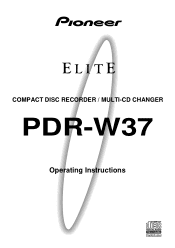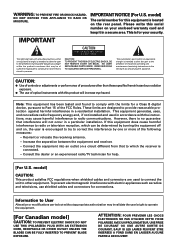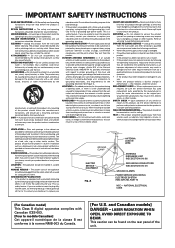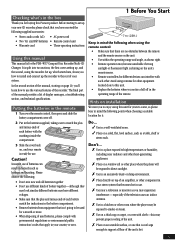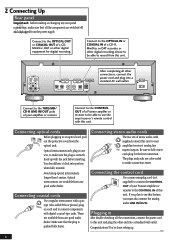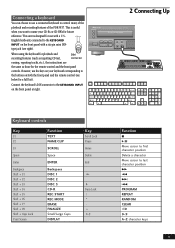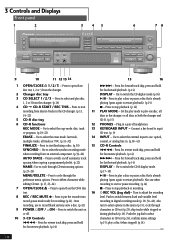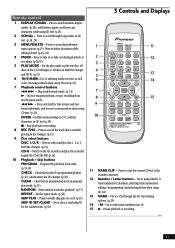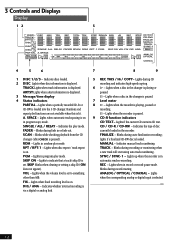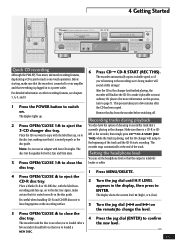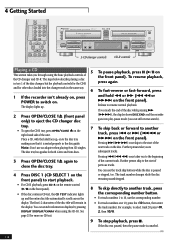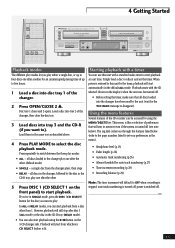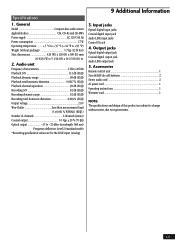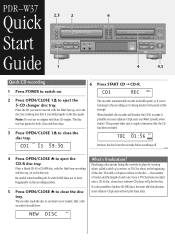Pioneer PDR-W37 Support Question
Find answers below for this question about Pioneer PDR-W37.Need a Pioneer PDR-W37 manual? We have 2 online manuals for this item!
Question posted by choppi on May 3rd, 2013
Can I Get A Schematic, Please ?
A schematic for the Pioneer Elite PDR-W37 CD Recorder/player. I want to do a conversion to make it usable as a stand-alone DAC and also continue to use it as a burner.
Current Answers
Related Pioneer PDR-W37 Manual Pages
Similar Questions
I Cant Connect To The Bluetooth
i am not able to connect any device via Bluetooth to my pioneer Htz-bd 32
i am not able to connect any device via Bluetooth to my pioneer Htz-bd 32
(Posted by kemekalgh 2 years ago)
Won't Play Cds And Mp3s
Our Pioneer Home Theater normally used to play CDs, MP3, USB and DVDs. For almost 2 years now, it wi...
Our Pioneer Home Theater normally used to play CDs, MP3, USB and DVDs. For almost 2 years now, it wi...
(Posted by cabillamarife 12 years ago)
No Sound In In-ceiling Speakers
our in-ceiling speakers used to receive sound from the home theatre system, but after we pushed some...
our in-ceiling speakers used to receive sound from the home theatre system, but after we pushed some...
(Posted by anyaschwartz 12 years ago)
How Do I Fix My Problem?
i have a pioneer XV-EV61 home theater and when i plug it in the timer light just blinks then when i ...
i have a pioneer XV-EV61 home theater and when i plug it in the timer light just blinks then when i ...
(Posted by komamesofsaipan 12 years ago)
Pioneer Htp-2920 Home Theater SystemConnect To Cable Box Or Tv?
I hooked up htp2920 as instructed. I hooke the cables from the pioneer system directly to tv., not...
I hooked up htp2920 as instructed. I hooke the cables from the pioneer system directly to tv., not...
(Posted by mmorris3 13 years ago)