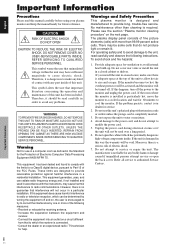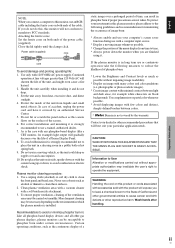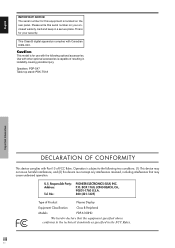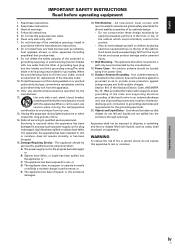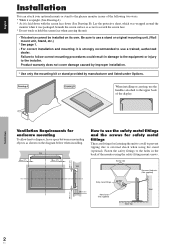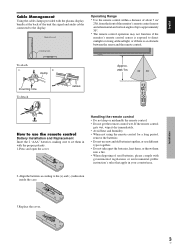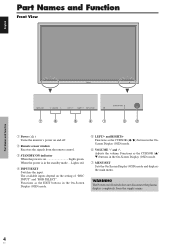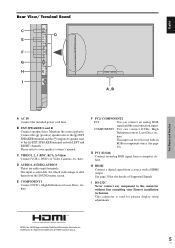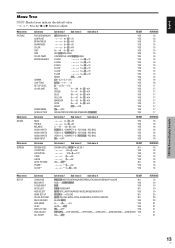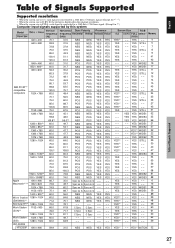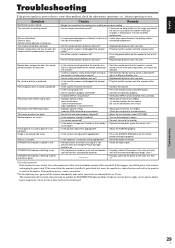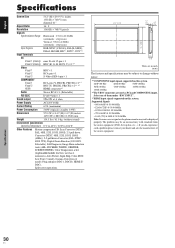Pioneer PDP6100HD Support Question
Find answers below for this question about Pioneer PDP6100HD - 61" Plasma Panel.Need a Pioneer PDP6100HD manual? We have 1 online manual for this item!
Question posted by carrilloelias on April 5th, 2019
Speaker Installation
I have a plasma piooner model pdp-100HD and I have problem with audio so where exactleyhas to be installaed
Current Answers
Related Pioneer PDP6100HD Manual Pages
Similar Questions
Pioneer Plasma 50' Tv
Cannot tune in my Pioneer plasma TV that I brought from UK to australia. My TV is nine years old. Wh...
Cannot tune in my Pioneer plasma TV that I brought from UK to australia. My TV is nine years old. Wh...
(Posted by Richardstone665 8 years ago)
I Have Pioneer 4330 Hd Plasma. When Turned On Audio Is Ok But Video Problems
I have Pioneer 4330 HD plasma. When turned on audio is OK but video shows horizontal lines and after...
I have Pioneer 4330 HD plasma. When turned on audio is OK but video shows horizontal lines and after...
(Posted by apatel 11 years ago)
Cables For Pioneer Pdp-4360hd Plasma Display System
RE: PioneerPDP-4360HD Plasma Display System I recently relocated to Vancouver, during the move I lo...
RE: PioneerPDP-4360HD Plasma Display System I recently relocated to Vancouver, during the move I lo...
(Posted by rahimlavji 11 years ago)
Pioneer Speakers For The Pioneer Pdp-4345hd Plasma Tv
what model Pioneer speakers were made for the Pioneer PDP-4345HD plasma tv
what model Pioneer speakers were made for the Pioneer PDP-4345HD plasma tv
(Posted by rmanwong 11 years ago)
Installing Speaker Bar And Table Stand
I am trying to install the speaker bar and table stand for a Pioneer PDP-5080 HD TV. The manual says...
I am trying to install the speaker bar and table stand for a Pioneer PDP-5080 HD TV. The manual says...
(Posted by acuff 12 years ago)