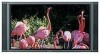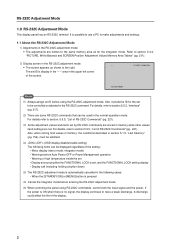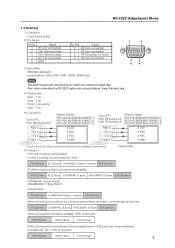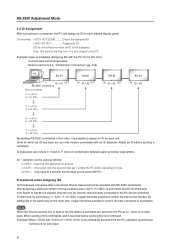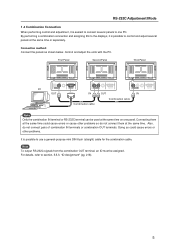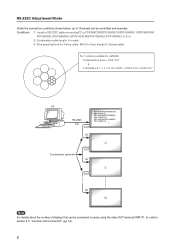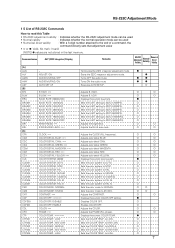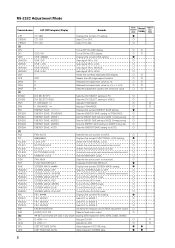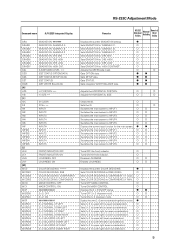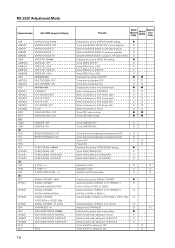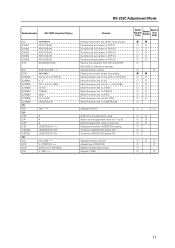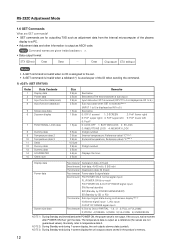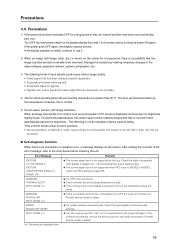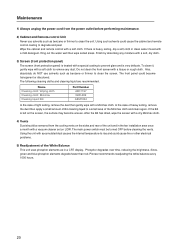Pioneer PDP505CMX Support Question
Find answers below for this question about Pioneer PDP505CMX - HD Plasma Display.Need a Pioneer PDP505CMX manual? We have 1 online manual for this item!
Question posted by markdpoirier on August 17th, 2014
I Have No Volume On My Display. I Dont Get Any Sound Out Of My 4 Ohm Speakers I
The person who posted this question about this Pioneer product did not include a detailed explanation. Please use the "Request More Information" button to the right if more details would help you to answer this question.
Current Answers
Related Pioneer PDP505CMX Manual Pages
Similar Questions
Audio And Video Issues On Pdp 4270hd
1. monitor-out video not working. should i replace the input output board?2. Periodic static noise, ...
1. monitor-out video not working. should i replace the input output board?2. Periodic static noise, ...
(Posted by pargaru 4 years ago)
How Do I Get Sound Using An Hdmi Cable?
I have connected my Xbox via HDMI cable in the port behind the tv labeled "HDMI 1".Next to the HDMI ...
I have connected my Xbox via HDMI cable in the port behind the tv labeled "HDMI 1".Next to the HDMI ...
(Posted by gusekpo 7 years ago)
I Have Pioneer 4330 Hd Plasma. When Turned On Audio Is Ok But Video Problems
I have Pioneer 4330 HD plasma. When turned on audio is OK but video shows horizontal lines and after...
I have Pioneer 4330 HD plasma. When turned on audio is OK but video shows horizontal lines and after...
(Posted by apatel 11 years ago)
Pioneer Speakers For The Pioneer Pdp-4345hd Plasma Tv
what model Pioneer speakers were made for the Pioneer PDP-4345HD plasma tv
what model Pioneer speakers were made for the Pioneer PDP-4345HD plasma tv
(Posted by rmanwong 11 years ago)
Where Are The Manual Volume Controls On The Tv?
My remote control for comcast is defective. the volume on the televison is stuck on "too loud". I ne...
My remote control for comcast is defective. the volume on the televison is stuck on "too loud". I ne...
(Posted by gmendelson 12 years ago)