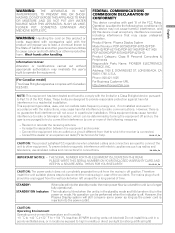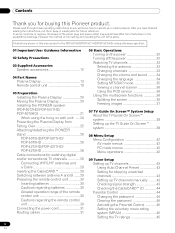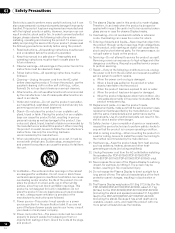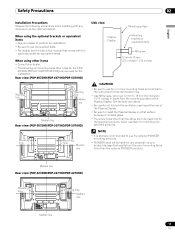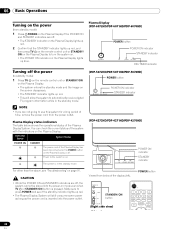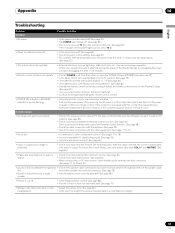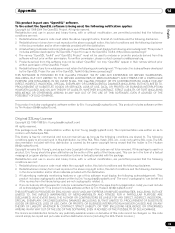Pioneer PDP-5070HD Support and Manuals
Get Help and Manuals for this Pioneer item

View All Support Options Below
Free Pioneer PDP-5070HD manuals!
Problems with Pioneer PDP-5070HD?
Ask a Question
Free Pioneer PDP-5070HD manuals!
Problems with Pioneer PDP-5070HD?
Ask a Question
Most Recent Pioneer PDP-5070HD Questions
Way To Skip All Non-hdmi Inputs When Using A Single 'input' Button?
Is there any way to disable or ignore all (unused) non-HDMI inputs on this TV? Perhaps in the System...
Is there any way to disable or ignore all (unused) non-HDMI inputs on this TV? Perhaps in the System...
(Posted by bshawcos 6 years ago)
Where Are The Manual Volume Controls On The Tv?
My remote control for comcast is defective. the volume on the televison is stuck on "too loud". I ne...
My remote control for comcast is defective. the volume on the televison is stuck on "too loud". I ne...
(Posted by gmendelson 12 years ago)
Pioneer PDP-5070HD Videos
Popular Pioneer PDP-5070HD Manual Pages
Pioneer PDP-5070HD Reviews
We have not received any reviews for Pioneer yet.