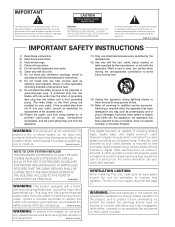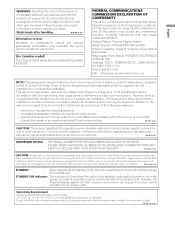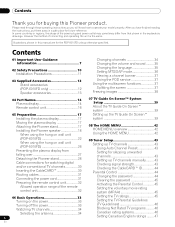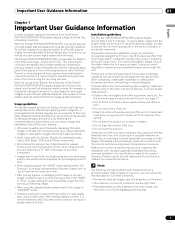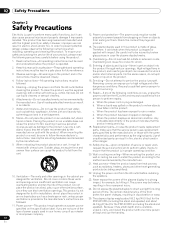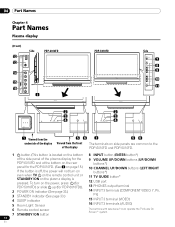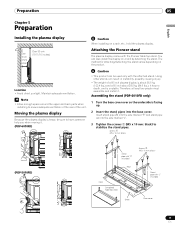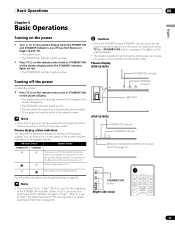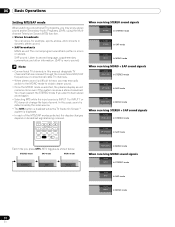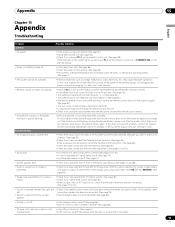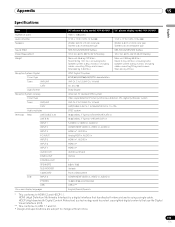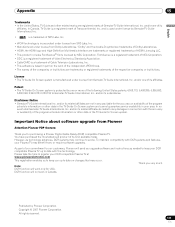Pioneer PDP 5010FD Support Question
Find answers below for this question about Pioneer PDP 5010FD - 50" Plasma TV.Need a Pioneer PDP 5010FD manual? We have 1 online manual for this item!
Question posted by mflasco1 on June 13th, 2011
Myth Or Might I Have A Problem?
I've had a PDP-5010FD new/unopened for 4 years in dry, climate controlled room. Is there any truth to risk of "plasma leak" due to such long storage of a brand new unit or is this a myth?
Current Answers
Related Pioneer PDP 5010FD Manual Pages
Similar Questions
Tv Blue Light Blinks 12 Times And Tv Does Not Come On
(Posted by Hallearl67 3 years ago)
Pdp-5010 Has No Power
my pioneer pdp5010 is receiving no power,, there is a click when power is plugged in initially, then...
my pioneer pdp5010 is receiving no power,, there is a click when power is plugged in initially, then...
(Posted by bravo0789 8 years ago)
What Would Be The Vesa Mounting Size For The Pioneer Pro110fd 50'plasma Tv.
I want to buy a stand to hold the tv. on with wheels on Amazon. The stand accomodates vesa mount hol...
I want to buy a stand to hold the tv. on with wheels on Amazon. The stand accomodates vesa mount hol...
(Posted by Dormont 8 years ago)
Pioneer Plasma Tv Pdp-5010fd Does Not Turn On
(Posted by navale 9 years ago)
System Cables
I need to buy the grey and whites system cables to conect my PDP-5030HD Plasma TV into my PDP-R03U P...
I need to buy the grey and whites system cables to conect my PDP-5030HD Plasma TV into my PDP-R03U P...
(Posted by tafbox 11 years ago)