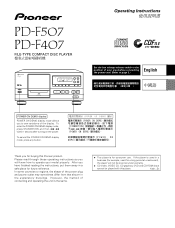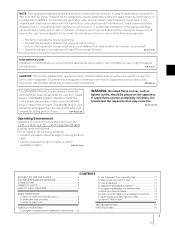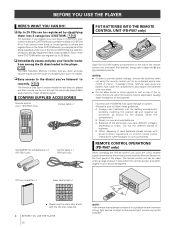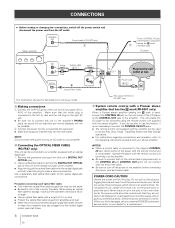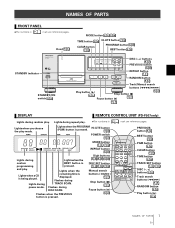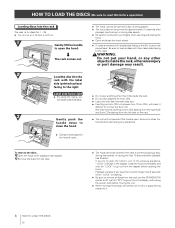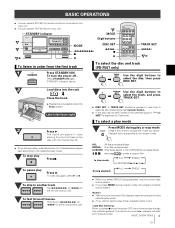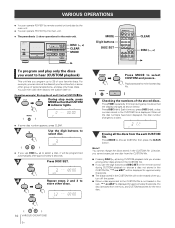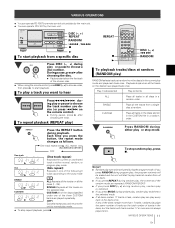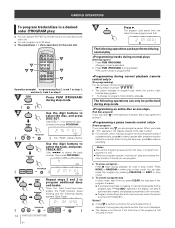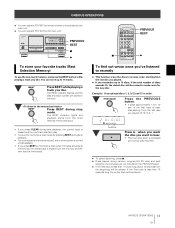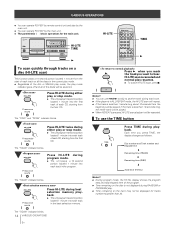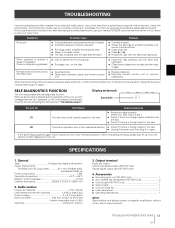Pioneer PD-F407 Support Question
Find answers below for this question about Pioneer PD-F407 - CD Changer.Need a Pioneer PD-F407 manual? We have 1 online manual for this item!
Question posted by mslush030384 on February 19th, 2014
This This Cd Player Open Manually Or Automatically?
The person who posted this question about this Pioneer product did not include a detailed explanation. Please use the "Request More Information" button to the right if more details would help you to answer this question.
Current Answers
Related Pioneer PD-F407 Manual Pages
Similar Questions
Cd Changer Not Picking Up Cd's
Why will my Pioneer CD changer PD-F407 not pick up the CD's in the tray to play?
Why will my Pioneer CD changer PD-F407 not pick up the CD's in the tray to play?
(Posted by bartcohen 2 years ago)
Cannot Get Sound On Cd Player
The cd player is playing but there is no sound.
The cd player is playing but there is no sound.
(Posted by fredroysimms 9 years ago)
Cd Changer Jammed
It's the 3 disc one. Looked for a pinhole or a way to open. Other side works fine do not want to mak...
It's the 3 disc one. Looked for a pinhole or a way to open. Other side works fine do not want to mak...
(Posted by peathas 10 years ago)
How To Open The Cd Changer To Put A Cd Inside It
(Posted by nus030356 10 years ago)
My Pd-f1009 Cd Changer Won't Play Cd-r Discs Properly (distorted Audio).
The unit is about 1 1/2 years old and I didn't realize that it won't play CD-R discs properly until ...
The unit is about 1 1/2 years old and I didn't realize that it won't play CD-R discs properly until ...
(Posted by biz4jzimmer 11 years ago)