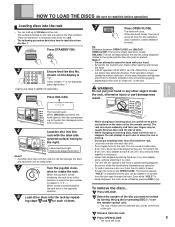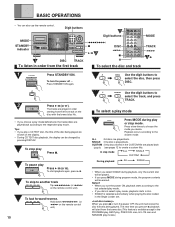Pioneer PD-F1009 Support Question
Find answers below for this question about Pioneer PD-F1009 - CD Changer.Need a Pioneer PD-F1009 manual? We have 1 online manual for this item!
Question posted by ROBBAR on November 23rd, 2021
Remote Stopped Working. Batteries Ok
remote stopped working. Batteris OK
Current Answers
Answer #1: Posted by SonuKumar on November 24th, 2021 9:41 AM
https://www.manualslib.com/manual/130584/Pioneer-Pd-F1009.html?page=18
or buy remote
https://www.ebay.ca/sch/i.html?_nkw=pioneer¥f1009+remote+control
https://www.ebay.com/itm/124533298766
https://www.amazon.com/Replacement-Control-PIONEER-CUPD100-PWW1147/dp/B00A82P302
Please respond to my effort to provide you with the best possible solution by using the "Acceptable Solution" and/or the "Helpful" buttons when the answer has proven to be helpful.
Regards,
Sonu
Your search handyman for all e-support needs!!
Answer #2: Posted by techyagent on November 24th, 2021 1:21 AM
Related Pioneer PD-F1009 Manual Pages
Similar Questions
Sound Dies
My PD-1009 works well but recently the sound dies after about 10-15 minutes of playing, though the r...
My PD-1009 works well but recently the sound dies after about 10-15 minutes of playing, though the r...
(Posted by jimary3 1 year ago)
Cd Changer Not Picking Up Cd's
Why will my Pioneer CD changer PD-F407 not pick up the CD's in the tray to play?
Why will my Pioneer CD changer PD-F407 not pick up the CD's in the tray to play?
(Posted by bartcohen 2 years ago)
How Do I Operate The Volume On My Pioneer Pd F1009 Cd - Chander
(Posted by jeffpokagon 2 years ago)
Cd Changer Jammed
It's the 3 disc one. Looked for a pinhole or a way to open. Other side works fine do not want to mak...
It's the 3 disc one. Looked for a pinhole or a way to open. Other side works fine do not want to mak...
(Posted by peathas 10 years ago)
My Pd-f1009 Cd Changer Won't Play Cd-r Discs Properly (distorted Audio).
The unit is about 1 1/2 years old and I didn't realize that it won't play CD-R discs properly until ...
The unit is about 1 1/2 years old and I didn't realize that it won't play CD-R discs properly until ...
(Posted by biz4jzimmer 11 years ago)