Pioneer FH-P5000MP Support Question
Find answers below for this question about Pioneer FH-P5000MP.Need a Pioneer FH-P5000MP manual? We have 3 online manuals for this item!
Current Answers
There are currently no answers that have been posted for this question.
Be the first to post an answer! Remember that you can earn up to 1,100 points for every answer you submit. The better the quality of your answer, the better chance it has to be accepted.
Be the first to post an answer! Remember that you can earn up to 1,100 points for every answer you submit. The better the quality of your answer, the better chance it has to be accepted.
Related Pioneer FH-P5000MP Manual Pages
Owner's Manual - Page 2


...tape sections 18 Using Dolby noise reduction 18
Built-in CD Player Playing a CD 19 Selecting a track directly 19 Introduction of a CD 21 Pausing CD playback 21 Selecting the search method 22 Searching every 10... 22 Using disc title functions 22
Entering disc titles 23 Displaying disc titles 23 Using CD TEXT functions 24 Displaying titles on 12 Selecting a source 12 Turning the unit off 12
...
Owner's Manual - Page 3


... Playback from your ITS playlist 34 Erasing a track from your ITS
playlist 35 Erasing a CD from your ITS
playlist 35 Using disc title functions 35
Entering disc titles 36 Displaying disc ... 37 Using CD TEXT functions 37
Displaying titles on CD TEXT discs 37
Scrolling titles in the display 37 Using compression and bass emphasis 37
Audio Adjustments Introduction of audio adjustments 39 ...
Owner's Manual - Page 4
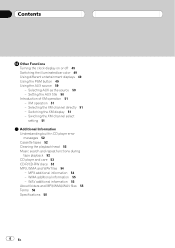
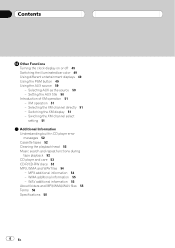
... Swiching the XM channel select
setting 51
Additional Information Understanding built-in CD player error
messages 52 Cassette tapes 52 Cleaning the playback head 52 Music search and repeat functions during...
tape playback 52 CD player and care 53 CD-R/CD-RW discs 53 MP3, WMA and WAV files 54
MP3 additional information 54 ...
Owner's Manual - Page 7


... use and does not convey a license nor imply any commercial (i.e.
About WMA
Features
CD playback Music CD/CD-R/CD-RW playback is disconnected or dis- An independent license for private, non-commercial use ...product only conveys a li- Protect this manual handy as pay-audio or audio-on the latest products and technologies.
3 Download owners manuals, order product catalogues, research new ...
Owner's Manual - Page 10


... change to the entertainment display.
7 DSP button Press to select sound field functions.
10 En
8 AUDIO button Press to select various sound quality controls.
9 FUNCTION button Press to eject a tape from your built-in CD player.
2 TAPE EJECT button Press to select functions. Press to cancel the control mode of the tape transport and...
Owner's Manual - Page 11
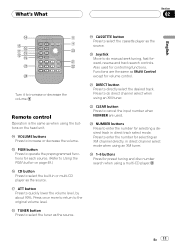
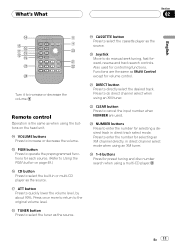
...decrease the volume.
Press to select the built-in direct channel select mode when using a multi-CD player. Whats What
Section
02
English
o
Turn it to quickly lower the volume level, ... the cassette player as Multi Control except for selecting an XM channel directly, in or multi-CD player as the source. o 16 buttons Press for controlling functions. j CASSETTE button Press to...
Owner's Manual - Page 19
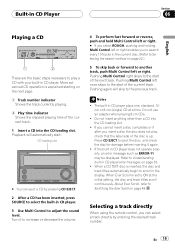
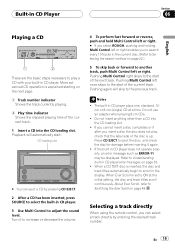
... previous track. Selecting a track directly
When using the remote control, you can eject a CD by entering the desired track number.
CD loading slot
# You can select a track directly by pressing CD EJECT. 2 After a CD has been inserted, press SOURCE to select the built-in CD player. 3 Use Multi Control to adjust the sound level. The built-in...
Owner's Manual - Page 20
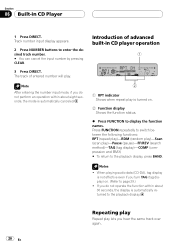
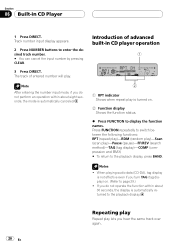
...
2 Function display Shows the function status.
% Press FUNCTION to page 29.)
!
When playing audio data (CD-DA), tag display is automatically returned to the playback display.
20 En
Repeating play
Repeat play ...random play)Scan (scan play . The track of advanced built-in CD Player
1 Press DIRECT. Section
06 Built-in CD player operation
Note
After entering the number input mode, if you ...
Owner's Manual - Page 23


...entered for .
2 Press FUNCTION and hold until Title In appears in the display. # When playing a CD TEXT disc, you select DISC TTL, the title of the alphabet in the reverse order, such as those... down will display a letter of the currently playing disc is shown in the display. # When a CD with a disc title is inserted, the disc title automatically begins to enter a title for the currently ...
Owner's Manual - Page 24


... the first 8 letters of text information temporarily and scroll from the beginning, press and hold until the title begins to Switching the Ever Scroll on a CD TEXT disc, NO XXXX will be displayed (e.g., NO NAME).
Section
06 Built-in the display
This unit can scroll the display as the...
Owner's Manual - Page 25


... (ROOT), press and hold Multi Control left or right enables you to search every 10 tracks in CD player.
3 Use Multi Control to Selecting the search method on page 27.
1 Track number indicator... only for the file being played. Playback will automatically start.
# You can eject a CD-ROM by pressing CD EJECT.
2 After a CD has been inserted, press SOURCE to select the built-in the current folder....
Owner's Manual - Page 26


... of MP3/WMA/WAV files and audio data (CD-DA), playback starts at the initial setting, folder and file name scroll continuously. The built-in the display. Press CD EJECT to the previous track. There is..., you have switched between MP3/ WMA/WAV and CD-DA with MP3/WMA/WAV files and audio data (CD-DA) such as CD-EXTRA and MIXED-MODE CDs, both types can be correctly displayed if fast forward...
Owner's Manual - Page 41


... the display. # When selecting the FM tuner as the source, you cannot switch to SLA.
3 Push Multi Control up or down to select slope. Press AUDIO until SLA appears in CD player and the multi-CD player are set to the source display.
! En 41 Adjusting high pass filter attenuation slope
1 Press...
Owner's Manual - Page 47


.... Operation returns to normal when the phone connection is better at Low.
You can switch the digital attenuator to low to a CD or other source on or off and that status will be displayed. # When the source is Cassette player, the digital attenuator ...the recording level is dis- Pushing Multi Control up or down will be displayed. played and no audio adjustments are turned on.
Owner's Manual - Page 53


... not be displayed by this unit, time to playback will be longer than when you insert a CD-RW disc into this unit (in case of audio data (CD-DA)).
! If you insert a conventional CD or CD-R disc.
! Use only CDs that have either of direct sunlight and do
not expose the discs to sunlight, high temperatures...
Owner's Manual - Page 54


... WMA files, this reason, the expected sequence at least 128 kbps.
54 En For this unit may not coincide with MP3/WMA/WAV files and audio data (CD-DA) such as an MP3/ WMA/WAV file. Files are not compatible with the ID3 Tag Ver. 1.0, 1.1, 2.2, 2.3 and 2.4 formats for playback and other than...
Owner's Manual - Page 55
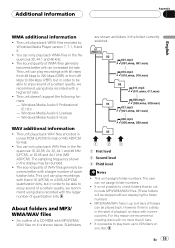
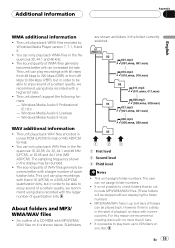
The sound quality of a CD-ROM with an increased bit rate.
You can be skipped without displaying the folder...frequencies 32, 44.1 and 48 kHz.
! This unit doesnt support the following formats. Windows Media Audio 9 Professional (5.1ch) Windows Media Audio 9 Lossless Windows Media Audio 9 Voice
are shown as folders in Linear PCM (LPCM) format or MS ADPCM format.
!
Additional ...
Owner's Manual - Page 56


...CD-R or CD-RW, etc., all data from beginning to end is short for a file,
56 En
MP3 MP3 is treated as MP3), the higher the rate, the better the sound.
the higher the
bit-depth
, the better the sound quality. at the time required for MPEG Audio...can have up to reproduce the sound. Packet write This is an audio compression standard set by a working group (MPEG) of a conventional ...
Owner's Manual - Page 58


...; D):
Chassis 178 × 100 × 161 mm Nose 169 × 94 × 28 mm Weight 2.3 kg
Audio/DSP
Continuous power output is 22 W per channel minimum into 4 ohms, both channels driven 50 to -noise ratio 94 dB... dB/oct Gain 6 24 dB Phase Normal/Reverse
CD player
System Compact disc audio system Usable discs Compact disc Signal format:
Sampling frequency ..... 44.1 kHz Number of channels...
Other Manual - Page 1
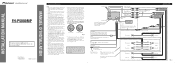
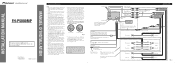
... (FRONT OUTPUT)
IP-BUS input (Blue)
IP-BUS cable
Multi-CD player (sold separately)
Blue/white To system control terminal of the ... shift, handbrake and seat rails. If not, keep the Audio Mute lead free of damage to the vehicle body. •...a 12-volt battery and
negative grounding. INSTALLATION MANUAL OF OF
FH-P5000MP
This product conforms to an external power amp's system remote control ...
Similar Questions
Need A Wiring Harness
I have a kEH P-2030 car radio and lost the wording harness and can't seem to find one is there a alt...
I have a kEH P-2030 car radio and lost the wording harness and can't seem to find one is there a alt...
(Posted by rondog5651 1 year ago)
Pioneer Fh-p5000mp Wiring Harness Loom.
I am looking for a wiring harness loom
I am looking for a wiring harness loom
(Posted by tamerlane786 3 years ago)
Where Can I Get A Plug On Back Of Stereo Model Number Deh-x6500bt
(Posted by catmando263 8 years ago)
My Cd Player Is Not Supporting Mp3 Format Why?
(Posted by sweetgirlsania 10 years ago)
The Cd Eject Button Does Not Work. How Do I Get The Cd Out?
The CD eject button does not work. How do I get the CD out?
The CD eject button does not work. How do I get the CD out?
(Posted by mike21896 11 years ago)

