Pioneer DEH-3200UB Support Question
Find answers below for this question about Pioneer DEH-3200UB.Need a Pioneer DEH-3200UB manual? We have 2 online manuals for this item!
Question posted by mike21896 on September 6th, 2012
The Cd Eject Button Does Not Work. How Do I Get The Cd Out?
The CD eject button does not work. How do I get the CD out?
Current Answers
There are currently no answers that have been posted for this question.
Be the first to post an answer! Remember that you can earn up to 1,100 points for every answer you submit. The better the quality of your answer, the better chance it has to be accepted.
Be the first to post an answer! Remember that you can earn up to 1,100 points for every answer you submit. The better the quality of your answer, the better chance it has to be accepted.
Related Pioneer DEH-3200UB Manual Pages
Owner's Manual - Page 2


... Function settings 8 CD/CD-R/CD-RW and USB storage devices 9 - Selecting and playing files/tracks from
the name list 10 - Function settings 12 Audio Adjustments 13 Initial ... Operations 6 Use and care of audio files 20 Copyright and trademark 21 Specifications 22 Please keep the manual in this manual. Advanced operations using special
buttons 12
2 En
- Displaying text information...
Owner's Manual - Page 4


..., iPod and iPhone will be reset under the following instructions, USB memories and USB audio players are collectively referred to operate properly ! Turning off . Register your product to ...!
In this unit fail to receive notices
about product updates (such as iPod.
4 En
RESET button
1 Remove the front panel.
2 Press RESET with ignition switch on the display
Visit our website...
Owner's Manual - Page 5
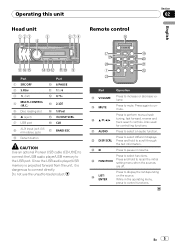
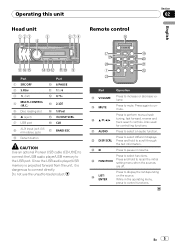
...1 to 6
3
(list)
c 3/
4
MULTI-CONTROL (M.C.)
d 2/
5 Disc loading slot
e 1/iPod
6 h (eject)
f
/DISP/SCRL.
7 USB port
g CLK
8
AUX input jack (3.5 mm stereo jack)
h
BAND/ESC
9 Detach button
CAUTION Use an optional Pioneer USB cable (CD-U50E) to connect the USB audio player/USB memory to select an audio function.
p LIST/ ENTER
Press to connect directly.
Since the...
Owner's Manual - Page 6
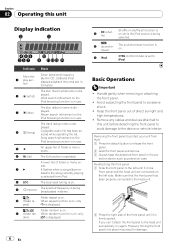
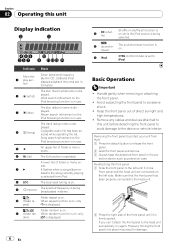
...side. However, forcing the front panel into place may result in CD ,USB and iPod: elapsed playback time and text information
The ...while the iPod source is selected from theft 1 Press the detach button to the device or vehicle interior. Section
02 Operating this unit before...
4
(song)
A playable audio file has been selected while operating the list. Handle gently when removing or attaching ...
Owner's Manual - Page 7
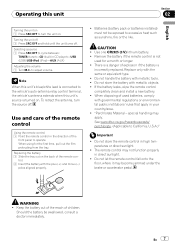
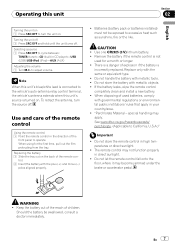
...or longer. ! trol. 2 Insert the battery with metallic tools. ! CAUTION ! Do not store the remote control in CD player)-USB (USB)/USB-iPod (iPod)-AUX (AUX)
Adjusting the volume 1 Turn M.C. WARNING ! En 7
Remove the...Section
02
English
Turning the unit on 1 Press SRC/OFF to cycle between:
TUNER (tuner)-CD (built-in high temperatures or direct sunlight.
! Use and care of the remote control
...
Owner's Manual - Page 8
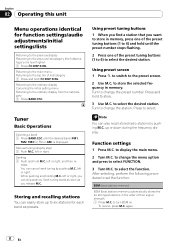
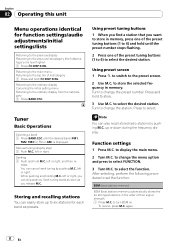
.... 1 Press M.C. Storing and recalling stations
You can skip stations. Using preset tuning buttons 1 When you find a station that you can easily store up or down during... of the preset tuning buttons (1 to 6) and hold /DISP/SCRL.
Function settings
1 Press M.C.
Section
02 Operating this unit
Menu operations identical for function settings/audio adjustments/initial settings/lists
Returning...
Owner's Manual - Page 9
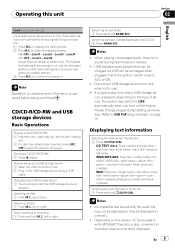
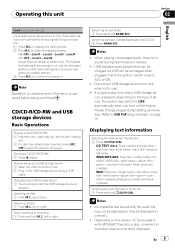
....
Notes
!
to display the setting mode. 2 Turn M.C. Ejecting a CD/CD-R/CD-RW 1 Press h (eject). When playing compressed audio, there is present, depending on the type of only the ...Selecting a track 1 Push M.C. Returning to select the desired setting. Switching between compressed audio and CD-DA 1 Press BAND/ESC. Notes
! Refer to USB automatically when you receive progressively ...
Owner's Manual - Page 10


...Repeat the current folder USB storage device !
Enhancing compressed audio and restoring rich sound (sound retriever) 1 Press S.Rtrv...be displayed.
Advanced operations using special buttons
Selecting a repeat play range 1 Press 3/ to set...and press to pause or resume. After selecting, perform the following :
CD/CD-R/CD-RW !
to display the setting mode. 2 Turn M.C. Playing a ...
Owner's Manual - Page 11


...unit.
En 11 to select a category/song. For details, refer to Enhancing compressed audio and restoring rich sound (sound retriever) on iPod 1 Open the USB connector cover...., NOT FOUND is cancelled before connecting to iPod.
! S.Rtrv (sound retriever)
Automatically enhances compressed audio and restores rich sound. 1 Press M.C. Fast forwarding or reversing 1 Push and hold M.C.
to ...
Owner's Manual - Page 12
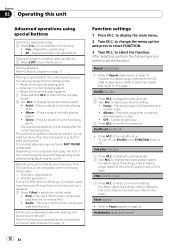
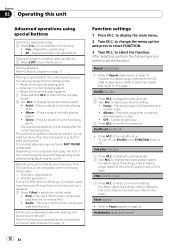
...from the following :
! This unit's iPod function can play songs from CD/ USB storage device. to change the mode; Repeat (repeat play )
... your iPod and listen to it using special buttons
Selecting a repeat play , the end of the...Press M.C. Album - Audio - Enhancing compressed audio and restoring rich sound (sound retriever) Refer to Enhancing compressed audio and restoring rich sound...
Owner's Manual - Page 13


...other than Custom2 is selected no adjustments are limited as desired. to select the audio function. to display the setting mode. 2 Press M.C.
Notes
! Switching the... functions are memorized in normal speed !
FAD/BAL (fader/balance adjustment)
1 Press M.C. to select AUDIO.
3 Turn M.C. Adjustment range (front/rear): F-F15 to F-R15 Adjustment range (left/right): B-...
Owner's Manual - Page 15


to turn the plug and play )
This setting allows you change this setting, subwoofer output in the audio menu will return to ON, recorded text information scrolls continuously in Preout :SUBW or the auxiliary Preout :Rear. 1 Press M.C. OFF - When USB storage device/iPod ...
Owner's Manual - Page 16
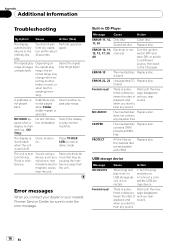
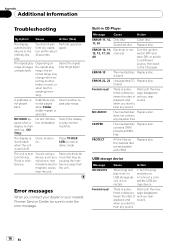
... Center, be
There is inter- device, such as a vices that causing the inter-
Built-in CD Player
Message
Cause
Action
ERROR-11, 12, Dirty disc
Clean disc.
17, 30
Scratched disc Replace ...disc are using a Move electrical de- lected range may be sure to hear any sound
NO AUDIO
The inserted disc Replace disc.
Switch the display or play range again. ference. when you ...
Owner's Manual - Page 17
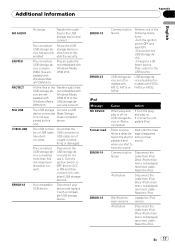
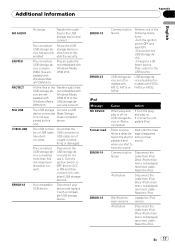
... failure
Disconnect the cable from iPod. En 17
The connected USB storage device contains WMA files embedded with Windows Mediaä DRM 9/10
Play an audio file not embedded with
vice are em-
iPod failure
Disconnect the cable from iPod. All the files in some -
Not compatible USB device
Disconnect your...
Owner's Manual - Page 18
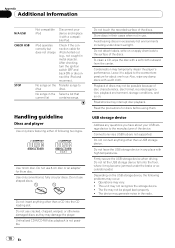
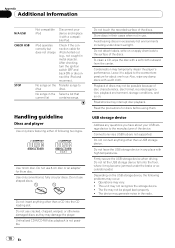
...chemicals to
iPod
iPod. Use 12-cm disc. Use only conventional, fully circular discs.
To clean a CD, wipe the disc with a soft cloth.
Playback of discs may damage the player. Road shocks may... not recognize the storage device. ! Also, wipe any place with a compatible iPod. Unfinalized CD-R/CD-RW disc playback is not possible. Avoid leaving discs in any damp discs with a soft ...
Owner's Manual - Page 19


...
DualDiscs are two-sided discs that have a recordable CD for audio on this unit.
Extended exposure to direct sunlight can...
Please refer to the information from the disc manufacturer for video on the iTunes Store (.m4p file extension): No
En ... when using DualDisc with high temperatures.
Frequent loading and ejecting of a DualDisc may become jammed under the brake or...
Owner's Manual - Page 20
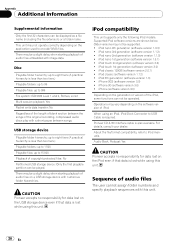
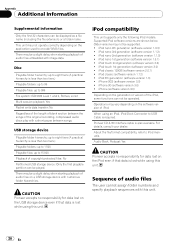
....
iPod classic (software version 1.1.2) !
iPod nano 3rd generation (software version 1.1.3) ! iPod touch 2nd generation (software version 3.0) ! Pioneer CD-IU50 interface cable is lost on a USB storage device with a short pause between the songs of audio files on the iPod even if that data is also available. Appendix
Additional Information
Supplemental information
Only...
Owner's Manual - Page 21
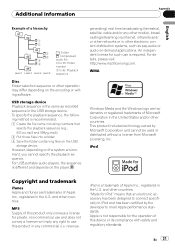
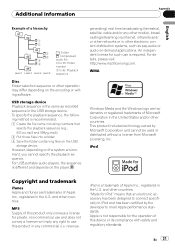
... -demand applications. To specify the playback sequence, the following method is a trademark of a hierarchy
01 02
03 04
05 Level 1 Level 2 Level 3 Level 4
: Folder : Compressed audio file 01 to 05: Folder number 1 to meet Apple performance standards. Additional Information
Appendix
English
Example of Apple Inc., registered in the U.S. iPod is recommended...
Owner's Manual - Page 22
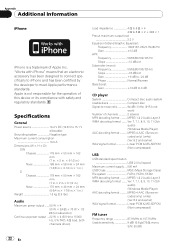
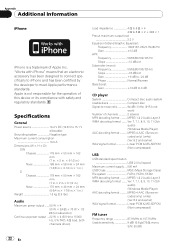
... dB/oct Gain 6 dB to -24 dB Phase Normal/Reverse
Bass boost: Gain 12 dB to 0 dB
CD player
System Compact disc audio system Usable discs Compact disc Signal-to 107.9 MHz Usable sensitivity 9 dBf (0.8 µV/75 W, mono,
S/N:...the developer to meet Apple performance standards. "Works with safety and regulatory standards.
Apple is a trademark of channels 2 (stereo) MP3 decoding format...
Similar Questions
My Usb Quit Working On My Pioneer Deh-3200ub Car Stereo?
(Posted by Boonosey 10 years ago)
Iphone Not Working
I plug my iPhone into the USB slot using my iPhone-to-USB cable but the stereo does not play recogni...
I plug my iPhone into the USB slot using my iPhone-to-USB cable but the stereo does not play recogni...
(Posted by mike21896 11 years ago)

