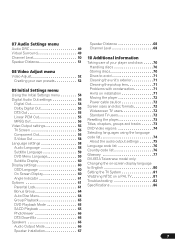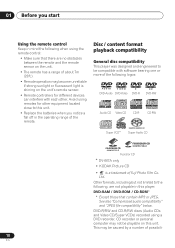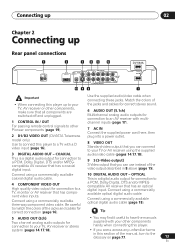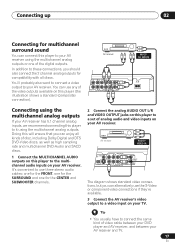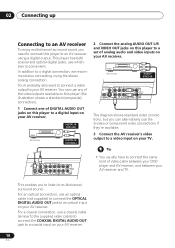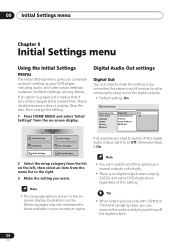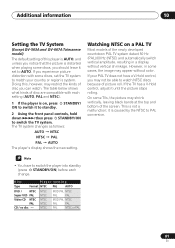Pioneer DV-563A Support Question
Find answers below for this question about Pioneer DV-563A.Need a Pioneer DV-563A manual? We have 1 online manual for this item!
Question posted by kberger65 on December 17th, 2018
Unlock For All Regions
how to unlock all regions
Current Answers
Answer #1: Posted by Odin on December 17th, 2018 5:45 PM
See http://www.floodle.net/extra/ebayinfo/region_free_dvd.html.
(You can buy a region-free player. See http://www.regionfreedvd.net/buying-guide.html.)
(You can buy a region-free player. See http://www.regionfreedvd.net/buying-guide.html.)
Hope this is useful. Please don't forget to click the Accept This Answer button if you do accept it. My aim is to provide reliable helpful answers, not just a lot of them. See https://www.helpowl.com/profile/Odin.
Related Pioneer DV-563A Manual Pages
Similar Questions
Hello
Is The Dv310 A Multi Region Dvd Player?
(Posted by jbandjwilliams 10 years ago)
Mi Dvd Xv-dv 333 No Lee Los Dvd Originales Y Las Copias Si, Como Lo Arreglo?
(Posted by abellibra666 11 years ago)
I Would Like To Unlock My Dvd Player, To View A Danish Film
How can i unlock my DVD player to view a Danish film (region 2) My DVD is for region 1, Canada, USA?
How can i unlock my DVD player to view a Danish film (region 2) My DVD is for region 1, Canada, USA?
(Posted by davidleahy2 11 years ago)
My Pioneer Pdv-lc10 Portable Dvd Player Needs A New High Voltage Regulator.
The 7 inch LCD display on my Pioneer PDV-LC10 portable DVD player burnt out - no image whatsoever, a...
The 7 inch LCD display on my Pioneer PDV-LC10 portable DVD player burnt out - no image whatsoever, a...
(Posted by curtfigueroa 11 years ago)
My Dvd Player Wont Play All My Dvds New And Old
i have a pioneer dvd player which won't play all my dvds new ones or old ones. can you help me pleas...
i have a pioneer dvd player which won't play all my dvds new ones or old ones. can you help me pleas...
(Posted by nicoleek 12 years ago)