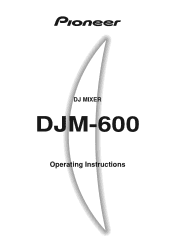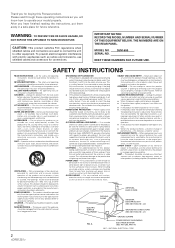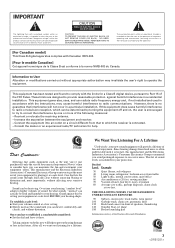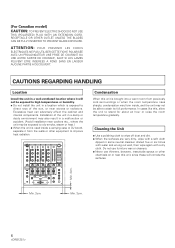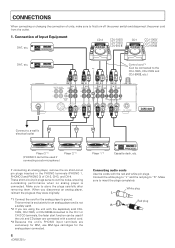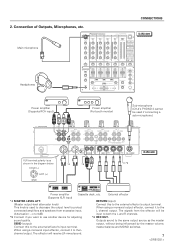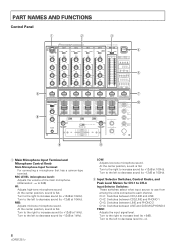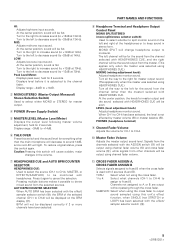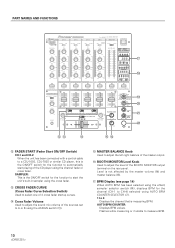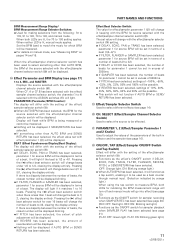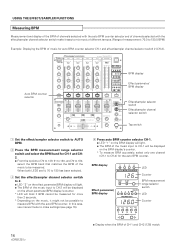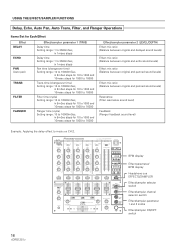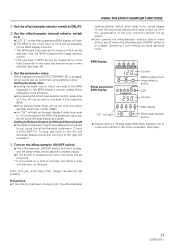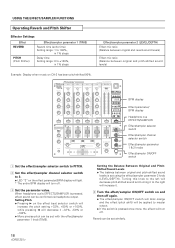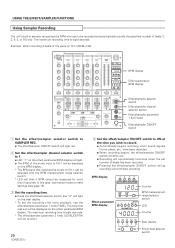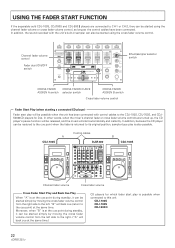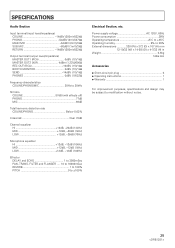Pioneer DJM 600 Support Question
Find answers below for this question about Pioneer DJM 600 - DJ Mixer 4 Channel.Need a Pioneer DJM 600 manual? We have 1 online manual for this item!
Question posted by realforest1955 on December 1st, 2011
28 Pins Ic 104 What Is The Nomber?
The person who posted this question about this Pioneer product did not include a detailed explanation. Please use the "Request More Information" button to the right if more details would help you to answer this question.
Current Answers
Related Pioneer DJM 600 Manual Pages
Similar Questions
Pioneer Deh-150mp Wire Pin Diagram
Need to know what wire goes with each pin on a deh-150mp
Need to know what wire goes with each pin on a deh-150mp
(Posted by papagt111070 9 years ago)
Traktor And Djm 2000 Issue
How can I get my 4th channel on my DJM 2000 mixer to work in traktor pro 2?
How can I get my 4th channel on my DJM 2000 mixer to work in traktor pro 2?
(Posted by kryskilo 9 years ago)
Where Can I Get A Operating Load Adjust Screw For A Pioneer 909 Mixer
(Posted by martinfenquest 11 years ago)
Hi Water Gets Into My Mixer,now Mixer On But No Audio Signal Cames Into Channel
no signal audio comes in and out but the mixer lights up
no signal audio comes in and out but the mixer lights up
(Posted by rockingdjfred 11 years ago)
Can We Use Effector With Midi Controllers Like Vestax Spin Dj
Can we use pioneer effector efx 1000 with midi controllers like vestax spin dj
Can we use pioneer effector efx 1000 with midi controllers like vestax spin dj
(Posted by Amannthakur 12 years ago)