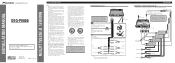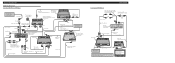Pioneer DEQ-P800 Support Question
Find answers below for this question about Pioneer DEQ-P800 - Equalizer / Crossover.Need a Pioneer DEQ-P800 manual? We have 2 online manuals for this item!
Question posted by mohitkhatana555 on October 20th, 2021
Is Thi Deq P800 Processor Compatible With Avh-p4450bt
Current Answers
Answer #1: Posted by SonuKumar on October 21st, 2021 8:03 AM
Front/Rear Independent Adjustment (16 Points)
5 Factory Presets (Flat, Rock, Pop, Vocal, Soft)
6 User presets
Nuance Control
Parametric Bass and Treble
Front/Rear Independent Adjustment (4 Points)
6-Mode Digital Sound Field Control (SFC) (Studio, Jazz, Concert, Stadium, Club, Audition)
Listening Position Selector (4 Mode: Front Left/Front Right/Front/All)
Source Level Adjuster (SLA)
Adaptive Sound Levelizer (ASL) with Built-In Microphone
RCA Input
RCA Outputs (x3 Pair) (Front/Rear + Subwoofer)
Sub-Out Crossover (50/80/125Hz, -12dB/oct.)
Add-On DSP Unit for use with Pioneer DSP Control Headunits (DEX-P98R, DEH-P835R and DEH-P835R-W)
Compact Hide-Away Construction for Easy Installation
Display and Controls Located on DSP Control Headunit
Super Capacity 3-Day Backup for DSP Memory
Dimensions (WxHxD): 7-1/2" x 1-1/8" x 5"
https://www.pioneerelectronics.com/PUSA/Car/Accessories/Equalizers/DEQ-P800
Please respond to my effort to provide you with the best possible solution by using the "Acceptable Solution" and/or the "Helpful" buttons when the answer has proven to be helpful.
Regards,
Sonu
Your search handyman for all e-support needs!!
Related Pioneer DEQ-P800 Manual Pages
Similar Questions
My backlit is not working and the sound is not working. One person that I took it to says the proces...
amigo quanto custa este aparelho pioneer deq 9200 e o frete para brasil estado de são paulo r...
hio admin can you help me in getting the replacement part for dsp deq 7600 and the IC please the rep...
IHAVE PIONEEER DVD DVH-3250 CAN I INSTALL A DEQP800 TO IT.