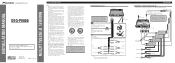Pioneer DEQ-P800 Support Question
Find answers below for this question about Pioneer DEQ-P800 - Equalizer / Crossover.Need a Pioneer DEQ-P800 manual? We have 2 online manuals for this item!
Question posted by Anonymous-30652 on June 10th, 2011
What Is The Purpose Of Deq P 800 And Its Features And Benefits
IHAVE PIONEEER DVD DVH-3250 CAN I INSTALL A DEQP800 TO IT.
Current Answers
Related Pioneer DEQ-P800 Manual Pages
Similar Questions
Is Thi Deq P800 Processor Compatible With Avh-p4450bt
(Posted by mohitkhatana555 2 years ago)
Retail Price For Pioneer Deq-7600
(Posted by cnllovebug 11 years ago)
Pioneer Deq 9200
amigo quanto custa este aparelho pioneer deq 9200 e o frete para brasil estado de são paulo r...
amigo quanto custa este aparelho pioneer deq 9200 e o frete para brasil estado de são paulo r...
(Posted by lindo1948 11 years ago)
About Replacement Part For Dsp Deq 7600
i had a dsp with the transsistor had blown up cna you tell me where can i get the part number
i had a dsp with the transsistor had blown up cna you tell me where can i get the part number
(Posted by dineshsarjua 12 years ago)
About Replacement Part For Sp Deq 7600
hio admin can you help me in getting the replacement part for dsp deq 7600 and the IC please the rep...
hio admin can you help me in getting the replacement part for dsp deq 7600 and the IC please the rep...
(Posted by dineshsarjua 12 years ago)