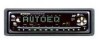Pioneer DEQ 9200 Support Question
Find answers below for this question about Pioneer DEQ 9200 - Equalizer / Crossover.Need a Pioneer DEQ 9200 manual? We have 1 online manual for this item!
Question posted by BUGORISK on July 31st, 2011
Where Can I Find A Manual To Operate A Pioneer Deq 9200?
I install one of those unit for a friend's car. Where were trying to find the full use of this unit?
Current Answers
There are currently no answers that have been posted for this question.
Be the first to post an answer! Remember that you can earn up to 1,100 points for every answer you submit. The better the quality of your answer, the better chance it has to be accepted.
Be the first to post an answer! Remember that you can earn up to 1,100 points for every answer you submit. The better the quality of your answer, the better chance it has to be accepted.
Related Pioneer DEQ 9200 Manual Pages
Owners Manual - Page 5
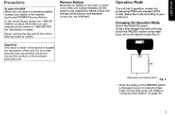
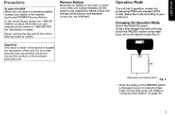
... and equalizer curves, etc. Precautions
In case of trouble When the unit dose not operate properly, contact your preference.
Using a stick...unit. (Refer to "Using the Clear Button" on the bottom of the unit to your dealer or the nearest authorized PIONEER Service Station. Operation Mode
This unit has 2 operation modes, the professional (PRO) and standard (STD) modes.
In the United...
Owners Manual - Page 6


... to suit the seat position and number of passengers. Operation Mode Marks
This booklet uses the following marks to make the description clear. Professional Mode
When this unit is operated in the car compartment automatically and correct the audio reproduce characteristics automatically based on the data. • Equalization (P. 29) Compensates for the acoustic property according to...
Owners Manual - Page 7


...unit. Otherwise, auto-equalization cannot be sure to disconnect the battery 8
cable before beginning installation. • Refer to use only fuse of the rating prescribed on connecting the various cords of this unit. Before installing...in the PRO mode, use the front outputs of the sound field control cannot be sure to the owner's manual for vehicles with cable clamps or adhesive tape....
Owners Manual - Page 12
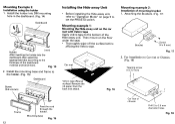
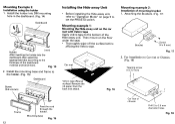
...
2.
Mounting base
Fig. 15
12
Installing the Hide-away Unit
• Before installing the Hide-away unit, refer to "Operation Mode" on page 5 to 2.5 mm diameter holes
Fig. 18
Car mat
4,
Velcro tape (Round surface... the bottom of mounting bracket 1. Mounting Example 3: Installation using the holder 1. Install the mounting base and frame to the holder. (Fig. 15)
Dashboard
Screw (2.6...
Owners Manual - Page 14
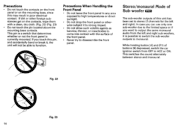
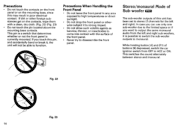
...monaural.
In case you can use only one sub-woofer due to the limited space or if you touch this pin, and accidentally bend or break it, the unit will not be able to function... of buttons [9] depressed, switch the car ignition switch from the left and right). While holding button [4] and (F1) of the front panel.
• Never try to monaural. Stereo/monaural Mode of Sub-woofer PRO
The...
Owners Manual - Page 15


... in the sequence from A, B then C. MEM ■■
rs OMIX
B: Equalizer Display The display shows the setting of the equalizer curve.
12
15 Basic Operations of the Unit
Parts Identification
Fig. 1 [4] Mode shift button [11] Display selector button
Fig. 2 [14] Clear button
Fig. 3 [15] Operation display
Reading the Displays
Each time button [11] is input...
Owners Manual - Page 16
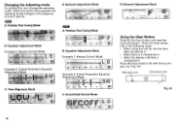
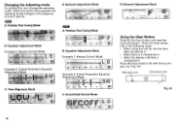
...;■
0*
B: Equalizer Adjustment Mode
Example 1: Nuance Control Mode
"of a pen, etc. (Fig. 24)
Hide-away unit
Clear button 114]
0
Fig. 24
16 C: Sound Field Control Mode
■
■
•
D: Network Adjustment Mode
Using the Clear Button
Pressing the Clear button will reset the micro-processor.
Changing the Adjusting mode
To operate this unit, change the...
Owners Manual - Page 17
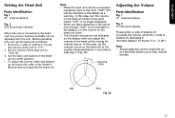
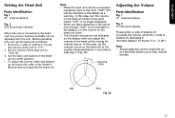
... volume inside the car
at a level that accompanies the head unit. MIN
MAX
Fig. 25
17
In this case, set
the volume of the unit to "V 0". 2. Press the (-) side of the head
unit to center position. • To adjust the volume, fader and balance
on the head unit, refer to the Owner's Manual that allows you...
Owners Manual - Page 18
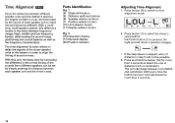
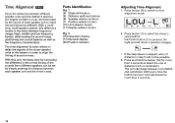
...down buttons [6] Speaker selector buttons [7] Position selector button [10] Unit selector button [11] Display selector button
Fig. 3 [15] Operation display [17] Numeric display [20] Position indicator
Adjusting Time ...between different speaker units and the listener's position are largely variable in a car, the time taken by simply entering the distance between each speaker unit to select ...
Owners Manual - Page 21
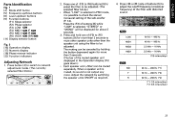
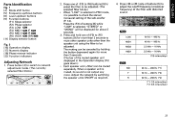
... is possible to check the stereo/ monaural setting of the filter with distorted
sound. Adjust the network by holding the button depressed again for more than the speaker unit using the filter to mute other speaker units other than 2 seconds. (The bar of buttons [9] while "LOW" is selected in the Operation display [15] goes down...
Owners Manual - Page 23


... the auto-equalizing function is used to create an auto-equalizer curve automatically, loud measurement tone (noise) is connected to the middle/bass or sub-woofer outputs, the speaker may be damaged. - Auto-Equalizing Function
The auto-equalizing function built into this unit measures the acoustic property in the car compartment automatically and set the equalizer curve automatically...
Owners Manual - Page 24
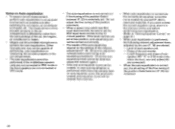
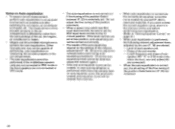
...are connected).
• When the auto-equalization is performed, the following network adjustment items adjusted by...equalization or measuring the acoustic property in the car compartment.
• The auto-equalization cannot be performed if the middle/bass speaker units...of the auto-equalizing depend on Auto-equalization
• To assure correct measurement, perform auto-equalization in PRO ...
Owners Manual - Page 25
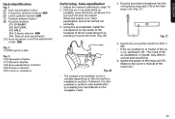
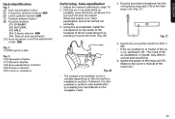
... network referring to the owner's manual of the car is on the microphone installation position. When the engine is variable depending on , switched it off. The noise of auto-equalization [10] Auto-equalizer curve fine-adjustment mode PRO
Fig. 2 [13] Microphone jack
Fig. 3 [15] Operation display [17] Numeric display [19] Auto-equalization indicator [20] Position indicator [22...
Owners Manual - Page 26
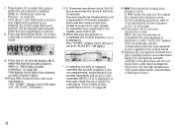
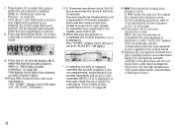
....
13. For the operating procedure, refer to "Fine adjustment of Autoequalizing Function" on (with "AUTO EQ" lighted [19]) automatically and the compensation with the auto-equalizer curve is displayed. Do not leave them . In this unit fails to quit autoequalization mode. 7. Press button [7] to select the position where the microphone is installed. (Refer to...
Owners Manual - Page 28


... possible and turn off the car engine, air conditioner and heater.
Install the microphone properly.
28 Press button [2]. Error Codes of Auto-equalizing Function
When the auto-equalizing function failed to set to ON...restart the operation again.
'Display
, cau-to 12 o'clock position.
Each press of the middle/bass speaker unit in PRO mode or the front speakers in the car compartment ...
Owners Manual - Page 29


....
Factory Preset Curves The 6 factory curves have been preset in a relaxed environment. A useful function to allow recalling with ROCK mode, emphasizes the low- Adjusting Equalizer Curve
This unit has the auto-equalizing function (P. 23) which compensates for the disorder in the acoustic property in the car compartment corrected by switching alternatively between FLAT and a set...
Owners Manual - Page 32


...music at the center of people in the
auto-equalization mode (P. 25). PRO
Front/left Front/right Front...[21] of the seat positions. Recalling a User's Curve
The equalizer curves stored under buttons [8] (user's curves) can be recalled...[7] Position selector button [11] Display selector button
Fig. 3 [15] Operation display [17] Numeric display [201 Position indicator
Setting the Listening Position ...
Owners Manual - Page 36


...].) Pressing again returns the volume to be operated with the DSP button. In the equalizer adjustment mode: Used to recall the sound filed program. in the STD mode.
In the sound field control mode: Used to recall factory preset equalizer curve. Using the Remote Control
When the DSP/MAIN UNIT switch in the remote controller supplied with...
Owners Manual - Page 37


... [7-1/4 (W) x 1-1/8 (H) x 5-3/8 (D) in accordance with specification standards established by the Ad Hoc Committee of Car Stereo Manufacturers. Slope: 0, -6, -12, -18 dB/oct. Slope: -6, -12, -18 dB/oct.
Slope: -6, -12, -18 dB/oct. Note: Specifications and the design are presented in .]
1.0 kg (2.2 lbs.)
DSP
Equalizer (3-band parametric)
Frequency
20 Hz - 20 kHz, 1/3 oct. Level
+10 dB...
Owners Manual - Page 38


... CORPORATION 4-1, Meguro 1 chome, Meguro-ku, TOKYO, 153, JAPAN
PIONEER ELECTRONICS (USA) INC. TEL: (800) 421-1404
PIONEER ELECTRONIC (EUROPE) N.V. DE C.V. Publication de Pioneer Electronic Corporation. © 1995 Pioneer Electronic Corporation. Haven 1087 Keetberglaan 1, 9120 Melsele, Belgium TEL: 03/750.05.11
PIONEER ELECTRONICS AUSTRALIA PTY. CP. 03730 TEL: 52-5-598-3950
Published by...
Similar Questions
Is Thi Deq P800 Processor Compatible With Avh-p4450bt
(Posted by mohitkhatana555 2 years ago)
Where Can I Buy A Pioneer Deq 9200 Now That They Are No Longer Being Made?
(Posted by lenandmarylou 10 years ago)
Retail Price For Pioneer Deq-7600
(Posted by cnllovebug 11 years ago)
Pioneer Deq 9200
amigo quanto custa este aparelho pioneer deq 9200 e o frete para brasil estado de são paulo r...
amigo quanto custa este aparelho pioneer deq 9200 e o frete para brasil estado de são paulo r...
(Posted by lindo1948 11 years ago)
Need To Get Repair On My Deq-9200 At This Time Its At Geis Audio In Greenville O
(Posted by flyfly123 12 years ago)