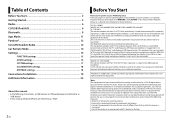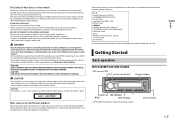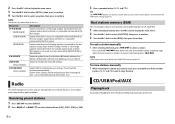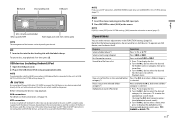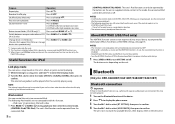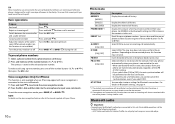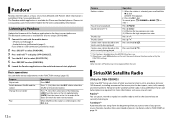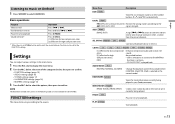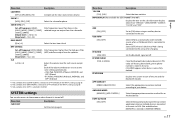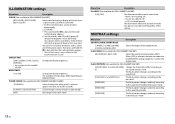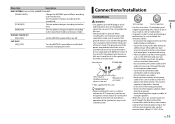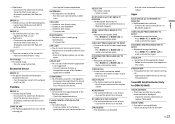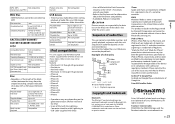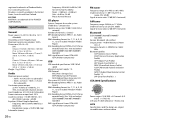Pioneer DEH-X4800BT Support Question
Find answers below for this question about Pioneer DEH-X4800BT.Need a Pioneer DEH-X4800BT manual? We have 1 online manual for this item!
Question posted by Grantmillard on May 5th, 2016
Radio Won't Turn On.
My Pioneer DEH-X4800BT won't turn on when the car is turned off and acc power is on. It just flashes for a couple seconds and then turns off repetedly. Works fine when car is powered on
Current Answers
Answer #1: Posted by waelsaidani1 on May 6th, 2016 3:33 AM
ou need to check ALL of the fuses in the fuse panel, not just the one labeled as "Radio". The "radio" fuse is just for the ACC (red) wire to the stereo. You need to look for the fuse which connects to the BAT (yellow) wire on the Pioneer. You will usually find it in a couple of different places. Cig Lighter, Dome Light. This supplies constant +12Volts to the stereo, it is not on the same circuit as the "Radio" fuse.
Related Pioneer DEH-X4800BT Manual Pages
Similar Questions
Where To Plug The Microphone On The Radio Please
(Posted by pjstrothard1 2 years ago)
My Radio Will Not Turn Off Completely After Changing The Battery
My radio will no longer turn off completely after changing the battery yesterday. The lights are con...
My radio will no longer turn off completely after changing the battery yesterday. The lights are con...
(Posted by lizzymackinnon 9 years ago)
Radio Won't Turn On
I got a new car battery installed, and ever since then, my Pioneer DEH-1300MP won't turn on at all.....
I got a new car battery installed, and ever since then, my Pioneer DEH-1300MP won't turn on at all.....
(Posted by sgleitman13 9 years ago)