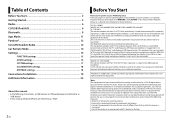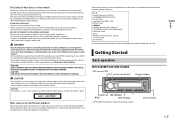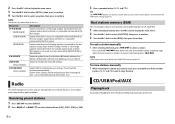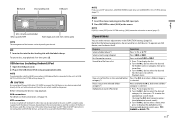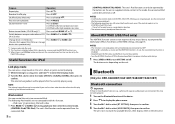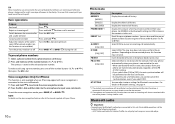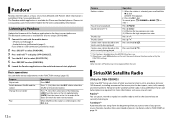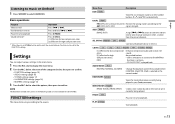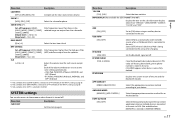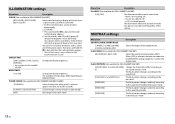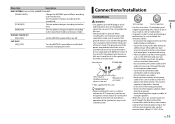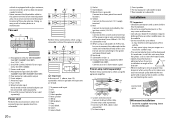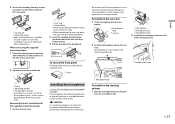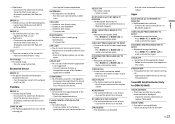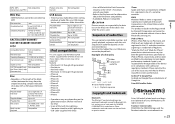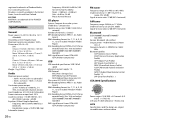Pioneer DEH-X4800BT Support Question
Find answers below for this question about Pioneer DEH-X4800BT.Need a Pioneer DEH-X4800BT manual? We have 1 online manual for this item!
Question posted by pjstrothard1 on January 13th, 2022
Where To Plug The Microphone On The Radio Please
The person who posted this question about this Pioneer product did not include a detailed explanation. Please use the "Request More Information" button to the right if more details would help you to answer this question.
Current Answers
Answer #1: Posted by SonuKumar on January 14th, 2022 9:01 AM
Please respond to my effort to provide you with the best possible solution by using the "Acceptable Solution" and/or the "Helpful" buttons when the answer has proven to be helpful.
Regards,
Sonu
Your search handyman for all e-support needs!!
Related Pioneer DEH-X4800BT Manual Pages
Similar Questions
Where Does The Microphone Plug In On My Unit ?
where does my microphone plug into my unit ?
where does my microphone plug into my unit ?
(Posted by dhozeey 2 years ago)
Radio Won't Turn On.
My Pioneer DEH-X4800BT won't turn on when the car is turned off and acc power is on. It just flashes...
My Pioneer DEH-X4800BT won't turn on when the car is turned off and acc power is on. It just flashes...
(Posted by Grantmillard 8 years ago)
How To Get The Microphone To Work On The Deh-6400bt
(Posted by Bkenesnue 10 years ago)
How To Install Car Radio Wire Harness Pioneer Deh-p8400bh
(Posted by gssaloei 10 years ago)