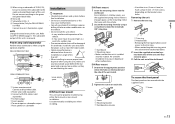Pioneer DEH-X2700UI Support Question
Find answers below for this question about Pioneer DEH-X2700UI.Need a Pioneer DEH-X2700UI manual? We have 1 online manual for this item!
Question posted by dandyb6 on October 12th, 2016
Where Is The Fuse For Maxtrax Dehx2700ui Stereo.
my pioneer shut off while I was driving and will not power back on. I was using the auxiliary and USB at same time. Amp has power running to it though.
Current Answers
Answer #1: Posted by techyagent on October 13th, 2016 7:09 AM
And you can check the loction of the fuse by this video tutorial
You can identify the problem from here
http://www.ebay.com/gds/How-to-Identify-A-Bad-Fuse-in-a-Car-Stereo-/10000000177628828/g.html
Thanks
Techygirl
Related Pioneer DEH-X2700UI Manual Pages
Similar Questions
No Power For Pioneer Radio Deh-x2700ui.
Checked power source and and wiring diagrams for all wires and the ground. All indicates good poet. ...
Checked power source and and wiring diagrams for all wires and the ground. All indicates good poet. ...
(Posted by lindaeysackett 8 years ago)
My Deh-x2600ui Will Not Power On Do Not Know If Its Fuse Or Its Just Dead Bought
Bought it from Wal-Mart bought the extended Warranty do I take it back to them I no longer have the ...
Bought it from Wal-Mart bought the extended Warranty do I take it back to them I no longer have the ...
(Posted by jamesjimus 9 years ago)
Deh P6000ub Won't Power On Worked This Morning Now Won't Do Anything
Yesterday my deh p6000ub face plate wouldnt show any thing unless it was open now the radio wont tur...
Yesterday my deh p6000ub face plate wouldnt show any thing unless it was open now the radio wont tur...
(Posted by codyjunker 9 years ago)