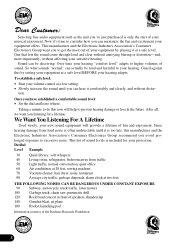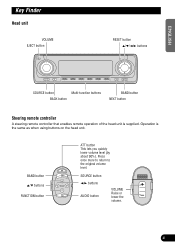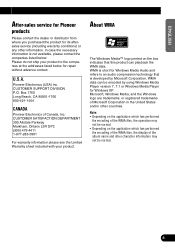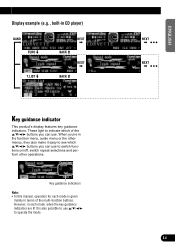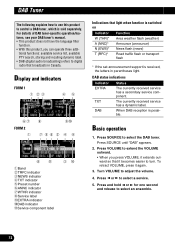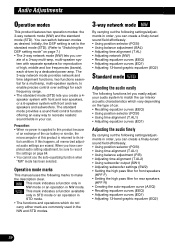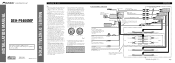Pioneer DEH-P9400MP Support Question
Find answers below for this question about Pioneer DEH-P9400MP.Need a Pioneer DEH-P9400MP manual? We have 2 online manuals for this item!
Question posted by skullrob on August 17th, 2014
How To Hook Up
The person who posted this question about this Pioneer product did not include a detailed explanation. Please use the "Request More Information" button to the right if more details would help you to answer this question.
Current Answers
Related Pioneer DEH-P9400MP Manual Pages
Similar Questions
Instruction Manual
Dear Sir..i need a help.how can i download instruction manual for Pioneer Carrozeria Deh P940?i sear...
Dear Sir..i need a help.how can i download instruction manual for Pioneer Carrozeria Deh P940?i sear...
(Posted by arasmsb 8 years ago)
What Is Colors For Speaker Hook Up On Pioneer Deh P735
(Posted by fmedina555 10 years ago)
What Can Hook Up To A Deh-x6500bt?
Hey i have a pioneer deh-x6500bt and i am currently installing a 5 channel amp and a sub with new sp...
Hey i have a pioneer deh-x6500bt and i am currently installing a 5 channel amp and a sub with new sp...
(Posted by EEps18 10 years ago)
Pionneer P9400mp Flashing
i have pioneer p9400mp it is flashing bright blue and it is make me crazy when i driving at night , ...
i have pioneer p9400mp it is flashing bright blue and it is make me crazy when i driving at night , ...
(Posted by masritalia 11 years ago)