Pioneer DEH-P9400MP Support Question
Find answers below for this question about Pioneer DEH-P9400MP.Need a Pioneer DEH-P9400MP manual? We have 2 online manuals for this item!
Question posted by masritalia on May 26th, 2012
Pionneer P9400mp Flashing
i have pioneer p9400mp it is flashing bright blue and it is make me crazy when i driving at night , how can i stop it ?
Current Answers
There are currently no answers that have been posted for this question.
Be the first to post an answer! Remember that you can earn up to 1,100 points for every answer you submit. The better the quality of your answer, the better chance it has to be accepted.
Be the first to post an answer! Remember that you can earn up to 1,100 points for every answer you submit. The better the quality of your answer, the better chance it has to be accepted.
Related Pioneer DEH-P9400MP Manual Pages
Owner's Manual - Page 2


... 5
Features 5 About this product 5 About this manual 5 Important 5 Precaution 5 After-sales service for Pioneer products 6 About WMA 6 Switching the DSP setting mode 7 About the XM READY mark 7 Resetting the ...services 32 Changing band 32 Switching the display 32 Switching the road traffic flash and transport
flash on or off 32 Dynamic label function 33 DAB tuner function menu ...
Owner's Manual - Page 3


...Selecting channels from the preset
channel list 38
Audio Adjustments 39
Operation modes 39 3-way network mode 39 Standard mode 39 Extra functions 40 Audio menu 40 Using position selector 40 Using ...volume 54 Displaying and setting the clock 54 Changing the display form 55 Adjusting the brightness 55 Switching the dimmer setting 55 Selecting the wall paper pattern 55 Setting the ...
Owner's Manual - Page 4
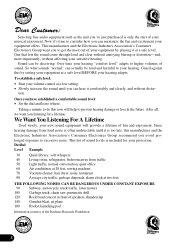
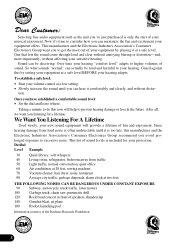
... plane 180 Rocket launching pad Information courtesy of the Deafness Research Foundation.
3 Guard against this now will provide a lifetime of fun and enjoyment. Selecting fine audio equipment such as the unit you've just purchased is only the start of your hearing.
Owner's Manual - Page 5
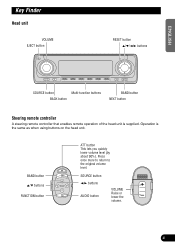
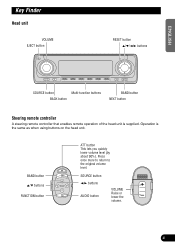
SOURCE button 2/3 buttons
AUDIO button
VOLUME Raise or lower the volume.
4
ITALIANO NEDERLANDS Press once more to return to the original volume level.
ENGLISH
Key Finder
Head unit
VOLUME ...
Owner's Manual - Page 7
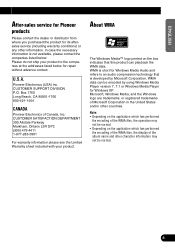
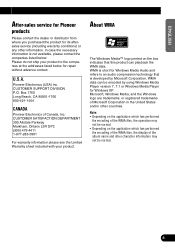
...with your product to the companies at the addresses listed below for Windows Media Audio and refers to an audio compression technology that this product can be normal. • Depending on the box... conditions) or any other countries. Box 1760 Long Beach, CA 90801-1760 800-421-1404
CANADA
Pioneer Electronics of the WMA files, the operation may not be normal. WMA is short for repair without...
Owner's Manual - Page 11


...driving, pay careful attention to the road ahead to select the desired mode (e.g., built-in CD player function menu" on the head unit. FUNCTION button operation
• Press FUNCTION to avoid the risk of the FUNCTION button and the AUDIO...between the following problems occur, immediately stop using this setting, press the AUDIO button on the remote controller while pressing the BAND ...
Owner's Manual - Page 15
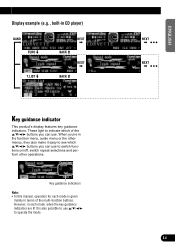
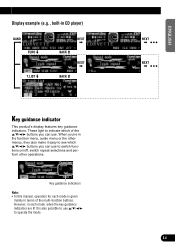
... of the multi-function buttons. When you can use. ENGLISH
ESPAÑOL
DEUTSCH
Display example (e.g., built-in the function menu, audio menu or the other menus, they also make it is also possible to use 5/∞/2/3 to switch functions on/off, switch repeat selections and perform other operations. These light to...
Owner's Manual - Page 16


.... Press NEXT until "Tuner" appears.
2. Press SOURCE until "1" - Press VOLUME to extend the VOLUME outward. • When you skip broadcasting stations until the preset number stops flashing. Press SOURCE to six broadcast stations for good reception is found. • If you release the button.
Owner's Manual - Page 22


...if folder 01 (ROOT) contains no files, playback starts with BAND between MP3/WMA files and audio data (CD-DA), playback starts with the front panel left open , multi-function buttons are ...SOURCE when a CD-ROM is loaded in this product. • When playing discs with MP3/WMA files and audio data (CD-DA), such as the source by press-
MP3/WMA Play
Display and indicators
FORM 1 q
we
...
Owner's Manual - Page 23


... damage or fall out.
• If a CD-ROM cannot be inserted fully or playback fails, make sure the recorded side is down. Press TITLE to display the desired title. SCROLL Scrolls the displayed ...if they contain no files. (If folder 01 (ROOT) contains no files that can be played back, "No audio" is automatically returned. • You cannot use 2 or 3 to ISO9660 level 1 and level
2 standards....
Owner's Manual - Page 29


... then press TTLin to select letters, numbers and symbols.
• To insert a space, select the flashing cursor "_".
ENGLISH
ESPAÑOL
DEUTSCH
Selecting discs from the disc
title list
The disc title list lets you temporarily stop playback of the CD. 1. Entering disc titles
Disc title input lets you input a CD title...
Owner's Manual - Page 32
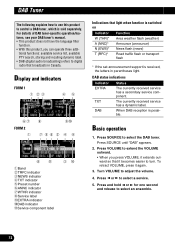
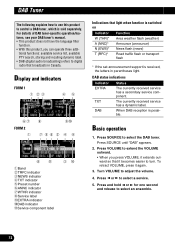
... PTY search, storing and recalling dynamic label. • DAB (digital audio broadcasting) refers to digital radio that light when function is switched on
Indicator Function
W (THR)* A (NNC)* N (EWS)*
Area weather flash (weather) Announce (announce) News flash (news)
T (RFC)*
Road traffic flash or transport flash
* If the set announcement support is received, the letters in Canada...
Owner's Manual - Page 33


...rized under the selected button.
Press NEXT to recall services memo- Canceling road traffic flash and transport flash interruptions part way through
1. Press NEXT to select the desired band. Changing band
...1 - 6 until the preset number stops flashing.
Press TA to service component label and dynamic label. Switching the road traffic flash
and transport flash on . Press NEXT until "TA"...
Owner's Manual - Page 35


...FUNC and then press AS to start the PTY search. Button WTHR ANNC
Announcement Area weather flash Announcement
Note: • You can also use 2, 3 and 5 to select and ..., you see the list of available services and select one of the buttons 1 - 6 to turn the news flash on .
Press the corresponding button to recall the desired service. Press FUNC and then press PTY to select the desired...
Owner's Manual - Page 36


... memory under the buttons 1 - 6, when the channel number select mode has been selected.
35
Recalling channels
1. Press SOURCE until "1" - Press NEXT until the preset number stops flashing. Note: • You can increase or decrease channel number by 10 when the channel number select mode has been selected. "6" appears.
2. "6" appears.
2. Press any of...
Owner's Manual - Page 38


... to select the TV tuner. Note: • Up to store in memory, press and hold any of the buttons 1 - 6 (or 7 - 12) until the preset number stops flashing. To retract VOLUME, press it extends forward so that you want to 12 stations can operate preset chan-
Storing broadcast stations
1. For details of TV...
Owner's Manual - Page 40
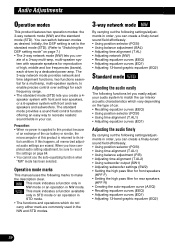
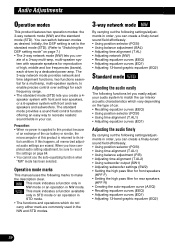
Initially, the DSP setting is returned to make the description clear.
: This mark indicates a function only in NW mode or an...8226; Using position selector (POSI) • Using time alignment (T.AL1) • Adjusting equalizer curves (EQ1)
Adjusting the audio finely
By carrying out the following functions let you easily adjust your car. The 3-way network mode provides network and time alignment...
Owner's Manual - Page 41


...Using automatic sound levelizer (ASL) • Adjusting source levels (SLA) • Switching the digital attenuator (D.ATT)
Audio menu
The audio menu has the following functions:
Using position selector
One way to assure a more natural sound is displayed after the...8734;
All seats
FRANÇAIS
ITALIANO NEDERLANDS
40
ing position.
Press AUDIO and then press NEXT to display "POSI".
Owner's Manual - Page 42


...balance mode.
2.
Using balance adjustment
You can create for yourself.
There are used.
3. Press AUDIO to select the time alignment mode.
2. "BALANCE R25" is an adjusted time alignment that ...listening environment in all occupied seats.
1.
Each press of distance Centimeter Inch
41 Press AUDIO and NEXT and then press T.AL1 to select the balance mode.
2.
Press the ...
Other Manual - Page 1
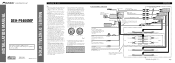
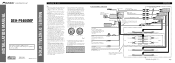
...Blue/white To system control terminal of ignition switch position. There is output through a hole into the lead. If you do not remove the caps attached to the end of the connector. • Speakers connected to other units, then make...Audio Mute lead free of the auto-antenna. Before installing it via the Audio...terminal.
INSTALLATION MANUAL OF OF
DEH-P9400MP
This product conforms to an...
Similar Questions
Instruction Manual
Dear Sir..i need a help.how can i download instruction manual for Pioneer Carrozeria Deh P940?i sear...
Dear Sir..i need a help.how can i download instruction manual for Pioneer Carrozeria Deh P940?i sear...
(Posted by arasmsb 8 years ago)
How Do I Get The Faceplate To Stop Flashing Bright Blue?
The display on the faceplate is bright blue. There are several different options of what you want sh...
The display on the faceplate is bright blue. There are several different options of what you want sh...
(Posted by rlkj 13 years ago)

