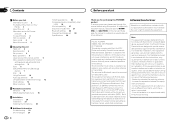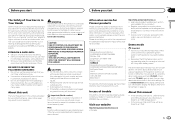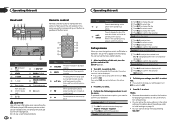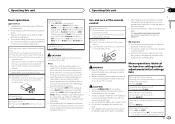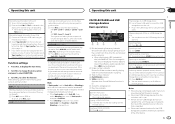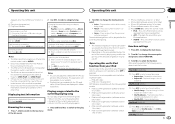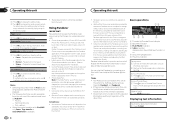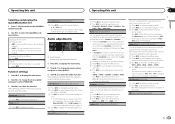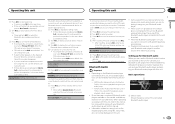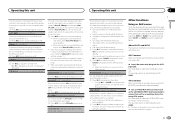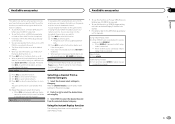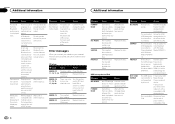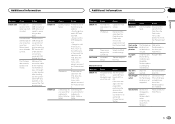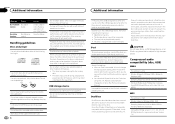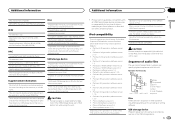Pioneer DEH-P9400BH Support Question
Find answers below for this question about Pioneer DEH-P9400BH.Need a Pioneer DEH-P9400BH manual? We have 1 online manual for this item!
Question posted by EriMy on June 13th, 2014
Why Update Software On My Deh-p9400bh Receiver
The person who posted this question about this Pioneer product did not include a detailed explanation. Please use the "Request More Information" button to the right if more details would help you to answer this question.
Current Answers
Related Pioneer DEH-P9400BH Manual Pages
Similar Questions
How To Get Software Update For Deh-p7000bt
(Posted by nanagkarena 9 years ago)
How Do You Connect Xsvi To Deh-p9400bh Wiring Harness?
Bought a pioneer DEH-P9400BH radio and the AXXESS XSVI-2004 adapter and was looking for detailed ins...
Bought a pioneer DEH-P9400BH radio and the AXXESS XSVI-2004 adapter and was looking for detailed ins...
(Posted by wrandolph55 11 years ago)
Update Firmware Pioneer Deh-p9400bh
I have iso 6 on my iphone. Do you haveupdate firmware pioneer deh-p9400bh. Because I can't use pione...
I have iso 6 on my iphone. Do you haveupdate firmware pioneer deh-p9400bh. Because I can't use pione...
(Posted by nadinetanguau 11 years ago)