Pioneer DEH-P7000BT Support Question
Find answers below for this question about Pioneer DEH-P7000BT - Radio / CD.Need a Pioneer DEH-P7000BT manual? We have 2 online manuals for this item!
Question posted by nanagkarena on August 11th, 2014
How To Get Software Update For Deh-p7000bt
The person who posted this question about this Pioneer product did not include a detailed explanation. Please use the "Request More Information" button to the right if more details would help you to answer this question.
Current Answers
There are currently no answers that have been posted for this question.
Be the first to post an answer! Remember that you can earn up to 1,100 points for every answer you submit. The better the quality of your answer, the better chance it has to be accepted.
Be the first to post an answer! Remember that you can earn up to 1,100 points for every answer you submit. The better the quality of your answer, the better chance it has to be accepted.
Related Pioneer DEH-P7000BT Manual Pages
Owner's Manual - Page 2
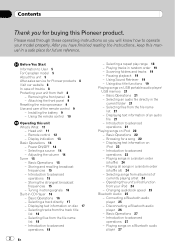
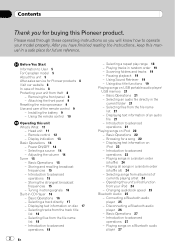
... from the track title
list 18 - Changing audiobook speed 25 Bluetooth Audio 25 - Attaching the front panel 9 Resetting the microprocessor 9 Use and care of an audio
file 21 - Tuning in strong signals 16 Built-in a random order
(shuffle all songs in CD Player 16 - Selecting a track directly 17 - Browsing for Pioneer products 8 Visit...
Owner's Manual - Page 3


...entering phone
number 40 - Setting the automatic connection 39 - Selecting menu language 41
Audio Adjustments
Introduction of connection and
registration 29 - Fine-adjusting equalizer curve 43 Adjusting ... - Setting up for repair 49 Resetting the Bluetooth wireless technology
module 49 Updating the software about Bluetooth
connection 50
Other Functions Using the AUX source 51
- Connecting ...
Owner's Manual - Page 4
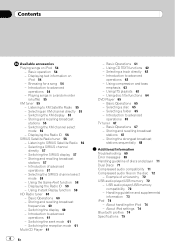
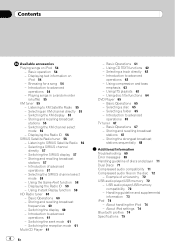
.../USB memory 72
- About handling the iPod 74 - Introduction to SIRIUS Satellite Radio 56 - Switching the XM display 55 - Displaying the Radio ID 59 - Using CD TEXT functions 62 - Basic Operations 65 - USB audio player/USB memory compatibility 72
- Basic Operations 67 - About iPod settings 74
Bluetooth profiles 74 Specifications 75 Contents
Available accessories...
Owner's Manual - Page 5


...
Section
01
Before You Start
Information to User
FCC ID: AJDK016 MODEL NO.: DEH-P7000BT IC: 775E-K016 This device complies with Part 15 of FCC Rules and RSS-Gen of the FCC Rules. Consult the dealer or an experienced radio/ TV technician for a class B digital device, pursuant to Part 15 of IC...
Owner's Manual - Page 7
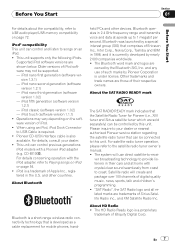
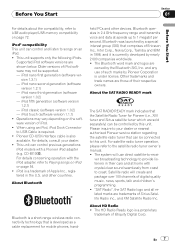
... are
owned by a special interest group (SIG) that the Satellite Radio Tuner for mobile phones, hand-
Before You Start
Section
01
Before You Start
For details about the compatibility, refer to USB audio player/USB memory compatibility on the software version of iPod. ! CD-IB100N).
The Bluetooth word mark and logos are trademarks of...
Owner's Manual - Page 8
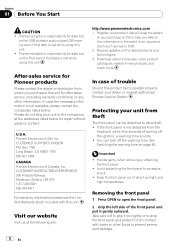
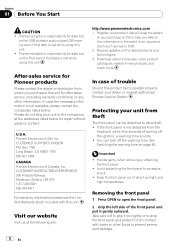
... lost while using this unit. ! Pioneer accepts no responsibility for data lost on the USB portable audio player/USB memory even if that data is lost while using this unit. After-sales service for ... the
head unit within five seconds of an insurance claim such as loss or theft. 2 Receive updates on page 46.
Visit our website
Visit us at the addresses listed below : Please do not ...
Owner's Manual - Page 11


...
Lights up when your cellular phone is turned on by selecting a source.
While using an iPod. While connecting, this indicator flashes.
En 11 If using CD or USB. Operating this unit
e cf
12
3
1 m k
o n l
g
h
j
i
d c b a 9 8 765 4
Operating...off or on.
8
indicator
Lights up when your Bluetooth audio player
is not com- nected via Bluetooth wireless technol-
Owner's Manual - Page 12


...
Operation is the same as when using the buttons on page 52.)
o AUDIO button Press to select an audio function.
12 En Functions are used. l (on the sound, press again...Press to turn off the sound.
h DIRECT button Press to select the phone as MULTI-CONTROL except for the multi-CD player.
To turn on the sound, press again. While operating a phone source, press to end a call or...
Owner's Manual - Page 14
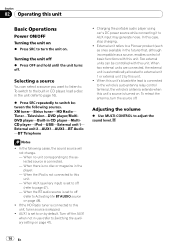
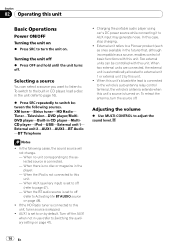
... tuner-HD Radio- When the iPod is turned on by this unit. Turn off the AUX1 when not in CD player-MultiCD player-iPod-USB-External unit 1-
When the BT audio source is set...this unit, tuner source is automatically allocated to the built-in CD player, load a disc in the player. - External unit 2-AUX1-AUX2-BT Audio -BT Telephone
Notes
! When AUX (auxiliary input) is connected ...
Owner's Manual - Page 16


...only those radio stations with folder 02.
% Switch between compressed audio and CD-DA Press BAND/ESC. # This operation is available only when playing CD-EXTRA or MIXED-MODE CDs.
16 ...label side of a disc up. # To avoid a malfunction, make sure that does not have a compressed audio file recorded in CD Player
Basic Operations
% Open the front panel Press OPEN . FM: LEVEL 1-LEVEL 2-LEVEL 3-LEVEL 4 ...
Owner's Manual - Page 17


...Ever Scroll is set to enter the desired track number. # You can be correctly displayed.
!
Audio CD that can cancel the input number by pressing and holding DISP.
! Operating this unit
Section
02
Operating....
! En 17 The track for the entered number will play back audio CD and compressed audio recorded on the disc. Depending on page 71.
! The built-in order of bit rate ...
Owner's Manual - Page 18


... 30 seconds, the display automatically returns to the ordinary display.
! When playing a compressed audio disc or CD TEXT disc, you do not operate the list within about 30 seconds, the display automatically ... MULTI-CONTROL up or down. # You can also play the track by pressing FUNCTION on a CD TEXT disc and select one of them to playback.
1 Press LIST to switch to the ordinary display...
Owner's Manual - Page 19


...Note
You can also turn pause on . Using Sound Retriever
Sound Retriever function automatically enhances compressed audio and restores rich sound.
% Press S.Rtrv repeatedly to select the desired setting.
! Using... functions
You can also perform this function on . FOLDER -
Note
You can input CD titles and display the title. Refer to Introduction to advanced operations on the previous page...
Owner's Manual - Page 21


...performance of this unit may not be correctly displayed.
! If USB portable audio player/USB memory is connected to this unit, the source is changed to...audio player having battery charging function is connected to this unit and the ignition switch is set to ON at the initial setting, text information scrolls continuously in the current folder
The operation is the same as that of the builtin CD...
Owner's Manual - Page 22


...Section
02 Operating this unit to the iPod, disconnect the headphones from that of the USB portable audio player/USB memory are not displayed.
1 Press LIST.
22 En RTRV operations are different from ... search or fast forward/reverse during repeat play, the repeat play ranges of the built-in CD player.
When using an iPod, iPod Dock Connector to USB Cable is designed to be turned...
Owner's Manual - Page 46


... settings, press BAND/ESC. BUILT-IN AMP (power amp setting)- EVERSCROLL (ever scroll)-BT AUDIO (Bluetooth audio)-PIN CODE INPUT (pin code input)-EDIT DEVICE NAME (device name edit)-BT INFO (Bluetooth version information)-BT RESET :MEMORY (Bluetooth reset) -SOFTWARE UPDATE (software update) # You can match the clock to put a clock right. Day-Month-Year As...
Owner's Manual - Page 50


...
3 Push MULTI-CONTROL right to our website. 1 Display the initial setting menu. Refer to Adjusting initial settings on page 46. 2 Use MULTI-CONTROL to select SOFTWARE UPDATE. 3 Push MULTI-CONTROL up or down to select a appropriate group. 4 Press MULTI-CONTROL to display the data transfer mode. # To finish the...
Owner's Manual - Page 59


... conditions, tuner exits from currently tuning station. Using Instant Replay function
Following functions can be updated automatically.
4 Press MULTI-CONTROL to switch to that station, and you can also tune ...game. Notes
! Game score will be operated during the Instant Replay mode. ! Displaying the Radio ID
If you need to CH NUMBER.
When BAND/ESC is displayed.
% Push MULTI-CONTROL ...
Owner's Manual - Page 71


...an adapter when playing 8-cm CDs.
! Do not touch ...audio compatibility
WMA ! Use 12-cm or 8-cm CD. Unfinalized CD-R/CD-RW disc playback is given priority than a CD into the CD loading slot.
! onments including under direct sunlight. ! To clean a CD...audio on the disc. less, Voice: No
MP3 ! M3u playlist: No
En 71 Since the CD...play the CD side with... CD...have a recordable CD for emphasis) ...
Owner's Manual - Page 74


..., you set Repeat to off , before connecting to this unit.
74 En AVRCP (Audio/Video Remote Control Profile) - HFP (Hands Free Profile) - SPP (Serial Port Profile)
About... of time. To specify the playback sequence, the following profiles. - Bluetooth profiles
! A2DP (Advanced Audio Distribution Profile) - OPP (Object Push Profile) - PBAP (Phone Book Access Profile) - However, depending...
Similar Questions
Buenos Dias Como Puedo Resetear Mi Reproductor Pioneer Deh-p7000bt
(Posted by herme74jpg 2 years ago)
How Do I Factory Reset My Deh-p7000bt Cd Player
(Posted by Anonymous-169003 2 years ago)
Pioneer Deh-p7000bt Software Update How
(Posted by sacogold 9 years ago)

