Pioneer DEH-P8600MP Support Question
Find answers below for this question about Pioneer DEH-P8600MP.Need a Pioneer DEH-P8600MP manual? We have 2 online manuals for this item!
Question posted by jsalinas131323 on February 24th, 2014
No Rca Outputs Or Aux Inputs
My Car Stereo Pioneer. Deh-p8600mp Doesn't. Come With A Rca Outputs Ir Aux Inputs So How. Can I Connect A Amp Subwoofer To The System
Current Answers
There are currently no answers that have been posted for this question.
Be the first to post an answer! Remember that you can earn up to 1,100 points for every answer you submit. The better the quality of your answer, the better chance it has to be accepted.
Be the first to post an answer! Remember that you can earn up to 1,100 points for every answer you submit. The better the quality of your answer, the better chance it has to be accepted.
Related Pioneer DEH-P8600MP Manual Pages
Owner's Manual - Page 4


...Audio Adjustments Adjusting the audio easily 47 Adjusting the audio finely 47 Extra functions 47 Introduction of audio adjustments 47 Using the position selector 48 Using balance adjustment 48 Using the time alignment 49
Adjusting the time alignment 49 Using subwoofer output 50
Adjusting subwoofer...off 62 Using the AUX source 62
Selecting AUX as the source 62 Setting the AUX title 62 Using ...
Owner's Manual - Page 13


... remote control, press TUNER or CD to a Pioneer product (such as a source, enables control of them to external unit 1 or external unit 2 is set to off
When the AUX (auxiliary input) is automatically set by pressing EJECT. Front panel is no unit corresponding to the selected source connected to select a source. In the following...
Owner's Manual - Page 20


...by turning MULTI-CONTROL counterclockwise.
# To return to DISC TITLE. press to select PLAY MODE. FUNCTION, AUDIO and ENTERTAINMENT appear on a CD TEXT disc.
! Repeating play
Repeat play )PAUSE (pause)SEARCH MODE...READ (tag display)COMP/BMX (compression and BMX)DISC TITLE (disc title input) # You can also switch between the functions in the display.
The function name tag PLAY MODE ...
Owner's Manual - Page 22


The COMP function balances the output of the track or CD that you are listening to.
1 Use MULTI-CONTROL to select COMP/BMX. ...-CONTROL left to switch between the following settings: OFFCOMP 1COMP 2OFFBMX 1 BMX 2
Entering disc titles
You can select to input numbers and symbols by pressing button 2.
4 Push MULTI-CONTROL up to 48 CD titles in the unit. Press button 1 repeatedly to ...
Owner's Manual - Page 25


...no files that are protected by DRM, Protect is automatically canceled. Note
After entering the number input mode, if you can be correctly displayed if fast forward or reverse operations are secured by... pressing CLEAR.
3 Press DIRECT. The track of entered number will not be played back, No audio is skipped.
! If all the files on fast forward or reverse. ! En 25
When playing...
Owner's Manual - Page 32


...Function display Shows the function status.
1 Press MULTI-CONTROL to select the function.
FUNCTION, AUDIO and ENTERTAINMENT appear on the display.
3 Turn MULTI-CONTROL to display the main menu. Section...of entered number will play )ITS MEMORY (ITS programming)D.TITLE INPUT (disc title input) # You can cancel the input number by turning MULTI-CONTROL counterclockwise. # To return to ...
Owner's Manual - Page 45


... Video CD playback PLAY MODE (repeat play)PAUSE (pause) During CD playback PLAY MODE (repeat play)RANDOM (random play)SCAN (scan play)PAUSE (pause)D.TITLE INPUT (disc title input) ITS PLAY ...45 FUNCTION, AUDIO and ENTERTAINMENT appear on the display.
3 Turn MULTI-CONTROL to select FUNCTION. Turn MULTI-CONTROL clockwise to the playback display, press BAND/ESC. During DVD video playback Press...
Owner's Manual - Page 47


... order:
En 47 press to change the menu option; Using subwoofer output (SW 1) ! Using BBE sound (BBE) ! Adjusting loudness (LOUD) ! The audio function name appears on the display.
2 Use MULTI-CONTROL to match the car interior acoustic characteristics, which vary depending on the type of car. ! Setting the high pass filter for rear speakers
(R-HPF...
Owner's Manual - Page 48


... to select FAD/BAL.
Using balance adjustment
You can select SW 2 and SW 3 only when subwoofer output is turned on /off frequency)BBE (BBE)AUTO-EQ (auto-equalizer on in the same direction...One way to assure a more natural sound is to clearly position the stereo image, putting you do not operate the audio function within about 30 seconds, the display is automatically returned to select POSI...
Owner's Manual - Page 50


.... 160inch 0inch is displayed as the distance is connected to cancel the time alignment mode. W Normal appears in the display. W Normal appears in TA 1, you have selected inches ((inch)). 400.0cm 0.0cm is displayed as the level is on . # To turn the subwoofer output on . Each pushing MULTI-CONTROL up or down to...
Owner's Manual - Page 51


... (filter). The function name tag SW 3 is highlighted. # When the subwoofer output is on, you can select SW 3.
2 Push MULTI-CONTROL left or right...outputted from the front or rear speakers, turn on the HPF (high pass filter).
Audio Adjustments
Section
11
English
Adjusting low pass filter attenuation slope
When the subwoofer output is on, you do not want low sounds from the subwoofer output...
Owner's Manual - Page 52


...Only frequencies higher than those in the selected range are output from the front speakers.
5 Push MULTI-CONTROL up or down to match car interior acoustic characteristics as the level is increased or ... and EQ (refer to adjust the output level of the rear speakers. ±0 24 is highlighted. # Please set the slope to 0 dB/oct. (Pass), the audio signal bypasses the filter, so the ...
Owner's Manual - Page 55


Audio... be outputted from the speakers. ing conditions may be adjusted with the level of each source to a subwoofer output.)
En...unit 1 and external unit 2 are incorrectly connected.
(e.g., When a rear speaker is connected to prevent radical changes in CD player and...each source. The auto-equalizer automatically measures the car interior acoustic characteristics, and then creates the auto-...
Owner's Manual - Page 56


...separately). Set the power amps input level to the standard ...subwoofer output and high pass filter setting for
built-in the specified location.
Also cut -off . When front speaker is connected to a power amp with the car engine and air conditioning switched off frequency for rear speaker. ! Section
11 Audio Adjustments
When a speaker is connected to a power amp delivering output...
Owner's Manual - Page 57
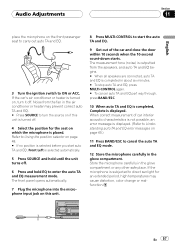
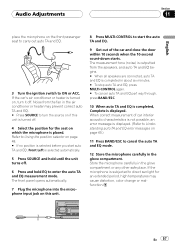
...input jack on this unit is turned off.
4 Select the position for an extended period, high temperatures may prevent correct auto TA and EQ. # Press SOURCE to turn it off .
6 Press and hold until the unit turns off .
En 57 When correct measurement of the car...connected, auto TA and EQ is completed in the glove compartment or any other safe place. Audio...microphone is outputted from the...
Owner's Manual - Page 58


...also switch between the functions in the following order: CLOCK (clock)AUX (auxiliary input)DIM (dimmer)BRIGHT (brightness)D.ATT (digital attenuator)MUTE (telephone ... the reverse order by pressing MULTI-CONTROL. ! Activate the auxiliary setting when using auxiliary equipment connected to use auxiliary equipment with this unit. Section
12 Initial Settings
Adjusting initial settings
1
2...
Owner's Manual - Page 59


... function name tag MUTE is automatically dimmed when the cars headlights are turned on . Switching the dimmer setting..., MUTE is displayed
and no audio adjustments are possible. ! Operation returns to normal when the phone connection is highlighted.
2 Press MULTI...status will be displayed. Press MULTI-CONTROL repeatedly to select AUX. AUX :ON appears in the display. # To turn the dimmer...
Owner's Manual - Page 62


...CLOCK turns the clock display on , AUX cannot be changed.
1 After you connect this unit to auxiliary equipment featuring RCA output.
Setting the AUX title
The title displayed for the AUX source can be selected. X Y... letters, such as the source, use MULTI-CONTROL and select FUNCTION to display TITLE INPUT.
2 Press button 1 to select the desired character type. Each press of the ...
Owner's Manual - Page 72


...215; 24 mm (6-3/4 × 1-3/4 × 1 in.)
Weight 1.6 kg (3.5 lbs)
Audio/DSP
Continuous power output is 22 W per channel minimum into 4 ohms, both channels driven 50 to -noise ratio 100 dB ...dBf, 1 kHz,
stereo) 0.1 % (at 65 dBf, 1 kHz, mono) Frequency response 30 15,000 Hz (±3 dB) Stereo separation 45 dB (...12 dB/oct Gain 0 24 dB/Mute Subwoofer: Frequency 50/63/80/100/125/160/200 Hz...
Other Manual - Page 1


...INSTALLATION MANUAL OF OF
DEH-P8600MP
This product conforms to an external power amp's system remote control or the car's Auto-antenna relay control...connect the blue/white lead to Wired Remote Control's manual (sold separately)
23 cm (9 in.) Subwoofer output (SUBWOOFER OUTPUT)
Rear output (REAR OUTPUT)
Front output (FRONT OUTPUT)
15 cm (5-7/8 in .)
Antenna jack
This product
IP-BUS input...
Similar Questions
Pioneer Deh-x6700bs Car Stereo
I have a Pioneer DEH-X6700BS which won't pair with a Lumia 640 Windows phone. The Bluetooth is enabl...
I have a Pioneer DEH-X6700BS which won't pair with a Lumia 640 Windows phone. The Bluetooth is enabl...
(Posted by Jaden9 8 years ago)
Is The Deh P4400mp Car Stereo Compatable With A 1998 Windstar
is the Pioneer DEH-P4400MP car stereo with cd player compatable with the windstar mini van 1998
is the Pioneer DEH-P4400MP car stereo with cd player compatable with the windstar mini van 1998
(Posted by momontheroad123 11 years ago)
Pioneer Car Stereo Model Deh-p4000ub
Id like to recieve basic operating instructionS + most of all to find out how to set the clock for ...
Id like to recieve basic operating instructionS + most of all to find out how to set the clock for ...
(Posted by mbennett21 13 years ago)

