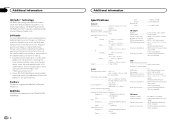Pioneer DEH-P8400BH Support Question
Find answers below for this question about Pioneer DEH-P8400BH.Need a Pioneer DEH-P8400BH manual? We have 1 online manual for this item!
Question posted by upset1 on September 10th, 2013
No Hd Radio On Dehp8400bh
I installed a new dehp8400bh last week everything worked fine..about three days after I switched functions from usb to radio and nothing..no signal next to the icon on the display either. Everything works perfect...cd/usb/bt. I replaced antana assembly including the line between out side mount and radio....could this be a firmware issue ?
Current Answers
Related Pioneer DEH-P8400BH Manual Pages
Similar Questions
Hi, I Have Pioneer Deh-p6000ub Installed In My Corolla 2005. It Is Not Working
Hi, I have Pioneer DEH-P6000UB installed in my corolla 2005. It is not working, I mean once in a whi...
Hi, I have Pioneer DEH-P6000UB installed in my corolla 2005. It is not working, I mean once in a whi...
(Posted by Shuaibhome 7 years ago)
My Usb, Hd Radio And Both Aux Are Not Working
please tell me how to fix this problem
please tell me how to fix this problem
(Posted by hondatuning9280 9 years ago)
External Cd Player Wont Work
I have installed new deh-p8400bh and connected to an external cd player in back of boat. all connect...
I have installed new deh-p8400bh and connected to an external cd player in back of boat. all connect...
(Posted by raymo999 11 years ago)
8400bh Microphone Issue For Hands-free Calling
Installed the 8400bh unit just fine but the wired microphone won't work for BlueTooth phone calls. B...
Installed the 8400bh unit just fine but the wired microphone won't work for BlueTooth phone calls. B...
(Posted by tenoracity 12 years ago)