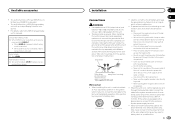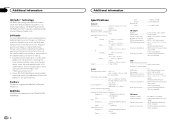Pioneer DEH-P8400BH Support Question
Find answers below for this question about Pioneer DEH-P8400BH.Need a Pioneer DEH-P8400BH manual? We have 1 online manual for this item!
Question posted by raymo999 on September 30th, 2012
External Cd Player Wont Work
I have installed new deh-p8400bh and connected to an external cd player in back of boat. all connecters are in. turn on aux 2 and it shows nothing. please tell me how to fix and play this pioneer ext cd player
Current Answers
Related Pioneer DEH-P8400BH Manual Pages
Similar Questions
Cd Player Wont Work
I Recently Changed The Starter In My Car And Now I Have Now My Radio Has No Power Wont Turn On Or An...
I Recently Changed The Starter In My Car And Now I Have Now My Radio Has No Power Wont Turn On Or An...
(Posted by TIFFERS1977 7 years ago)
Pioneer Mosfet 50wx4 Cd Player Wont Work
(Posted by pakathy 9 years ago)
How To Delete Bluetooth Device Paired To The Radio
I cant connect my new phone to the cd player because the cd player says that the device is fullI. Th...
I cant connect my new phone to the cd player because the cd player says that the device is fullI. Th...
(Posted by mztraviz 11 years ago)