Pioneer DEH-P8400BH Support Question
Find answers below for this question about Pioneer DEH-P8400BH.Need a Pioneer DEH-P8400BH manual? We have 1 online manual for this item!
Question posted by yvanlaurin on July 3rd, 2012
How To Hook Up A Cd Changer Via Ip-bus
I'm searching for the reset button on the deh-p8400bh needed to sync with a cdx-p1280 cd changer
Current Answers
There are currently no answers that have been posted for this question.
Be the first to post an answer! Remember that you can earn up to 1,100 points for every answer you submit. The better the quality of your answer, the better chance it has to be accepted.
Be the first to post an answer! Remember that you can earn up to 1,100 points for every answer you submit. The better the quality of your answer, the better chance it has to be accepted.
Related Pioneer DEH-P8400BH Manual Pages
Owner's Manual - Page 2


...Menu operations identical for function
settings/audio adjustments/initial settings/lists 6 Tuner 7 CD/CD-R/CD-RW and USB storage devices 8 iPod 9 Using Pandoraâ 10 Audio adjustments 11 Using Bluetooth wireless technology... without appropriate authorization may cause undesired operation. FCC ID: AJDK045 MODEL NO.: DEH-P8400BH IC: 775E-K045 This device complies with Part 15 of FCC Rules and ...
Owner's Manual - Page 4


...DEH-P8400BH)
12 3 4
56
dcb a
9
87
Part
Part
1 SRC/OFF
AUX input jack 8 (3.5 mm stereo
jack)
2
(list)
9
/
3 LEVER
a MULTI-CONTROL (M.C.)
4 Disc loading slot b
/DISP
5 h (eject)
c BAND/ (iPod)
6 PHONE (phone/ on hook)
d MIX
7 Detach button
(DEH...! In the following instructions, USB memories and USB audio players are collectively referred to start
02
http://www....
Owner's Manual - Page 6


...this unit
Removing the front panel to protect your unit from theft 1 Press the detach button to release the front
panel. 2 Push the front panel upward (M) and then pull
it...to describe
the operation used for function settings/audio adjustments/initial settings/ lists
Returning to the previous display Returning to the ordinary display from the tray. g. CD-BTB200) is connected, it may apply....
Owner's Manual - Page 7


...generation - iPod nano 5th generation - High quality audio ! When an analog station is received, tuning down...4 - Data services
iTunesâ Tagging provides you sync your iPod. While turning and holding down operation is...The preset screen is displayed. iPod classic 160GB - iPod classic - Digital, CD-quality sound. If a digital broadcast is conducted within the analog broadcasting. (6...
Owner's Manual - Page 8


...1 Press M.C. Stopping playback of weaker stations.
to turn this function is changed between compressed audio and CD-DA 1 Press BAND/ . to select the function. Local (local seek tuning)
Local ... files on or off , reception will be conducted within an audio file may be changed automatically as follows: ! Ejecting a CD/CD-R/CD-RW 1 Press h (eject). Storing the tagged information to ...
Owner's Manual - Page 9


... the currently playing song.
to select a category/song. CD/CD-R/CD-RW ! Disc repeat - Track repeat - Repeat the current folder USB audio player/USB memory ! Repeat all tracks ! Repeat the current...Plays an album from the iPod before connecting it to change the menu option and press to alphabet search mode. 2 Turn M.C.
to pause or resume.
4 56
7
1 Repeat indicator 2 Song ...
Owner's Manual - Page 10


...your device. (Search Apple iTunes App Store for high compression rates. iPod with the following functions are still accessible from the connected iPod.
! to the Pioneer car audio/video products. The ...a free account online at http://www.pandora.com/register or through the Pioneer car audio/video products, including, but not limited to, creating new stations, deleting stations, emailing ...
Owner's Manual - Page 13


...
1 Press M.C. Bluetooth Audio
! Only for DEH-P8400BH
Important
! Operating this...AVRCP profile (Audio/Video Remote Control ... device. ! Turning M.C. while searching. ! to a Bluetooth device automatically)
1...audio player as well as the default. To complete the connection, check the device name (Pioneer BT Unit). If three devices are a number of this function is 0000, but you need...
Owner's Manual - Page 15


... . 1 Press M.C.
This function is displayed. CD-BTB200) is connected to 15 is displayed as ...to this function is connected to Subwoofer1 (subwoofer on the DEH-P7400HD only when a Bluetooth adapter (e.g. Year-Day-Month...USB/iPod/Pandora manually.
ON - to reset phone memory, turn on or off .... deleted. You need to activate the BT Audio source in use a Bluetooth audio player. 1...
Owner's Manual - Page 16


...audio players, you need to enter a PIN code on the connected external unit. to move the cursor to the previous or next position. 3 After entering the PIN code (up to AUX1/ AUX2 (auxiliary input setting) on the previous page. CD... the owner's manual for DEH-P8400BH. For information on the... incompatible as the CD-RB20/CD-RB10 (sold separately)
% Use an IP-BUS-RCA Interconnector such ...
Owner's Manual - Page 18


...Audio
! R (red)-G (green)-B (blue)
6 Turn M.C. Adjustment range: 0 to 60 # You cannot select a level below 20 for DEH...operations 1
Important
! AVRCP profile (Audio/Video Remote Control Profile): You can select ...the previous page. In some countries, CD-BTB200 is selected. ! Notes ! ... display indication and button illumination
Display indication and button illumination can create ...
Owner's Manual - Page 19


... cannot be operated when a Bluetooth audio player is connected via A2DP.
1 Press M.C. Device info. (Bluetooth device address display)
1 Press M.C.
Not displayed for hands-free, wireless calls, even while driving. ! Always waiting is displayed. If your cellular phone. to pause or resume. to display the information. ! CD-BTB200), you can use the hands...
Owner's Manual - Page 24


...acquires and processes the satellite signal when you need to start (or is currently playing) on...
Preset screen is displayed. terface (e.g. CD-SB10) is on the games while ...channels in advance. !
When games involving your search down to narrow your favorite teams are currently ... (list). To use this function, a Pioneer SIRIUS bus in to six stations for that game. The Game ...
Owner's Manual - Page 25
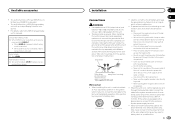
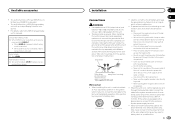
...Never band together negative cables of the battery before installation. - Connect this function, a Pioneer SIRIUS bus interface (e.g. Also, never connect it to the antenna booster power supply terminal.
! Doing so ... power amp or the vehicle's auto-antenna relay control terminal (max. 300 mA 12 V DC). CD-SB10) is selected as the shift lever and seat rails. - Using Instant Replay mode 1 When...
Owner's Manual - Page 26


... input
Hard-wired remote control adaptor can be connected (sold separately). 7 Microphone input (DEH-P8400BH only) 8 Microphone (DEH-P8400BH only) 4 m (13 ft. 1 in.) 9 Rear output a Front output b Subwoofer output c USB cable 1.5 m (4 ft. 11 in.) d IP-BUS cable (sold separately) e Pioneer IP-BUS accessories (sold separately)
Power cord
Perform these connections when not connecting a rear speaker...
Owner's Manual - Page 29


...
Turn the ignition
trical or me- back ON, or
switch to the CD
player. ERROR-23
Unsupported CD format.
The repeat play range again.
Move electrical devices that transmits electric ...result, commu-
Movie playback Wait until it is a call in - The audio output direction may switch automatically when the Bluetooth and USB connections are using a device, such as...
Owner's Manual - Page 31


...
not started run-
Pandora system is displayed, reconnect the iPod and reset it.
Unable to the equipment.
To clean a CD, wipe the disc with a soft cloth. Also, wipe any damp ...Pandora
Message Cause
Action
ERROR-19
Communication Disconnect the
failed.
played, reconnect
the iPod and reset
it rest for about one hour to adjust to ACC or
ule of the Pandora ...
Owner's Manual - Page 32


... frequency: 8 kHz to high temperatures. There may not be played.
Pioneer accepts no responsibility for video on one side and a recordable DVD for data
lost while using this unit.
The storage device ...when the iPod is lost on the USB storage device even if that have a recordable CD for audio on the other. About iPod settings ! Disc
Playable folder hierarchy: up to playback ...
Owner's Manual - Page 33


... 4th generation (software version
1.0) ! iPhone 3GS (software version 3.0) ! A Pioneer CD-IU51 interface cable is different and depends on the software version of this unit is ...information
Additional information
Appendix
English
! iPod with the following profiles. !
AVRCP (Audio/Video Remote Control Profile)
1.0
Copyright and trademark
Bluetooth The Bluetoothâ word mark and...
Owner's Manual - Page 34
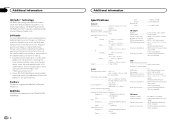
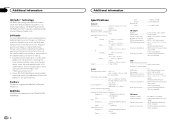
... boost: Gain 12 dB to 0 dB
CD player System Compact disc audio system Usable discs Compact disc Signal-to this unit. MPEG-1 & 2 Audio Layer 3 WMA decoding format ..... For satellite...Nose 170 mm × 46 mm × 18 mm (6-3/4 in.× 1-3/4 in.× 3/4 in.)
Weight 1.2 kg (2.6 lbs)
Audio Maximum power output ... 50 W × 4
50 W × 2/4 W + 70 W × 1/2 W (for Pioneer (i.e., ...
Similar Questions
Is There A Reset Button? Cd Player Works But Not The Radio And Blue Tooth
CD player works but not the radio or blue tooth
CD player works but not the radio or blue tooth
(Posted by Jeffhellardrealtor 4 years ago)
Who I Turn On Ip-bus On Pioneer Fh-p4200mp
(Posted by lucitsdr 10 years ago)
Is The Pioneer Deh P8400bh Compatible With Cd Changer
(Posted by daoutla 10 years ago)
External Cd Player Wont Work
I have installed new deh-p8400bh and connected to an external cd player in back of boat. all connect...
I have installed new deh-p8400bh and connected to an external cd player in back of boat. all connect...
(Posted by raymo999 11 years ago)

