Pioneer DEH-P7800MP Support Question
Find answers below for this question about Pioneer DEH-P7800MP.Need a Pioneer DEH-P7800MP manual? We have 2 online manuals for this item!
Question posted by fredfenzel on July 17th, 2013
No Screne.
My radio screne stopped working. Can this be fixed on my own?
Current Answers
There are currently no answers that have been posted for this question.
Be the first to post an answer! Remember that you can earn up to 1,100 points for every answer you submit. The better the quality of your answer, the better chance it has to be accepted.
Be the first to post an answer! Remember that you can earn up to 1,100 points for every answer you submit. The better the quality of your answer, the better chance it has to be accepted.
Related Pioneer DEH-P7800MP Manual Pages
Owner's Manual - Page 2


...control 10 - Removing the front panel 9 - Entering disc titles 22 - FUNCTION button and AUDIO
button 11
What's What Head unit 12 Remote control 12
Basic Operations Turning the unit on ...functions 23 - Please read through these operating instructions so you will know how to the radio 16 Introduction of advanced tuner
operation 17
2 En
Storing and recalling broadcast frequencies 17
Storing...
Owner's Manual - Page 4


... the high pass filter 59
- Selecting a channel in the channel
category 47 Displaying the Radio ID 47
TV tuner Watching the television 48 Introduction of advanced TV tuner
operation 49 Storing ... Repeating play 52 Pausing disc playback 53 Playing tracks in random order 53 Scanning tracks of audio adjustments 55 Using the position selector 56 Using balance adjustment 56 Using the time alignment 57...
Owner's Manual - Page 7
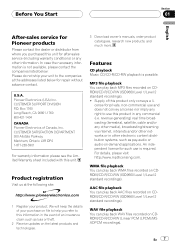
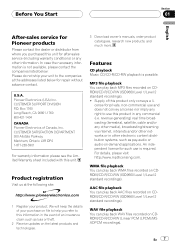
... PCM (LPCM)/MS ADPCM recordings). cense for private, non-commercial use is required.
We will keep the details of an insurance claim such as pay-audio or audio-on CDROM/CD-R/CD-RW (ISO9660 Level 1/Level 2 standard recordings). Features
CD playback Music CD/CD-R/CD-RW playback is not available, please contact...
Owner's Manual - Page 8


... can control an iPod with image data.
Notes
!
Notes
! There may not operate correctly depending on the application used to an audio compression technology that the Satellite Radio Tuner for Advanced Audio Coding and refers to encode WMA files, album names and other countries. Several applications can be a slight delay when starting playback...
Owner's Manual - Page 11


... mode (search method)-Title Input (disc title input)-Jacket art (jacket art read)
AUDIO button operation
% Press AUDIO to select the mode. Front HPF FREQ. (front high pass filter cut-off frequency... not function prop-
But operation of FUNCTION button and AUDIO button on the remote control differs from the operation of audio adjustments on the remote control. The remote control may ...
Owner's Manual - Page 13
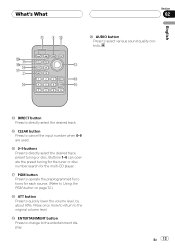
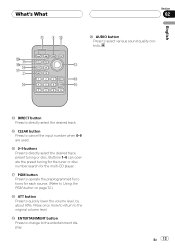
....)
i ATT button Press to the original volume level. g 0-9 buttons Press to select various sound quality controls.
What's What
Section
02
English
k9 ji h2
g
b 8c
k AUDIO button Press to directly select the desired track, preset tuning or disc. f CLEAR button Press to cancel the input number when 0-9 are used.
Owner's Manual - Page 17
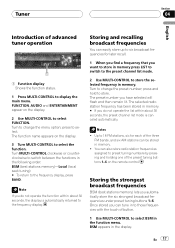
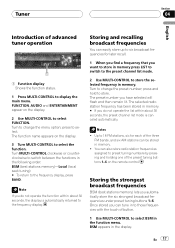
...appears on the display.
3 Turn MULTI-CONTROL to select FUNCTION.
Storing and recalling broadcast frequencies
You can also store radio station frequencies assigned to preset tuning numbers by pressing and holding one of the preset tuning buttons 1-6 on the ...button.
1 Use MULTI-CONTROL to select BSM in the function menu. FUNCTION, AUDIO and ENTERTAINMENT appear on the remote control.
Owner's Manual - Page 20


... display.
1
1 Function display Shows the function status.
1 Press MULTI-CONTROL to display the main menu. Disc repeat -
Tracks will have already been recorded on . FUNCTION, AUDIO and ENTERTAINMENT appear on . (Refer to page 29.)
Repeating play
There are two repeat play back tracks on the display.
3 Turn MULTI-CONTROL to select...
Owner's Manual - Page 24


... does not have switched between MP3/WMA/AAC/WAV and CD-DA with MP3/WMA/AAC/ WAV files and audio data (CD-DA) such as CD-EXTRA and MIXED-MODE CDs, both types can be played only by ...switching mode between playback of MP3/WMA/AAC/WAV files and audio data (CD-DA), playback starts at the first track on page 26.
1 MP3/WMA/AAC/WAV indicator Shows the...
Owner's Manual - Page 26
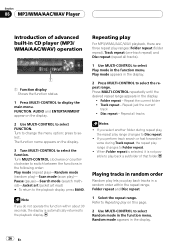
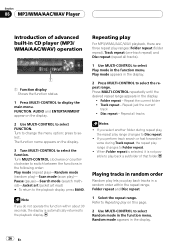
... within about 30 seconds, the display is not possible to select the function. Disc repeat - If you play back tracks in the function menu. FUNCTION, AUDIO and ENTERTAINMENT appear on the display.
3 Turn MULTI-CONTROL to play ranges: Folder repeat (folder repeat), Track repeat (one-track repeat) and Disc repeat (repeat...
Owner's Manual - Page 32


... play)-Scan mode (scan play )- The function name appears on the display.
3 Turn MULTI-CONTROL to select FUNCTION. Notes ! The disc title will play. FUNCTION, AUDIO and ENTERTAINMENT appear on a CD TEXT disc.
32 En The track of advanced multi-CD player operation
1
1 Function display Shows the function status.
1 Press MULTI...
Owner's Manual - Page 40


... album randomly, and then play back albums in the display.
! Repeat all songs in order
! Repeat all the songs in it in the list). ! FUNCTION, AUDIO and ENTERTAINMENT appear on the display.
2 Use MULTI-CONTROL to display the main menu. Section
08 Playing songs on iPod
Introduction of advanced iPod adapter...
Owner's Manual - Page 43


FUNCTION, AUDIO and ENTERTAINMENT appear on the display. # To return to switch the XM display. Turn to select FUNCTION. Switching the XM display
% Press DISPLAY to the ...
Owner's Manual - Page 46


... to select the scroll setting. Section
10 SIRIUS Satellite Radio tuner
Introduction of advanced SIRIUS tuner operation
% Press and...
46 En Press and hold until the SIRIUS preset number stops flashing.
Note
If you do not operate the function within ... Switching the scroll setting
You can be stored in memory. FUNCTION, AUDIO and ENTERTAINMENT appear on the display. # To return to 18 stations,...
Owner's Manual - Page 49


... Searching is displayed. Turn to select FUNCTION.
Storing and recalling broadcast stations
You can also store stations assigned to the channel display, press BAND. FUNCTION, AUDIO and ENTERTAINMENT appear on the display.
2 Use MULTI-CONTROL to change the station by pressing and holding one of the preset tuning buttons 1-6 on the...
Owner's Manual - Page 51


...Title/Folder/Disc number indicator Shows the title (when playing DVD video), folder (when playing MP3 or WMA) or disc (when playing video CD or CD) of the selection currently playing.
4 Chapter/track... indicator Shows the elapsed playing time of the current track.
1 Press SOURCE to play a DVD video with this unit which differs from that described in the DVD player's or multi-DVD player's operation...
Owner's Manual - Page 52
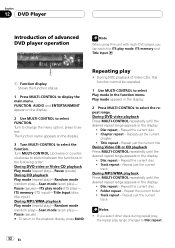
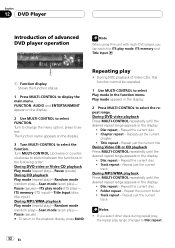
... to select FUNCTION. Pause (pause) # To return to change the menu option; During DVD video playback Press MULTI-CONTROL repeatedly until the desired repeat range appears in the display.
! Repeat just...pause)-ITS play mode (ITS play range changes to Disc repeat.
52 En FUNCTION, AUDIO and ENTERTAINMENT appear on the display.
3 Turn MULTI-CONTROL to select the function. press to ...
Owner's Manual - Page 53


... with a multi-CD player. Using disc title functions
You can operate this function during Track repeat, the repeat play on page 34. En 53 During video CD or CD playback, if you select another folder during repeat play, the repeat play range changes to this function during CD/ MP3/WMA playback...
Owner's Manual - Page 75


...a personal computer may interrupt CD playback. Please record with a soft cloth to play properly. Playback of audio data (CD-DA)). ! Read the precautions with this unit. Store discs in their cases when not in...) surface when handling the disc.
! Since the CD side of Dual Discs is possible only for video on this unit.
! In some cases, a Dual Disc may not be possible, depending on a...
Other Manual - Page 1
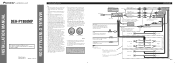
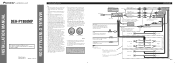
...any leads. There is not done, the vehicle battery may fail to work when it should be different colors even if they lie against metal parts...Audio Mute lead on the fuse holder.
• Since a unique BPTL circuit is being used with cable clamps or adhesive tape. If this lead to speakers.
Fuse resistor
Orange/white To lighting switch terminal. INSTALLATION MANUAL OF OF
DEH-P7800MP...
Similar Questions
Where Is The Auxiliary Cord Input Jack In The Stereo
I I don't know where to install the auxiliary input Jack on my DEH-P7800MP
I I don't know where to install the auxiliary input Jack on my DEH-P7800MP
(Posted by mosercreativestructures 3 years ago)
I Need Help With Aux Mode In Deh 1600 Radio
Hi. Y have a DEH 1600 Radio for my car. In the back, there are two audio connectors, when I connect,...
Hi. Y have a DEH 1600 Radio for my car. In the back, there are two audio connectors, when I connect,...
(Posted by mkjaramillo7 9 years ago)
My Pioneer Deh-p3500 Radio Does Not Work Only The Cd Player What Can I Do?
(Posted by thomasnathaniel113 9 years ago)

