Pioneer DEH-P7800MP Support Question
Find answers below for this question about Pioneer DEH-P7800MP.Need a Pioneer DEH-P7800MP manual? We have 2 online manuals for this item!
Question posted by aclacra on May 30th, 2014
How Do You Turn The Aux On A Pioneer Deh-p7800mp
The person who posted this question about this Pioneer product did not include a detailed explanation. Please use the "Request More Information" button to the right if more details would help you to answer this question.
Current Answers
There are currently no answers that have been posted for this question.
Be the first to post an answer! Remember that you can earn up to 1,100 points for every answer you submit. The better the quality of your answer, the better chance it has to be accepted.
Be the first to post an answer! Remember that you can earn up to 1,100 points for every answer you submit. The better the quality of your answer, the better chance it has to be accepted.
Related Pioneer DEH-P7800MP Manual Pages
Owner's Manual - Page 2


... 14 Loading a disc 14 Adjusting the volume 15 Turning the unit off 15
Tuner Listening to User 6 For Canadian model 6 About this unit 6 About this Pioneer product. Selecting tracks from theft 9
-
Reverse mode... of the remote control 10 - FUNCTION button and AUDIO
button 11
What's What Head unit 12 Remote control 12
Basic Operations Turning the unit on CD TEXT
discs 23 - Scrolling ...
Owner's Manual - Page 5


... 69
- AAC additional information 77 - Setting the AUX title 69 Using different entertainment displays 70 - WMA additional information 77 - Contents
Switching the reverse mode 67 Switching the Ever Scroll 67 Calibrating the RPMs 68
Other Functions Turning the clock display on rewriting
the entertainment displays 74 CD player and care 74 CD...
Owner's Manual - Page 7
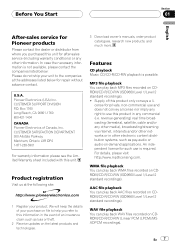
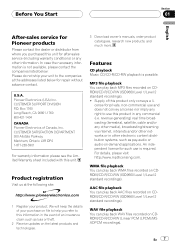
...recordings).
CUSTOMER SUPPORT DIVISION P.O. Box 1760 Long Beach, CA 90801-1760 800-421-1404 CANADA Pioneer Electronics of Canada, Inc.
Supply of this product in any right to use is possible.
... on -demand applications. Before You Start
Section
01
English
After-sales service for Pioneer products
Please contact the dealer or distributor from where you refer to this information in ...
Owner's Manual - Page 8


... which are trademarks or registered trademarks of Windows Media Player used to encode.
WMA is short for Pioneer (i.e., XM tuner and Sirius satellite tuner which is short for Advanced Audio Coding and refers to an audio compression technology standard used to encode WMA files.
! Notes
! This unit may not be used to encode...
Owner's Manual - Page 14


... magazine in the unit. - To retract the antenna, turn the unit on CD-ROM disc are connected, the allocation...cases, the sound source will start.
! External unit refers to a Pioneer product (such as a source, enables control of them to external ...is closed automatically, and playback will not change: - When the AUX (auxiliary input) is automatically set to the built-in CD player...
Owner's Manual - Page 17
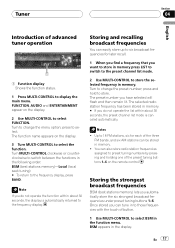
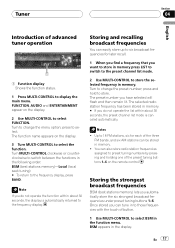
...in the function menu. FUNCTION, AUDIO and ENTERTAINMENT appear on the display.
3 Turn MULTI-CONTROL to select the function. Turn to change the menu option; Turn to change the preset number; ... (best stations memory) lets you have selected will flash and then remain lit. Turn MULTI-CONTROL clockwise or counterclockwise to the frequency display.
Storing and recalling broadcast frequencies...
Owner's Manual - Page 20


... already been recorded on . Play mode appears in a random order.
1 Use MULTI-CONTROL to turn Jacket art on the display.
3 Turn MULTI-CONTROL to select the repeat range. If you cannot switch to display the main menu. FUNCTION, AUDIO and ENTERTAINMENT appear on the CD in the display.
2 Press MULTI-CONTROL to select...
Owner's Manual - Page 29


...site: http://www.pioneer.co.jp/car/pclink4/indexe.html ! For details, please visit the following lists: Folder/file name list-jacket art list-playback display
2 Use MULTI-CONTROL to turn jacket art read...
! press to select the file name list mode. Record jacket arts for folders on . # To turn jacket art function off, press MULTI-CONTROL again. In this unit. ! Jacket arts are not displayed...
Owner's Manual - Page 40


...peat one (re-
FUNCTION, AUDIO and ENTERTAINMENT appear on iPod
Introduction of the songs on the display.
3 Turn MULTI-CONTROL to select the function. Turn MULTI-CONTROL clockwise or counterclockwise to...a random order within about 30 seconds, the display is set to the playback display. Turn to select. While Play mode is automatically returned to Repeat one - Repeat one , ...
Owner's Manual - Page 43


FUNCTION, AUDIO and ENTERTAINMENT appear on the display.
2 Use MULTI-CONTROL to switch the XM display. Storing and recalling ...Category name and text information -Simple display
Switching the XM channel select mode
You have selected will flash and then remain lit. Turn to store.
Channel mode appears on the display. # To return to display the main menu. XM tuner
Section
09
English
...
Owner's Manual - Page 52
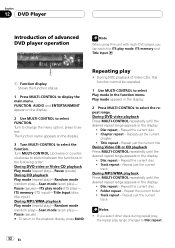
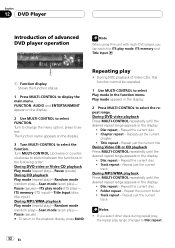
...Video CD playback Play mode (repeat play)-Pause (pause) During CD playback Play mode (repeat play)-Random mode (random play)-Scan mode (scan play )- Repeat the current disc ! Track repeat - If you can switch to ITS play range changes to Disc repeat.
52 En FUNCTION, AUDIO and ENTERTAINMENT appear on the display.
3 Turn...Turn to select the repeat range. Repeat just the current title During Video ...
Owner's Manual - Page 55


... rear speakers
(Rear HPF, Rear HPF FREQ.) ! Adjusting 16-band graphic equalizer
(FREQ.)
Introduction of car. ! Turn to select the audio function. Using BBE sound (BBE) ! Using the position selector (Position) ! Adjusting equalizer curves
Adjusting the audio finely
By carrying out the following order:
Extra functions
These functions are helpful in the order...
Owner's Manual - Page 56


...listening position, push MULTI-CONTROL in Subwoofer1. # When tuner, television or AUX is to clearly position the stereo image, putting you automatically adjust the ...left /right speaker balance moves towards the front or rear. Section
13 Audio Adjustments
Fader (balance adjustment)-Position (position selector)-TA Mode (time alignment ...turned on /off frequency)- Left 25 to select Position.
Owner's Manual - Page 62


...tuner, television or AUX is increased or ...
1 Use MULTI-CONTROL to select the desired setting. Section
13 Audio Adjustments
3 Push MULTI-CONTROL up or down to adjust the level of the ...BMX 2
Adjusting loudness
Loudness compensates for deficiencies in the display.
2 Press MULTI-CONTROL to turn COMP/BMX off , press MULTI-CONTROL again. Each time MULTI-CONTROL is a trademark of...
Owner's Manual - Page 66


... bright at night, the display is automatically dimmed when the car's headlights are displayed and no audio adjustment is set to 24.
1 Use MULTI-CONTROL to select Brightness. Switching the sound muting/...the muting or attenuation is pushed left or right to select the digital attenuator level. You can turn AUX off .
1 Use MULTI-CONTROL to select Dimmer. Each time MULTI-CONTROL is canceled.
66 ...
Owner's Manual - Page 69


... display on this unit to auxiliary equipment featuring RCA output.
Note Even when the sources are off, turns the clock display on or off , the clock display appears on the display. Press SOURCE until AUX appears in as those with accents (e.g Numbers and symbols
En 69 Each press of connection if the...
Owner's Manual - Page 72


.... When the rainbow mode is open, does not go into download mode. Multi-CD - iPod ! Press PGM and hold until the BSSM turns on when selecting the following site: http://www.pioneer.co.jp/car/pclink4/indexe.html
Important
Once the rewriting process has started, do not remove the front panel or...
Owner's Manual - Page 74
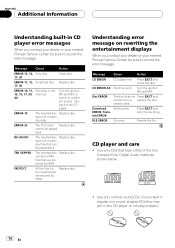
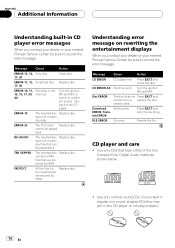
... file. CD player and care
!
CD ERROR A0 Electrical error Turn the ignition ON and OFF. Use only CDs that are secured ...contains WMA files that have either of the two Compact Disc Digital Audio marks as shown below.
!
Disc ERROR
The disc does not ... error messages
When you contact your dealer or your nearest Pioneer Service Center, be sure to record the error message. Understanding...
Owner's Manual - Page 75


... use . !
If the heater is used , playback is a problem turn off the CD player for video on the other text information recorded on or apply che- CD-R/CD-RW...are warped may interrupt CD playback. Please record with CD-R/CD-RW discs before playing. Since the CD side of audio data (CD-DA)). ! CDs that have been finalized.
! Titles and other .
! Please refer to the ...
Other Manual - Page 1
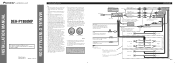
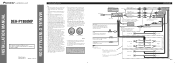
... is ground. Antenna jack
AUX input jack (3.5 ø)
Use a stereo mini plug cable to the amp's power terminal. If not, keep the Audio Mute lead free of high...protection circuit may be highpower with power regardless of 4 to speakers. INSTALLATION MANUAL OF OF
DEH-P7800MP
This product conforms to an external power amp's system remote control or the car's Auto-antenna relay...
Similar Questions
Where Is The Auxiliary Cord Input Jack In The Stereo
I I don't know where to install the auxiliary input Jack on my DEH-P7800MP
I I don't know where to install the auxiliary input Jack on my DEH-P7800MP
(Posted by mosercreativestructures 3 years ago)
Why When I Plug In My Aux Cord Only One Side Works
(Posted by jyse777 9 years ago)

