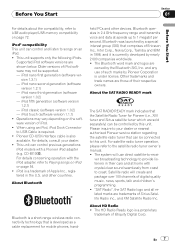Pioneer DEH-P7000BT Support Question
Find answers below for this question about Pioneer DEH-P7000BT - Radio / CD.Need a Pioneer DEH-P7000BT manual? We have 2 online manuals for this item!
Question posted by polkpr on August 30th, 2014
Uploading Phone Book From Samsung Phone To Avic 7000 Nec
Don't know how to upload phone book from my phone to the unit. Please advise.
Current Answers
Related Pioneer DEH-P7000BT Manual Pages
Similar Questions
I Need Help With Aux Mode In Deh 1600 Radio
Hi. Y have a DEH 1600 Radio for my car. In the back, there are two audio connectors, when I connect,...
Hi. Y have a DEH 1600 Radio for my car. In the back, there are two audio connectors, when I connect,...
(Posted by mkjaramillo7 9 years ago)
How Do I Import Phone Book From Samsung Galaxy Note 3?
I have installed a DEH-X6500BT and would like to import my Phone Book and use Voice Commands while d...
I have installed a DEH-X6500BT and would like to import my Phone Book and use Voice Commands while d...
(Posted by hathompson 10 years ago)
Bluetooth Microphone Installation In 2008 Toyota Corolla
Hi, I would like to know how to install bluetooth microphone in 2008 toyota corolla. Especially I w...
Hi, I would like to know how to install bluetooth microphone in 2008 toyota corolla. Especially I w...
(Posted by vemareddy123 10 years ago)
Bluetooth Pin Number For My Pioneer Deh-p7000bt
What is the pin number I'm suppose to enter in my phone to pair my iPhone to my pioneer deck
What is the pin number I'm suppose to enter in my phone to pair my iPhone to my pioneer deck
(Posted by bbetts83 12 years ago)