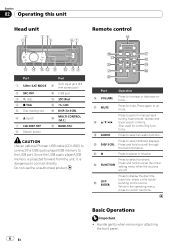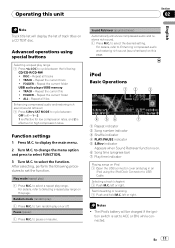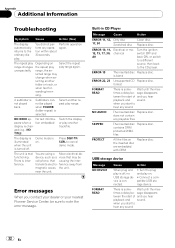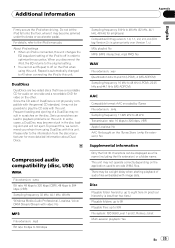Pioneer DEH-P4200UB Support Question
Find answers below for this question about Pioneer DEH-P4200UB.Need a Pioneer DEH-P4200UB manual? We have 2 online manuals for this item!
Question posted by wccollin on November 23rd, 2011
Can't Access Xm Mode
I just bought a pioneer xm tuner to fit my deh-p4200UB radio. However when i get ready to try out the xm tuner, I don't know how to access it within the radio. Is the xm/sat mode hidden somewhere? I've looked through the manual of both radio and tuner and can't find any answers. Any help would be greatly appreciated!
Current Answers
Answer #1: Posted by techie12330 on November 23rd, 2011 2:35 PM
Make sure that you activate your account. It seems to me that your account either is not active or has lapsed.
Call XM customer service to to make sure that you are doing everything on your side to have your unit working correctly. You could google XM and get their customer support website.
Related Pioneer DEH-P4200UB Manual Pages
Similar Questions
Clock And Calendar With Radio Off
How do you get the clock and calendar to stay on with the radio turned off
How do you get the clock and calendar to stay on with the radio turned off
(Posted by gunrunner1953 6 years ago)
Where Is Mc Button On My Pioneer Tuner
Where is m.c. button located on my deh-p4200ub pioneer turner
Where is m.c. button located on my deh-p4200ub pioneer turner
(Posted by burlnordman 9 years ago)
How Do I Set My Clock On My Pioneer Deh-p4200ub
(Posted by burlnordman 9 years ago)
I Need Help With Aux Mode In Deh 1600 Radio
Hi. Y have a DEH 1600 Radio for my car. In the back, there are two audio connectors, when I connect,...
Hi. Y have a DEH 1600 Radio for my car. In the back, there are two audio connectors, when I connect,...
(Posted by mkjaramillo7 9 years ago)
Where Can I Get A Mp3 Wire For My Deh-p640 Radio
Where can I get a mp3 wire for my DEH-P640 radio.
Where can I get a mp3 wire for my DEH-P640 radio.
(Posted by Tylersoccer44 11 years ago)