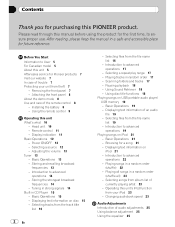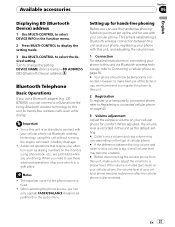Pioneer DEH-P4100 Support Question
Find answers below for this question about Pioneer DEH-P4100.Need a Pioneer DEH-P4100 manual? We have 1 online manual for this item!
Question posted by Anonymous-151207 on May 8th, 2015
How Do I Get My Radio To Turn On Aux
I bought an adapter so I could play my Iphone through my car stereo because my head unit doesn't have an AUX port on the front, how do I turn my AUX on so I can change the source to play my iPhone through i
Current Answers
Answer #1: Posted by TechSupport101 on May 9th, 2015 4:41 AM
To enable aux ... with the power off (usually you do this by holding the volume knob off) you hold the menu button and a menu will come on allowing you to cycle through and turn aux on and off. It's just an option that got reset when the power was disconnected
Related Pioneer DEH-P4100 Manual Pages
Similar Questions
Volume Buttons Don't Work? All Other Functions And Buttons Do?
my volume button don't work! Every once in a while they will and quit immediately?
my volume button don't work! Every once in a while they will and quit immediately?
(Posted by gillchevyparts 1 year ago)
How To Get The Pioneer Deh-p6700mp Radio Into Aux Mode
(Posted by dorshonet 9 years ago)
Blackberry Adapter
Hi there, I was wondering if there is an inexpensive adapter cord that would allow me to plug my bla...
Hi there, I was wondering if there is an inexpensive adapter cord that would allow me to plug my bla...
(Posted by hada0602 11 years ago)