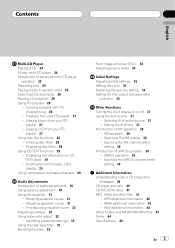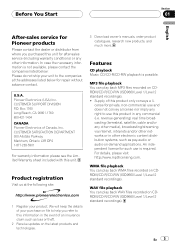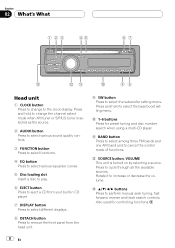Pioneer DEH-P3800MP Support Question
Find answers below for this question about Pioneer DEH-P3800MP - Radio / CD.Need a Pioneer DEH-P3800MP manual? We have 2 online manuals for this item!
Question posted by tower on August 27th, 2011
How Too Set The Clock
The person who posted this question about this Pioneer product did not include a detailed explanation. Please use the "Request More Information" button to the right if more details would help you to answer this question.
Current Answers
Answer #1: Posted by ehjohnson7 on August 27th, 2011 9:02 PM
Setting the clock Use these instructions to set the clock.1 Press FUNCTIONrepeatedly until clock ap-pears in the display. Pressing left or right buttons will select one segment of theclock display:Hour-Minute As you select segments of the clock display the segment selected will blink.3 .Pressing up will increase the selected hour or minute. Pressing down will decrease the selected hour or minute
Related Pioneer DEH-P3800MP Manual Pages
Similar Questions
How To Set Clock On Pioneer Radio
how to set clock on pineer deh-p5000ub?
how to set clock on pineer deh-p5000ub?
(Posted by catherinewang36 9 years ago)
Pioneer Deh-p3800mp Powers Up But No Sound From Speakers.
No secondary amp, etc., - just speakers hooked directly to unit. Worked yesterday - today powers up,...
No secondary amp, etc., - just speakers hooked directly to unit. Worked yesterday - today powers up,...
(Posted by georgeshaeffer 10 years ago)
How Do The Wma Work On A Pioneer Radio .deh-p3800.mp Do It Realy Need It .
HOW DOES THE WMA WORKS ON A PIONEER RADIO ,DEH-P3800.MP N SHOW ME WHAT TO DO PLEASE?DO I REALLY NEED...
HOW DOES THE WMA WORKS ON A PIONEER RADIO ,DEH-P3800.MP N SHOW ME WHAT TO DO PLEASE?DO I REALLY NEED...
(Posted by luisibiri 11 years ago)
My Deh-p3800mp Won't Turn On
My DEH-P3800MP wont turn on, do you have any suggestions of what I could do to fix it?
My DEH-P3800MP wont turn on, do you have any suggestions of what I could do to fix it?
(Posted by hcwise 13 years ago)