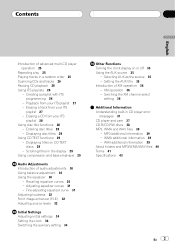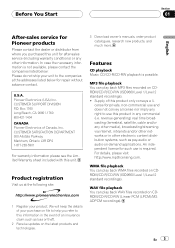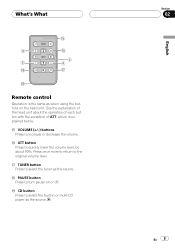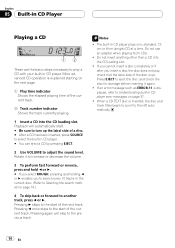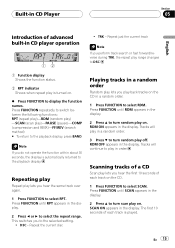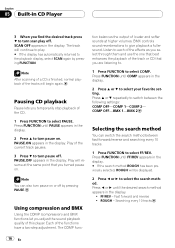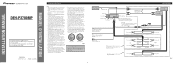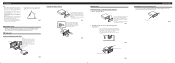Pioneer DEH-P3700MP Support Question
Find answers below for this question about Pioneer DEH-P3700MP - Radio / CD.Need a Pioneer DEH-P3700MP manual? We have 2 online manuals for this item!
Question posted by iroridgeunal1 on November 14th, 2012
Fit A 2004 Ford F150 Lariat
I want to put this radio into my truck and connect a Sirius SIR-PNR1 tuner. What all will I need as for cables
Current Answers
Related Pioneer DEH-P3700MP Manual Pages
Similar Questions
Cd Player Not Functioning
CD player will not power on or accept a CD
CD player will not power on or accept a CD
(Posted by outtaframe 2 years ago)
I Need To Know How To Install This Radio In My 1989 Ford F150 Pick Up Truck.
what wires go where
what wires go where
(Posted by Cheriecb12 6 years ago)
Where Is The Reset Button For A Pioneer Deh-p3700mp Radio?
(Posted by batmmjca 9 years ago)
Cd Stuck In My Deh-4300ub Radio How Do I Get It Out
(Posted by sivassa 10 years ago)
Radio Lights Are On But No Sound What Could Be The Problem It Is The Pioneerdeh
Power Is On But No Sound Pioneer Deh P 3700mp What Could Be The Problem Is Their A Mute Button On Th...
Power Is On But No Sound Pioneer Deh P 3700mp What Could Be The Problem Is Their A Mute Button On Th...
(Posted by Ddmmurphy2 11 years ago)